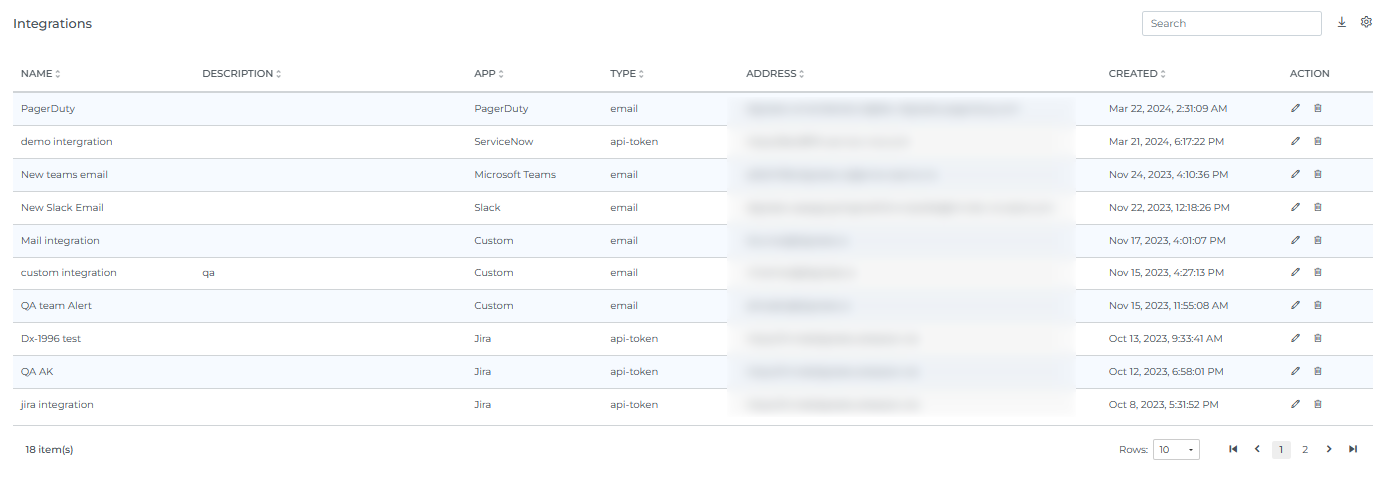Integrations
DigitalEx allows users to set up alerts for their cloud spend and integrate them with various channels such as Microsoft Teams, and Slack. This enables users to receive notifications about their cloud spend on the configured channels. This can help users to track their cloud expenses and ensure that they are within budget.
Here are the steps to create an integration:
Login to DigitalEx
Click on Menu Icon at the top left corner
Click on Integrations under Admin
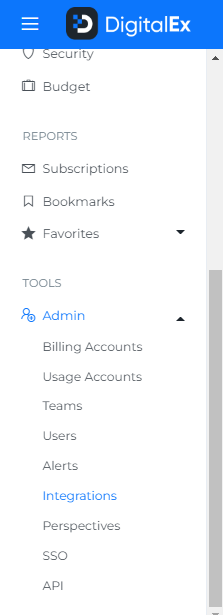
Click on Create Integration

Enter Name & Description
Select the App of your choice
Select the Type of your choice
Paste the Email / Webhook link in the Address which you have configured in your respective app
Click Create button
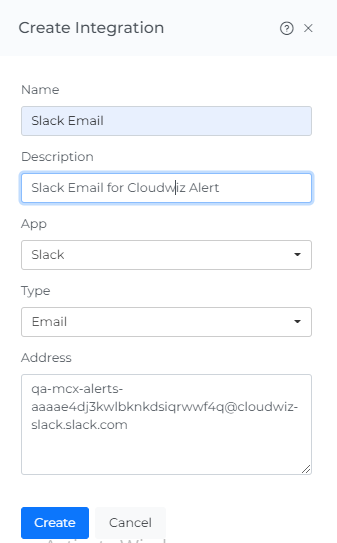
10. Integration is created and displayed as shown below. When you select the number of rows, you will be able to view that same quantity of rows on the page.