Step-2 : Enable Cost Allocation Tags
Below are the steps to Enable Cost Allocation Tags:
Log into AWS Console and go to Billing from the Services tab.
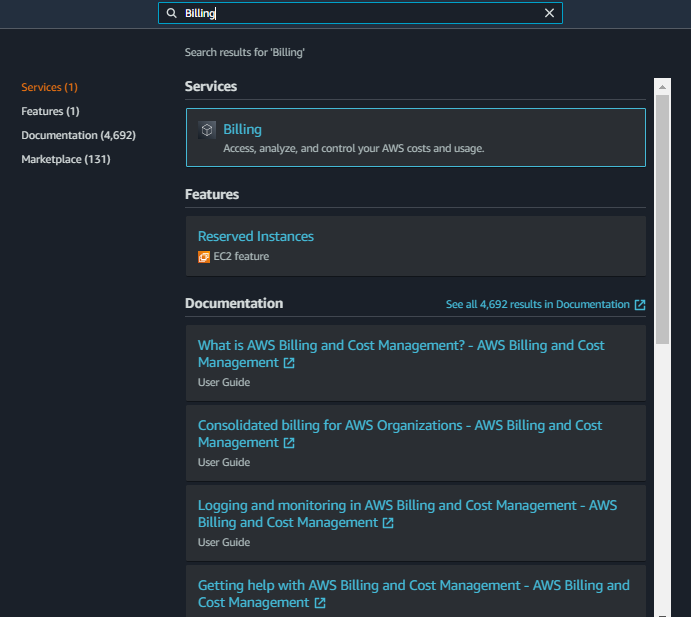
On the Billing page, click on Cost Allocation Tags
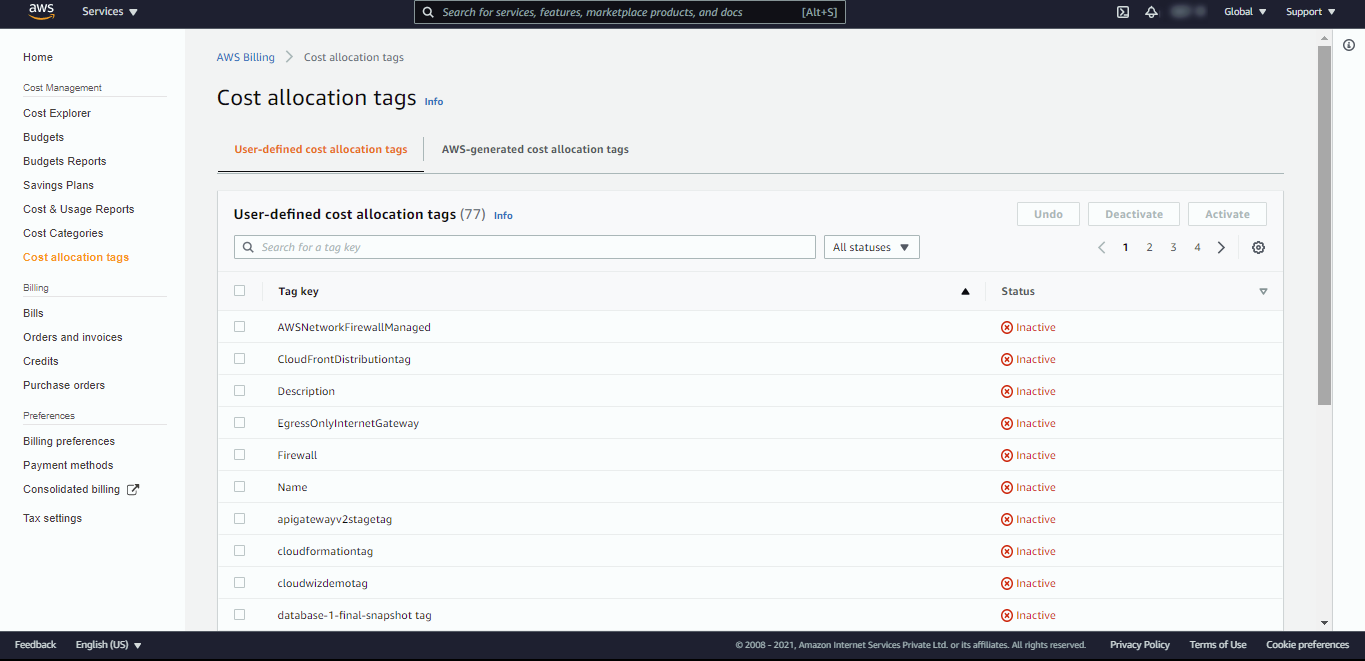
Click on AWS Generated cost Allocation tags.
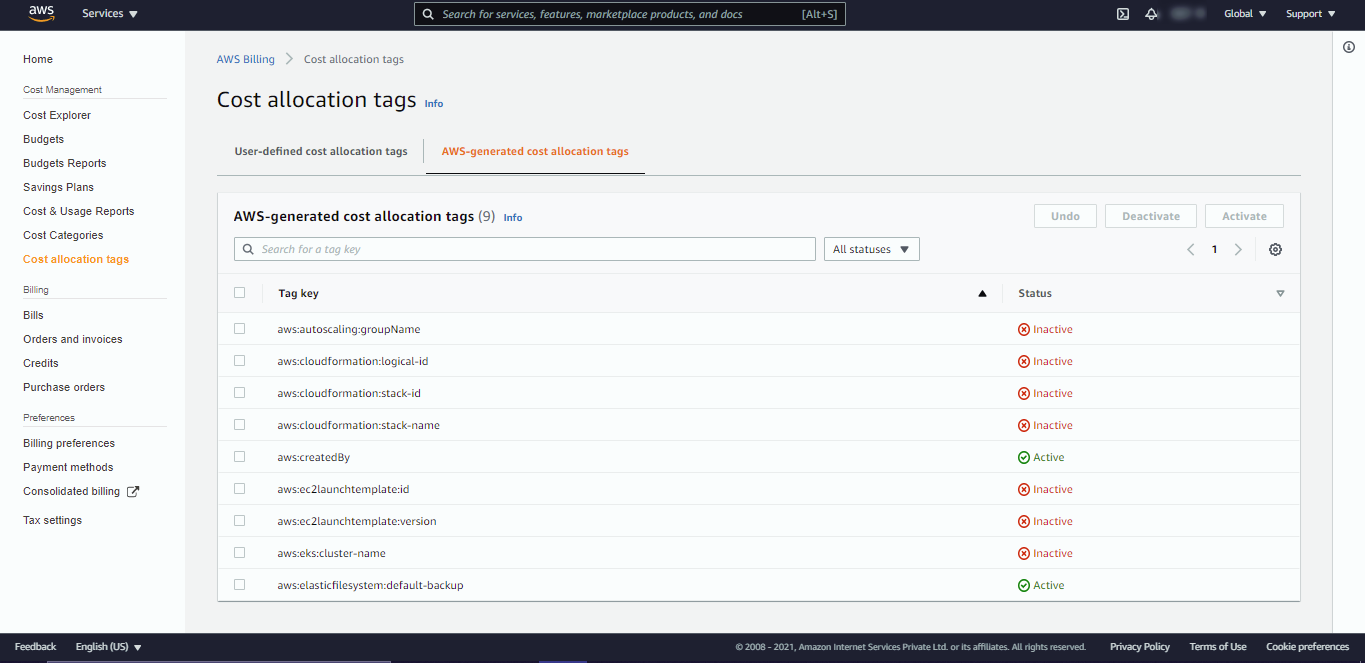
Select the tags you want to use as dimensions for grouping and filtering cost data and click on Activate to activate them.
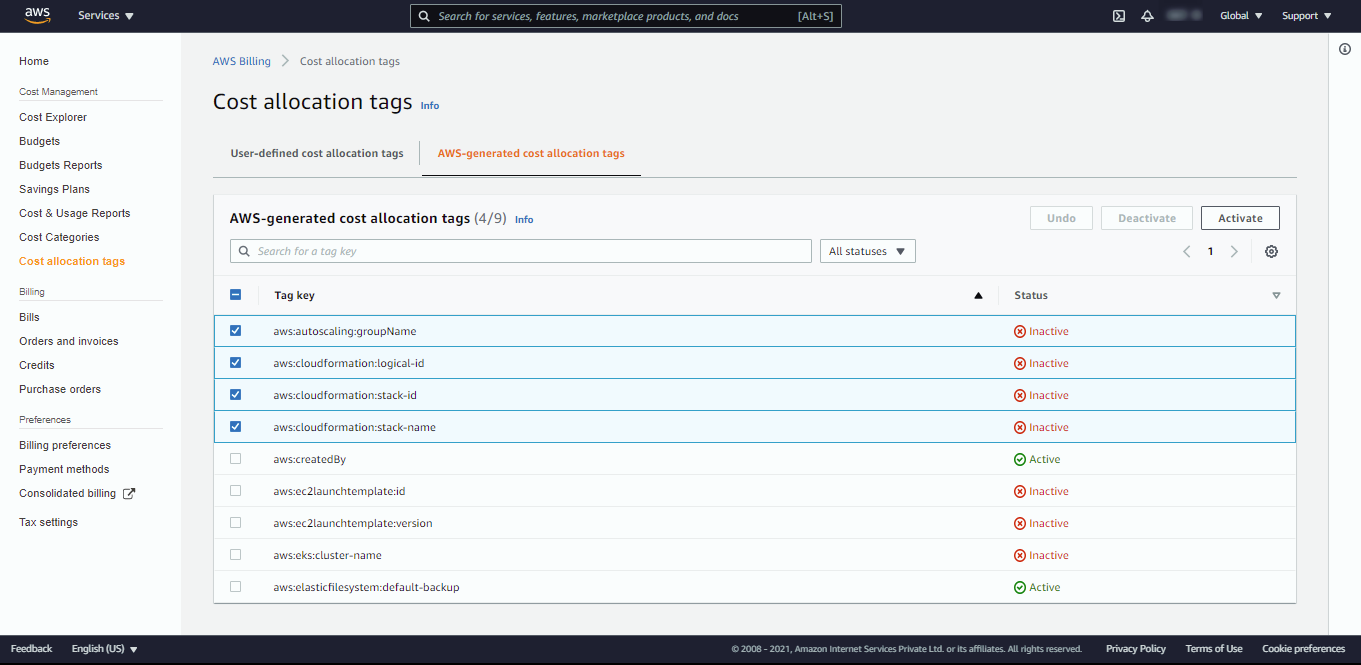
<<Previous ---------------------------------------------------------------------------------------------------------- Next>>
