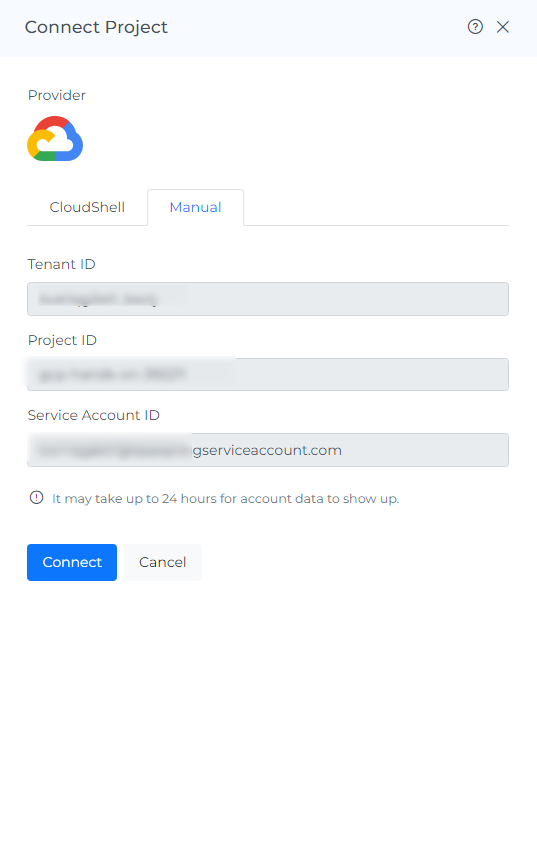Step-2: Grant permissions at project scope
Before proceeding with the steps below, select the project from the dropdown that you wish to onboard.
Go to IAM & Click Grant Access
Under Add Principals. Enter service account id of DigitalEx
To Fetch your service account id follow steps outlined on this page Retrieve the Service Account Id
Assign the Roles (Viewer, Cloud Asset Viewer & Monitoring viewer)

4. Click Save
Now Navigate to DigitalEx and Click on Connect button for GCP projects.