Retrieve the Service Account Id
Retrieve the Service Account Id from Setup Page
Login to DigitalEx
Click GCP Provider
Click on Connect Manually link.
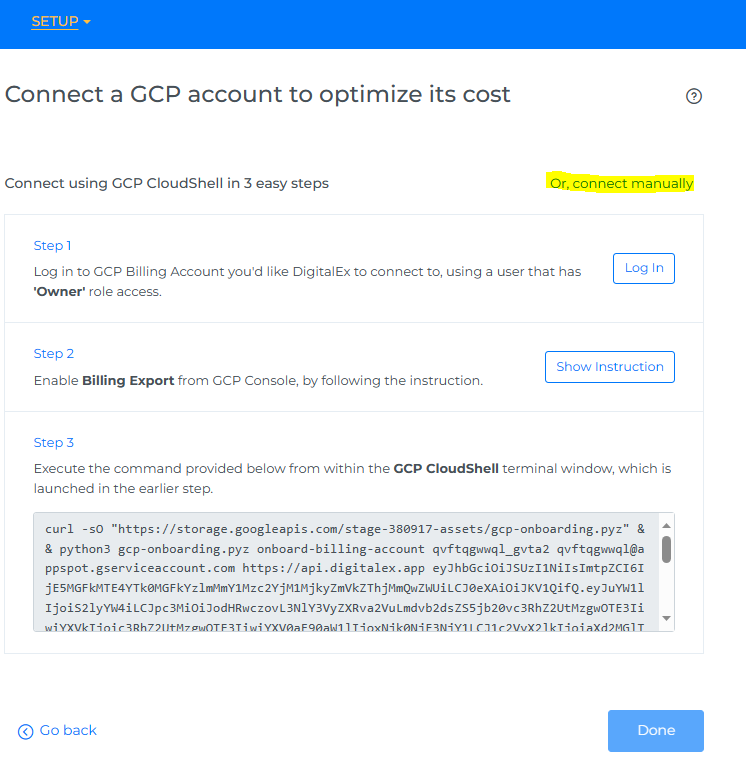
Click on Connect Billing Account button.
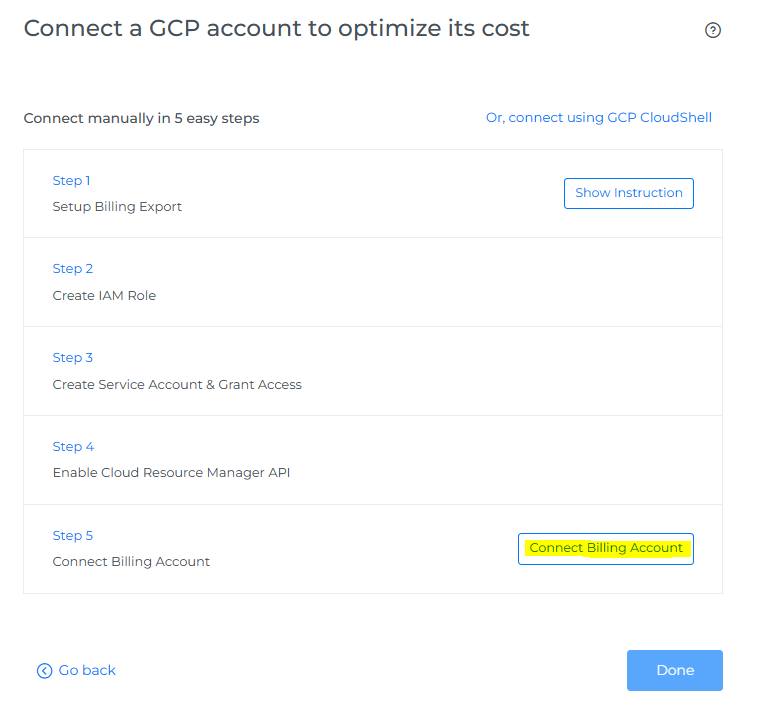
Capture and share Service Account id with the Target Company.
Retrieve the Service Account Id from Menu
Login to DigitalEx
Click on the side menu.
Click on Public Clouds under the Admin
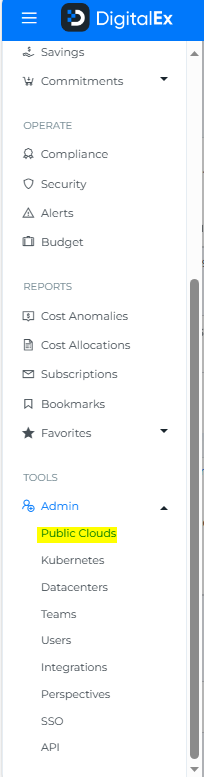
Click on +Account.
Go to GCP & Click on Manual Tab
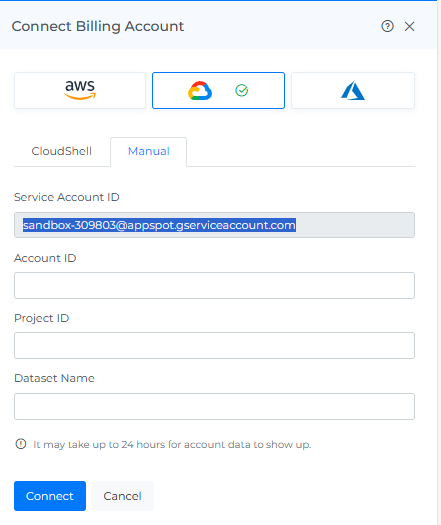
Capture and share the Service Account id with Target Company.
