Step-1: Login to AWS account
Onboarding from DigitalEx setup page
Below is the setup page displayed if user login for the first time and didn’t onboarded any cloud providers
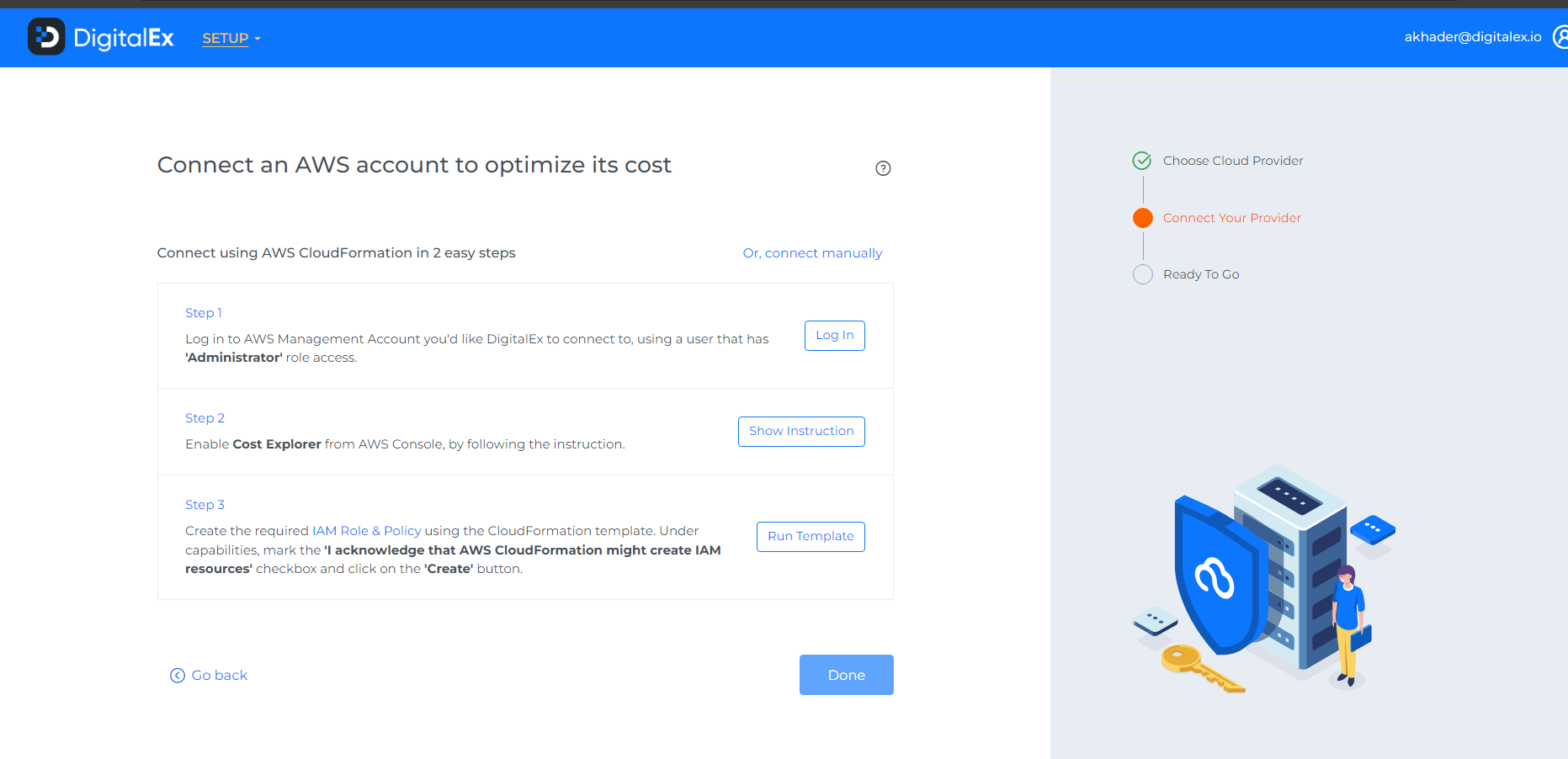
Click the Login button and page is navigated to the AWS login page where the user needs to enter AWS credentials. After successful login into the AWS account Enable Cost Explorer, the user should come back to DigitalEx to Run Template
After Login to AWS follow Step 2 Step-2: Run Template
Onboarding from DigitalEx Admin page
If user already onboarded any of the cloud provider below are the steps that needs to be performed
Login to DigitalEx
Click on Menu Icon at the top left corner
Click on Public Clouds under Admin
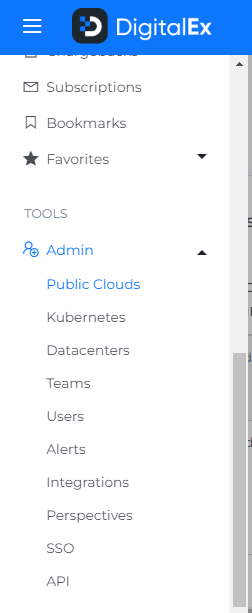
4. Click on +Account
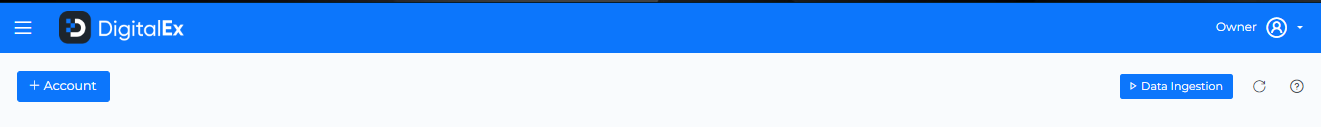
5. Click Cloud Formation
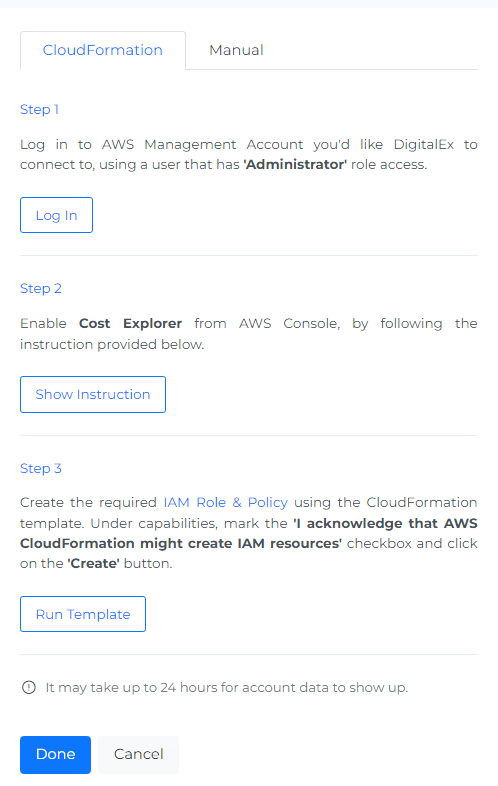
Click the Login button and page is navigated to the AWS login page where the user needs to enter AWS credentials. After successful login into the AWS account Enable Cost Explorer, the user should come back to DigitalEx to perform Step-2: Run Template
