Step-2: Enable AWS Config & Setup SNS (Per Region)
This step has to be performed for every region you want to onboard to DigitalEx.
Login to your AWS Member account as Administrator and switch to a region you want to onboard.
Then search for
Configservice in a search bar & select it. You will land on the home page of config service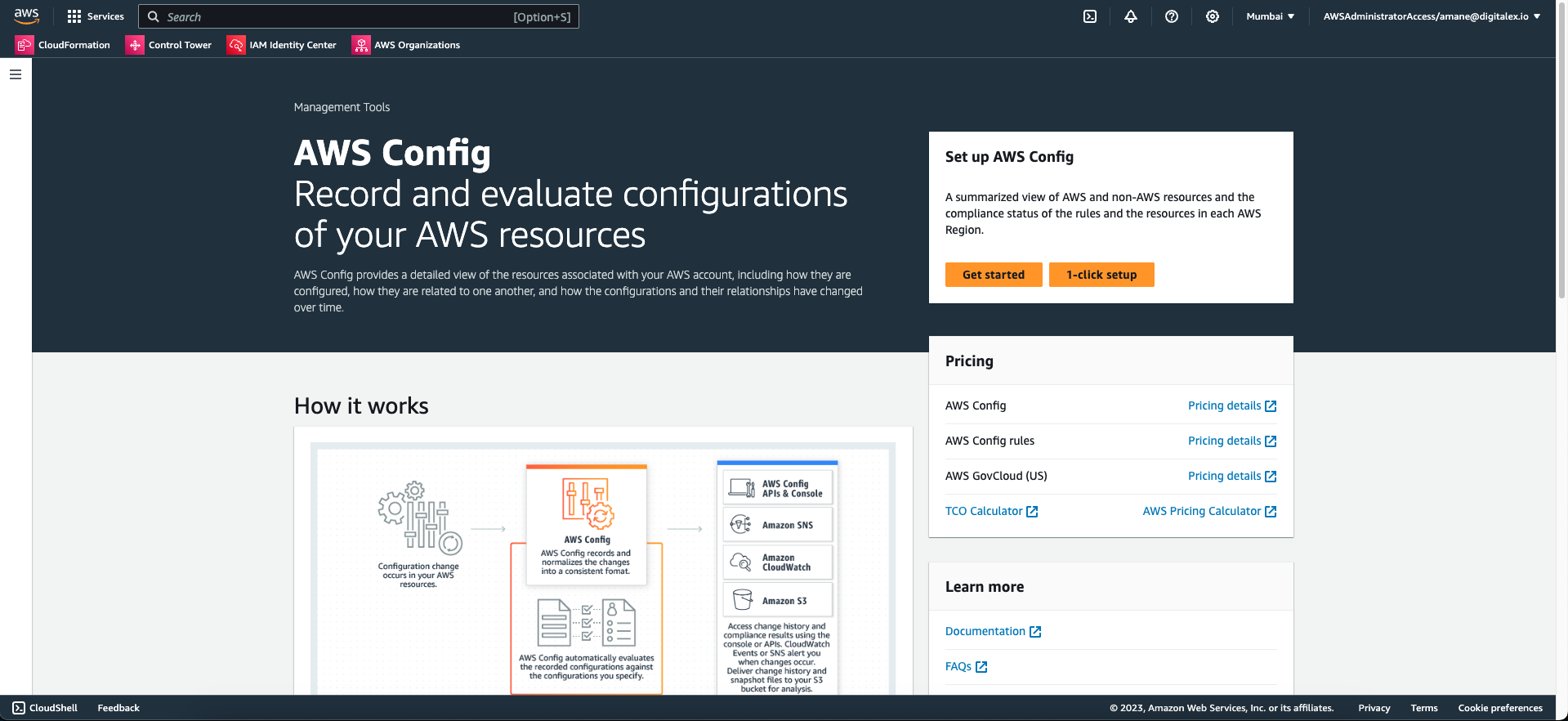
Select
Get startedoption and on the next page choose following settings,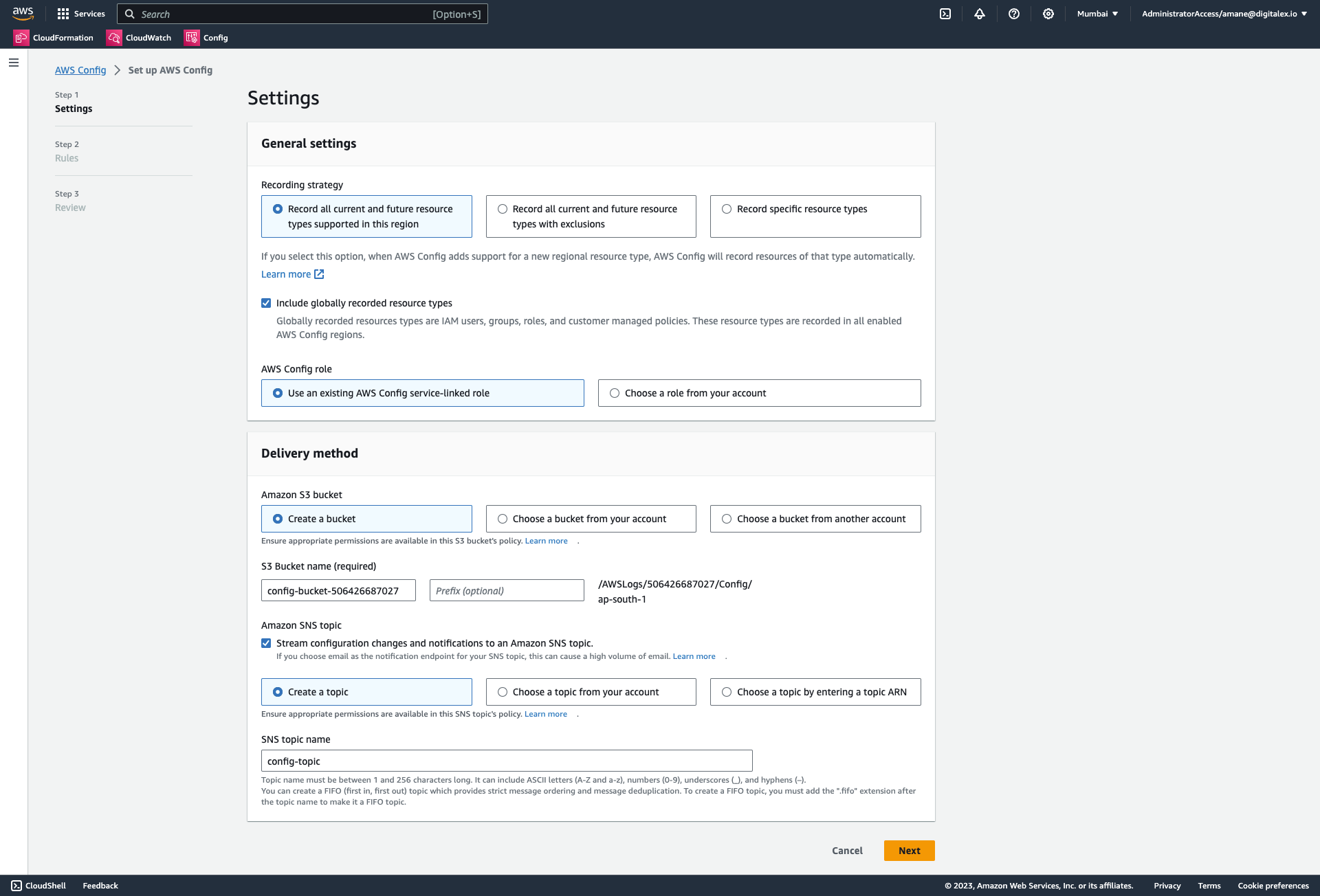
General settings
Recording strategy : Record all current and future resource types supported in this region
Include globally recorded resource types : Yes (please select the check box)
AWS Config role : Use an existing AWS Config service-linked role
Delivery method
Amazon S3 bucket : Either select an option to create a new bucket or choose one of the existing buckets. Please make a note of the bucket, it will be needed in some of the following steps.
Amazon SNS topic (please select a check box):
Amazon SNS topic : Create a new topic
SNS topic name : config-topic
After selecting all the options as suggested, Click
Next→Next&ConfirmOnce
AWS Configis setup, navigate to `Simple Notification Service` using a search bar and selectTopicsfrom the sidebar. You will see the topic named config-topic created as part of AWS Config setup in last step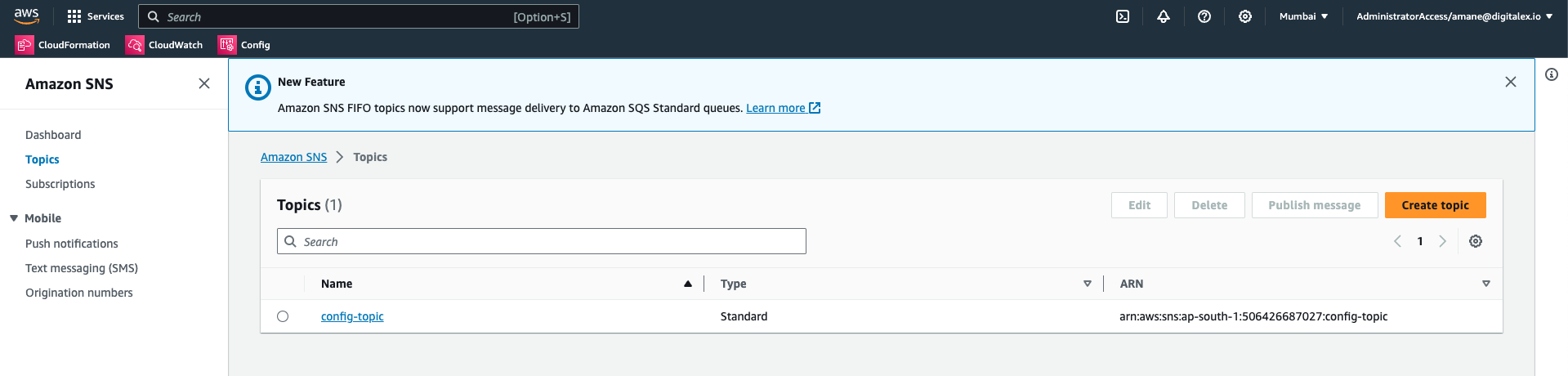
Select the config-topic subscription to navigate to its details. On the details page, click
Create subcriptionand select following configuration.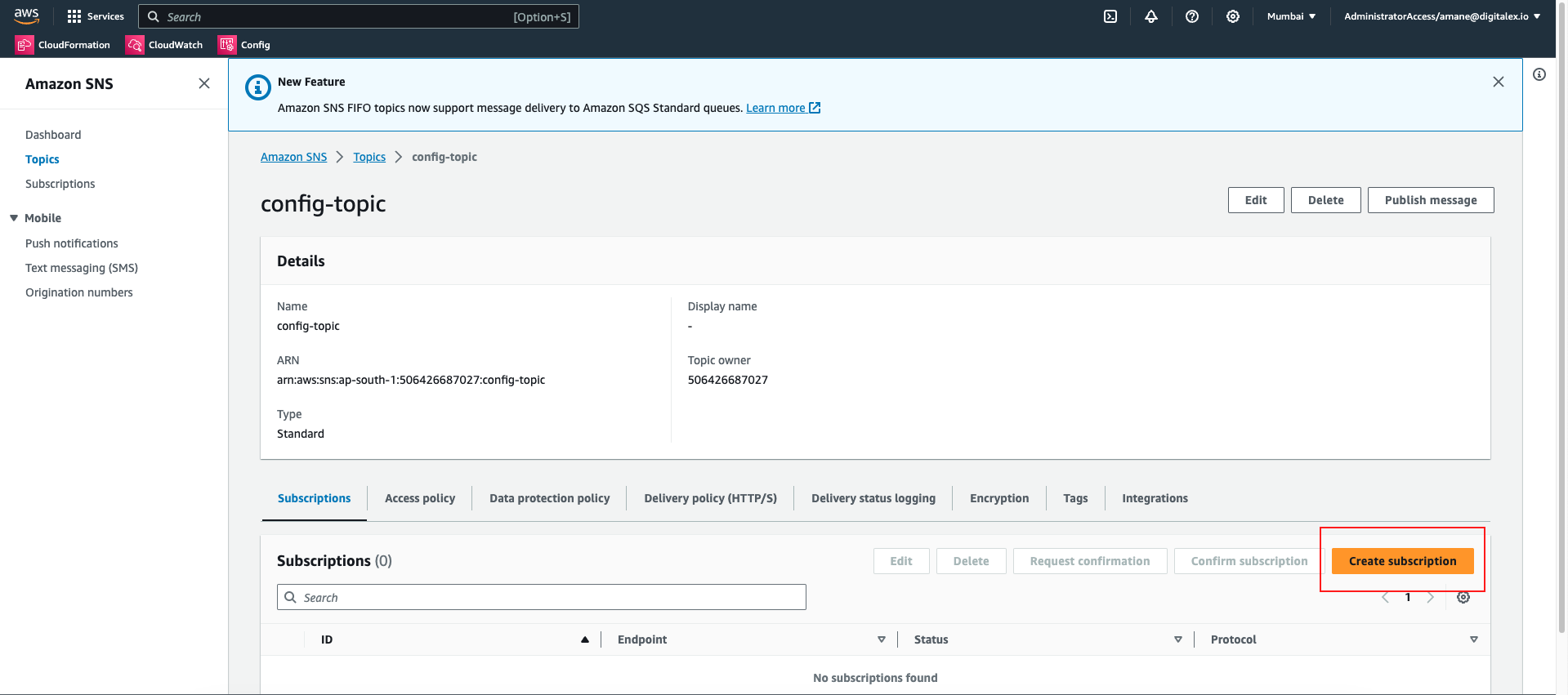
Protocol : HTTPS
Endpoint :
BASHhttps://webhook.digitalex.io/<TENANT-ID>/aws/ingestUse above URL as an Endpoint. Please note that
<TENANT-ID>part in the URL has to be replaced with your own tenant id. To get the tenant id follow instructions outlined in this page Retrieve the Tenant IdAfter filling all the required fields, click
Create subscription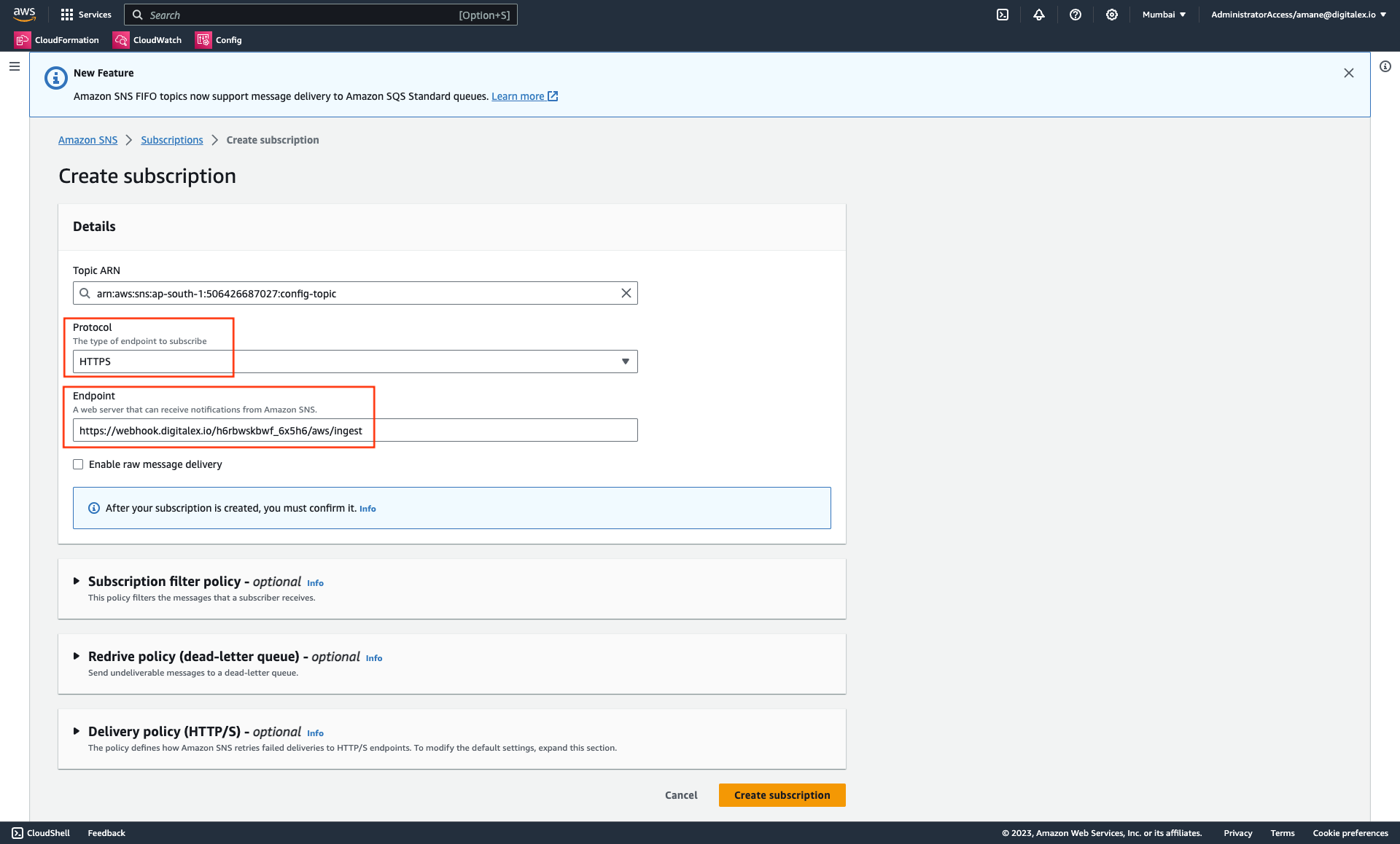
Navigate back to the SNS home page & select
Subscriptionsfrom left menu this time, & you will see the newly created subscription. Please note that a subscription might take 2-3 minutes before it showsConfirmed.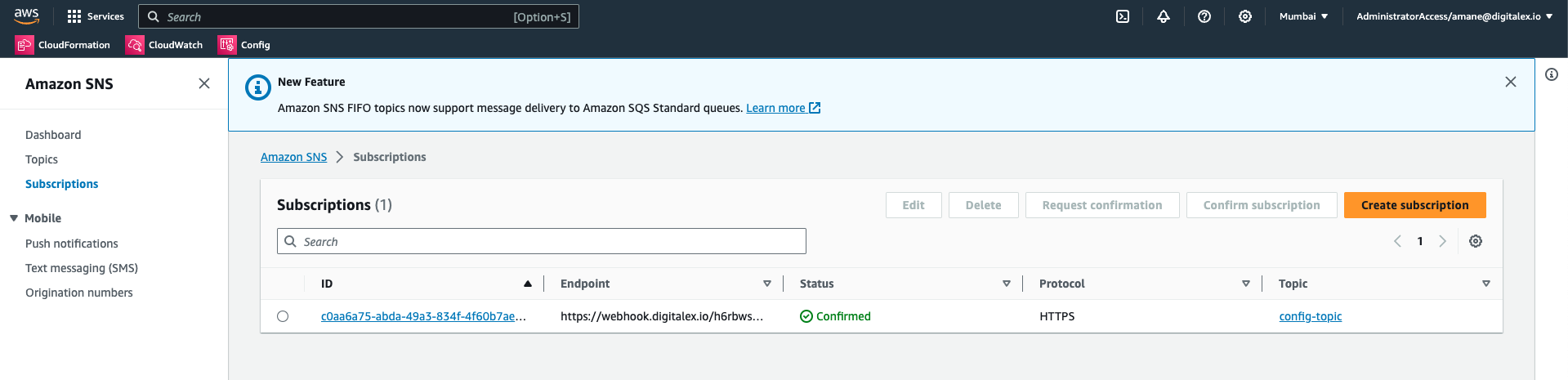
Please repeat this Enable Config & Setup SNS section for every region you want DigitalEx to discover resources from and keep noting down the s3 bucket names used for configuring the delivery method during AWS Config setup.
