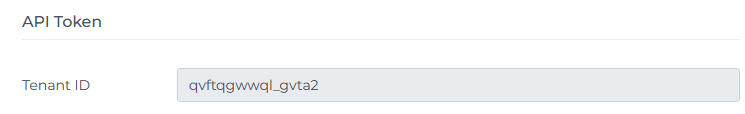Retrieve the Tenant Id
Retrieve the Tenant Id from Setup Page
Login to DigitalEx
Click on Setup from Header
Click on API
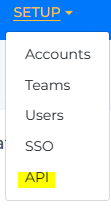
Capture the Tenant id
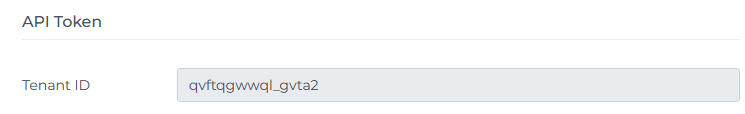
Retrieve the Tenant Id from Menu
Login to DigitalEx
Click on Menu
Click on API under the Admin
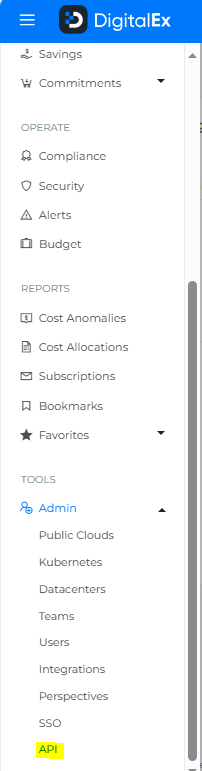
Capture the Tenant id