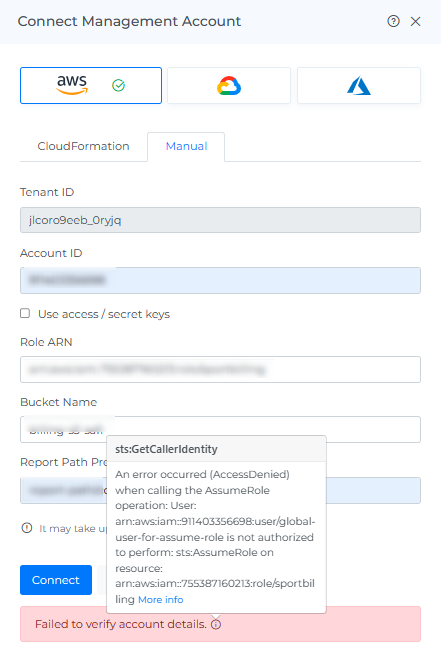AWS Troubleshooting
The following are the steps you should take if you're seeing a warning message on the public clouds page.
Click on Edit of the billing/member account which shows warning.
Copy the command
Login to your AWS account where billing is configured.
Open the cloudshell
Run the command wait for 5mnts till Cloud formation template gets updated
Click Done from DigitalEx UI & Run the Data ingestion
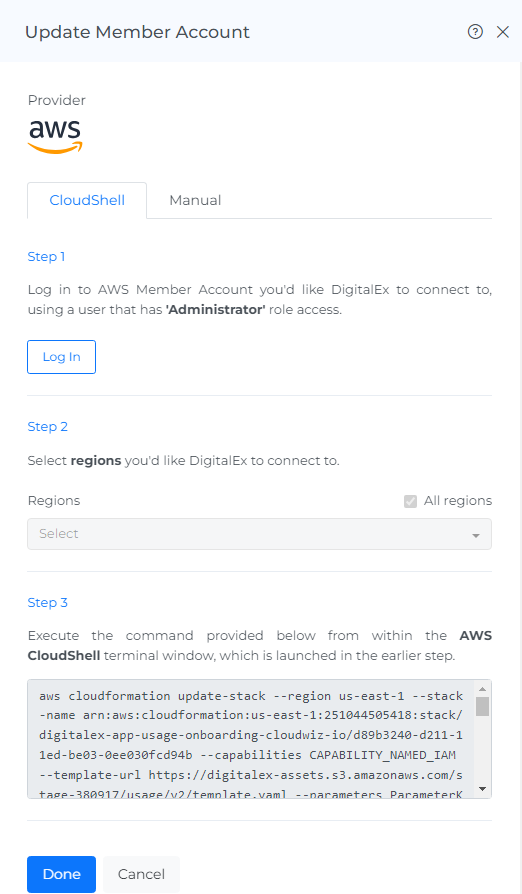
IAM permissions missing
We are requesting IAM permissions to verify whether the provided Role ARN or credentials possess the necessary policies for successful data ingestion. The specific permissions needed are:
iam:ListUserPolicies: To enumerate policies linked to the user's access key and secretiam:ListAttachedUserPolicies: To identify policies attached to the useriam:ListRolePolicies: To enumerate policies linked to the Role ARNiam:ListAttachedRolePolicies: To identify policies attached to the Role ARN
Compute Optimizer Permission missing
We are requesting Compute Optimizer to generate native recommendations
Below are the actions you should take when you encounter the following error message.
When you encounter this error message, it indicates that you've already onboarded an account with this Account ID.

If you encounter this error message, it means that you've partially entered an incorrect Account ID.
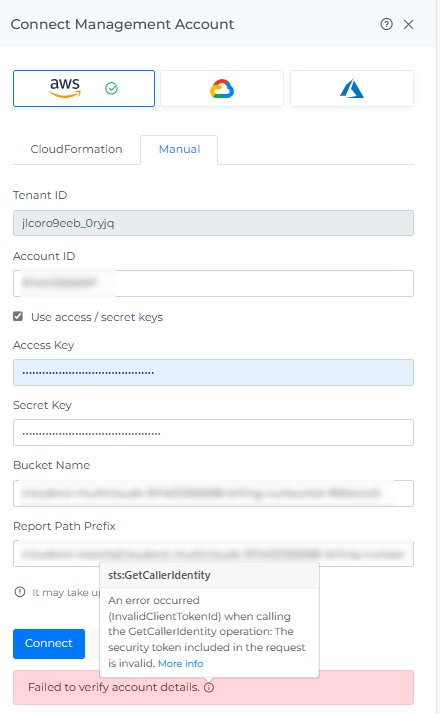
When you come across this error message, it indicates that you've entered the invalid Account ID.
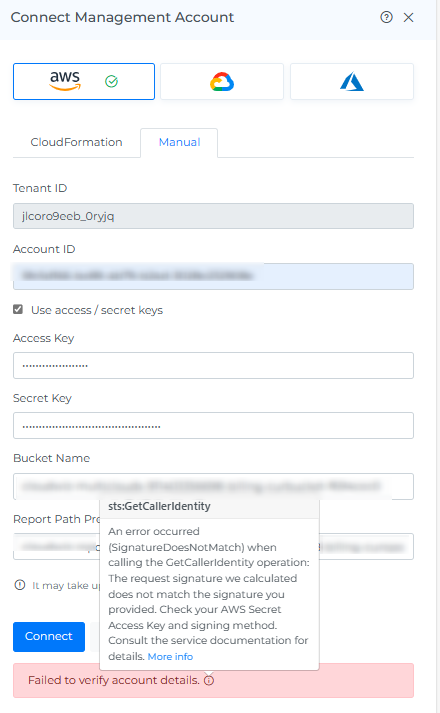
When encountering this error message, verify that you have correctly entered the Access key.
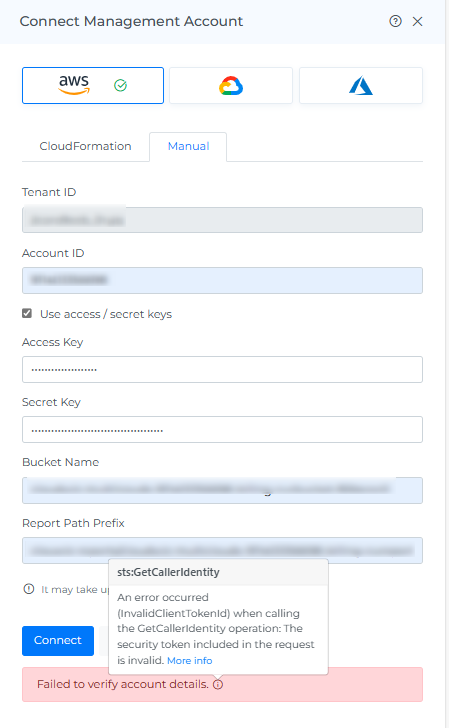
When encountering this error message, verify that you have correctly entered the Secret key.
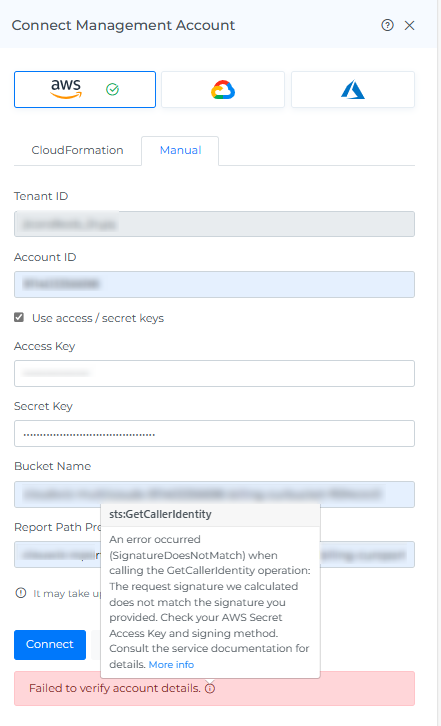
If you come across this error message, consider double-checking the Bucket Name
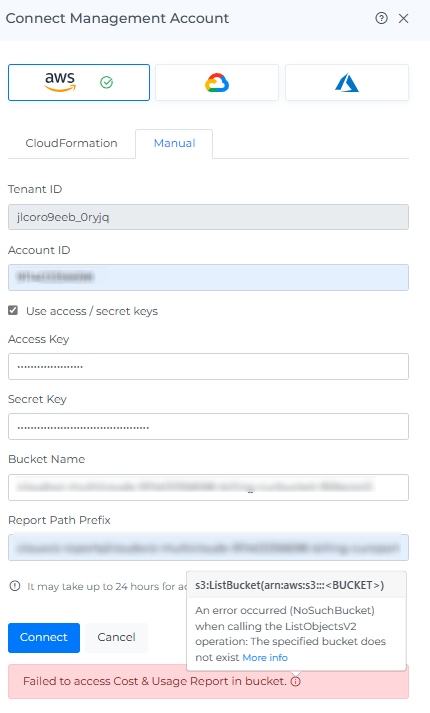
If you encounter this error message, please input the accurate Role ARN.