Update Azure Subscription Manually
Go to Menu
Click on Public Clouds under Admin
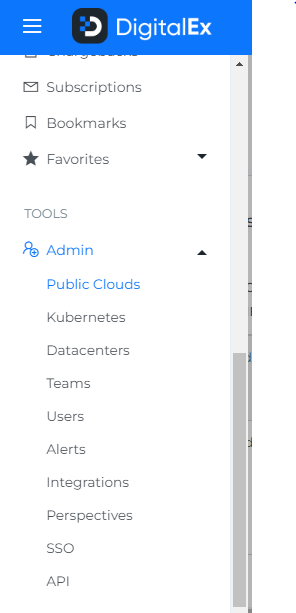
3. Click on Azure
4. Go to Subscriptions
5. Click on Edit Subscription Account
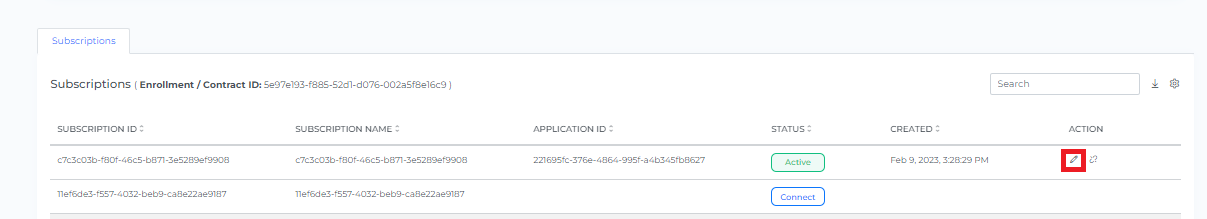
6. Click on Manual
7. Update the Details
8. Click on Update
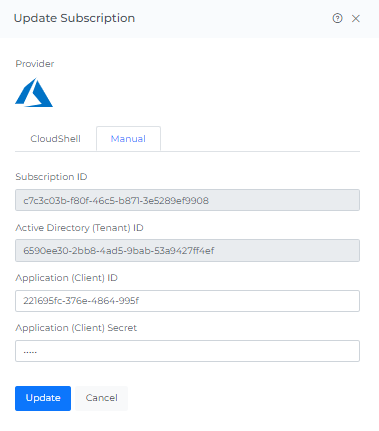
8. Azure Subscription will get Updated Successfully.
