Update Azure Enrollment / Contract using Cloud Shell
Go to Menu
Click on Public Clouds under Admin
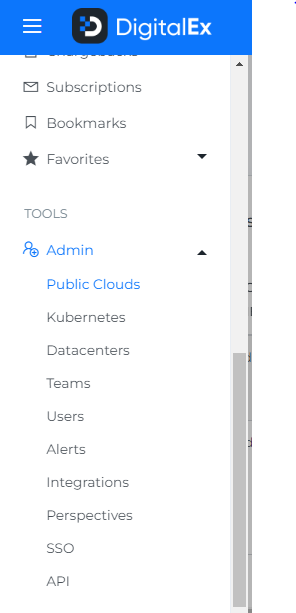
3. Click on Azure tab
4. Click on the Edit Button
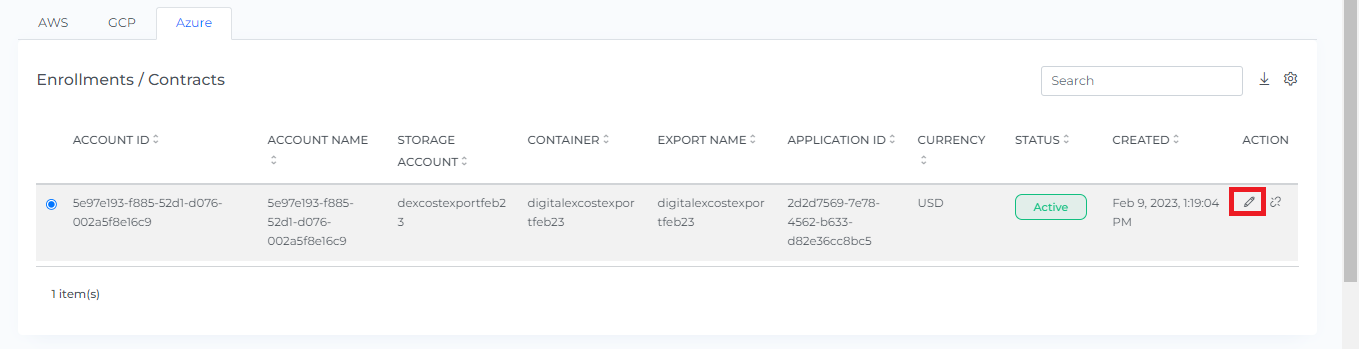
5. Click on the login button(Azure CloudShell will get opened)
Note: Make sure you are logged in to Azure provider account
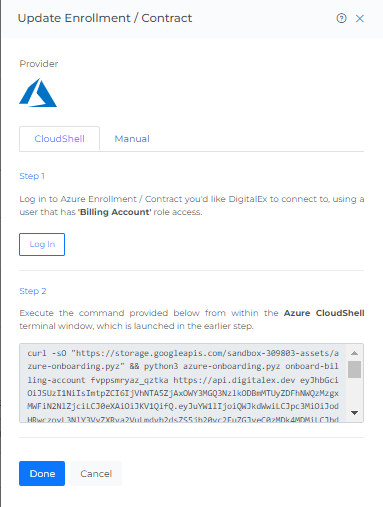
6. Copy the script
7. Paste the script into Azure CloudShell & Click Enter
8. Come back to DigitalEx & click on Done
9. Azure Enrollment / Contract will get Updated Successfully.
