Step- 4: Connect OCI Billing Account in DigitalEx
If you are onboarding an account for the first time, you will be presented with a screen that allows you to select the option to create a billing account.
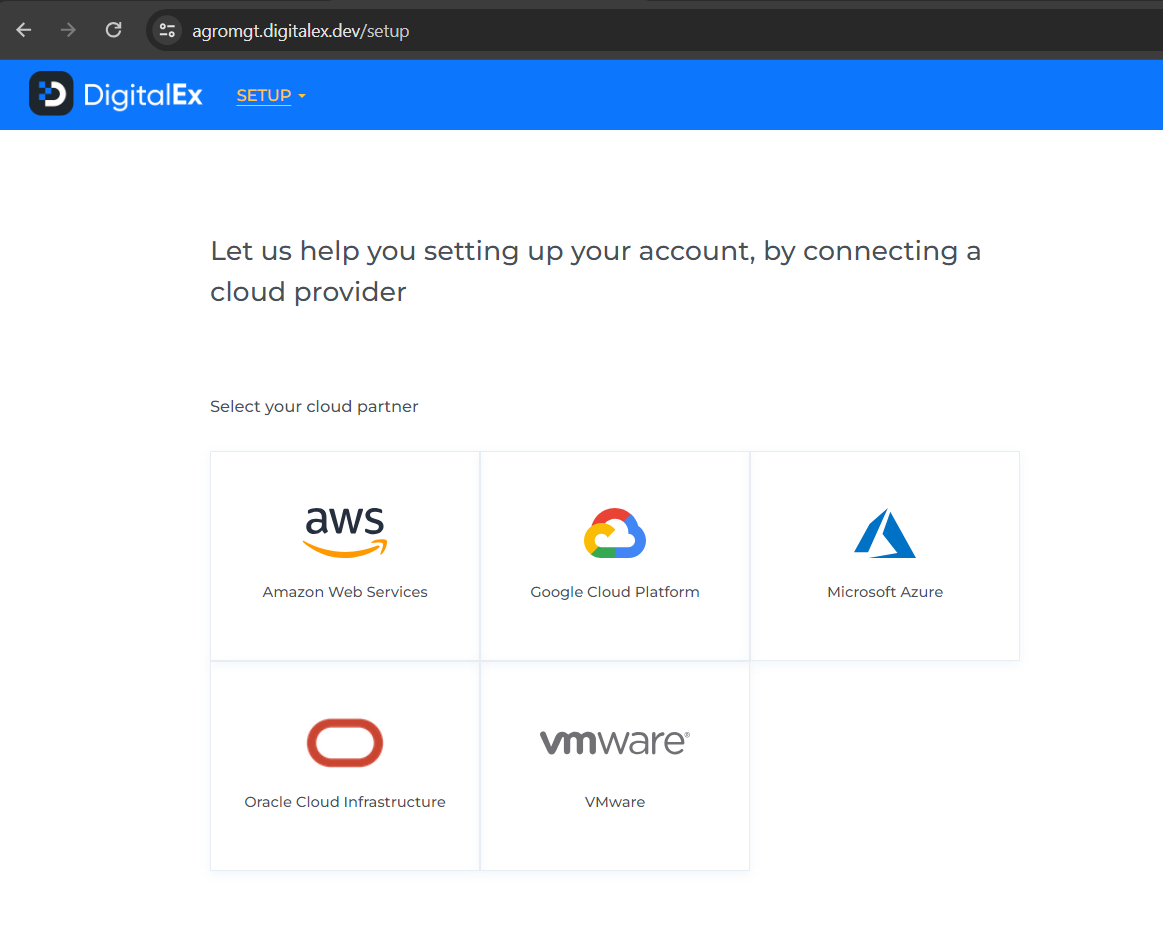
Below are the steps to Connect a Billing account:
Navigate to Menu > Admin > Public Clouds > +Account > OCI.
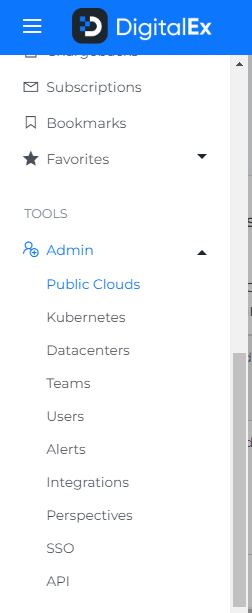
Fill in the following details.
Parent Tenancy ID (Step- 3: Generate API Key )
Home Region ID (Step- 3: Generate API Key )
User ID (Step- 3: Generate API Key )
Click Connect
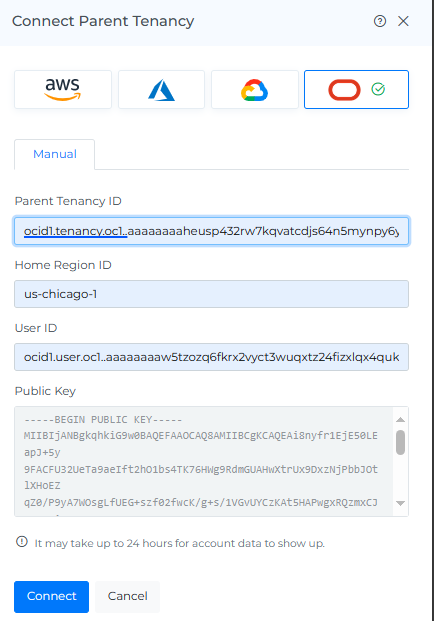
The onboarded Parent Tenancies will be displayed
