Step- 3: Generate API Key
Navigate to Profile > Identity domain: Default.
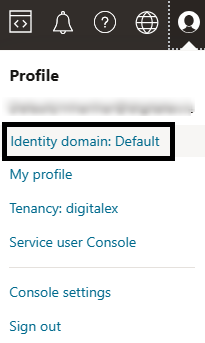
Go to Users
Click on the user created in Step-1: Create a User & User Group
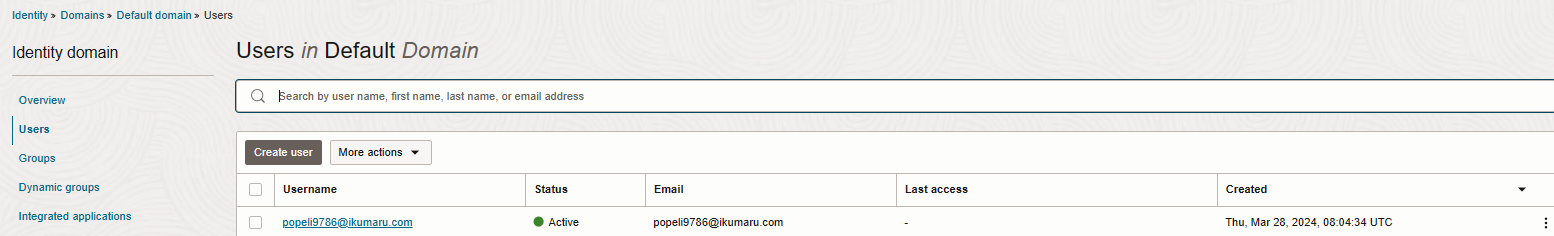
Navigate to API Keys > Add API Key
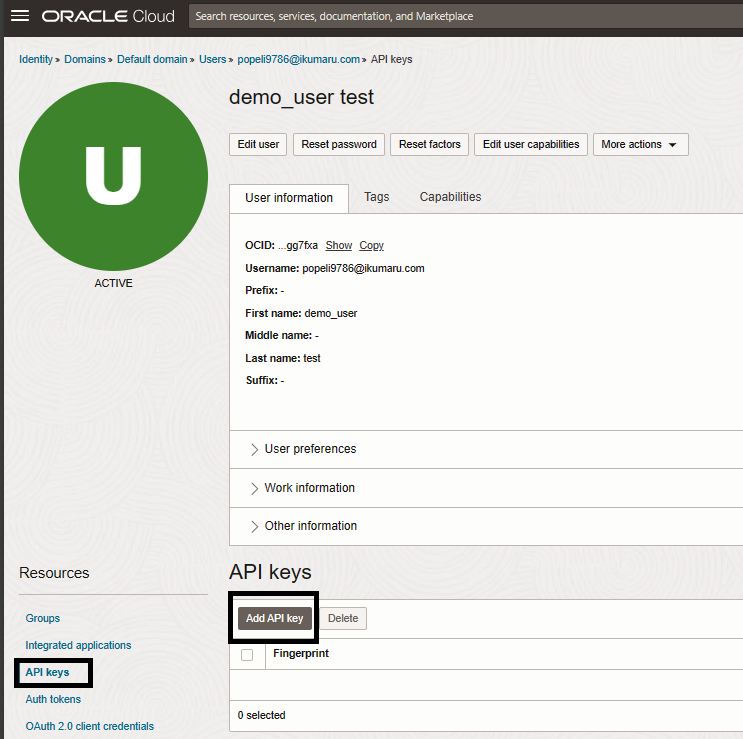
Select Paste a public key option.
Copy the public key from DigitalEx .
To copy the public key
Navigate to DigitalEx > Admin > Public Clouds > +Account > OCI > Manual > Copy Public Key
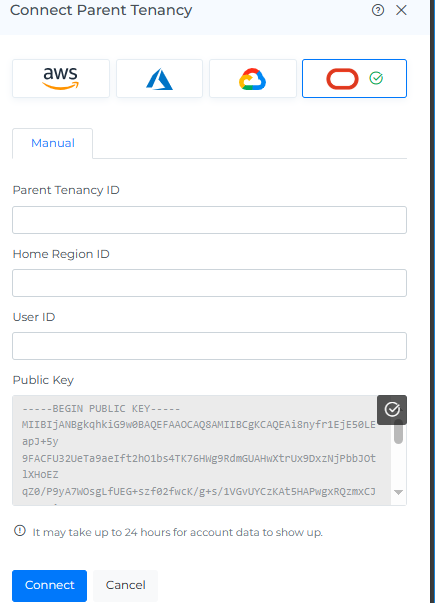
Paste the public key in OCI
Click on Add Button
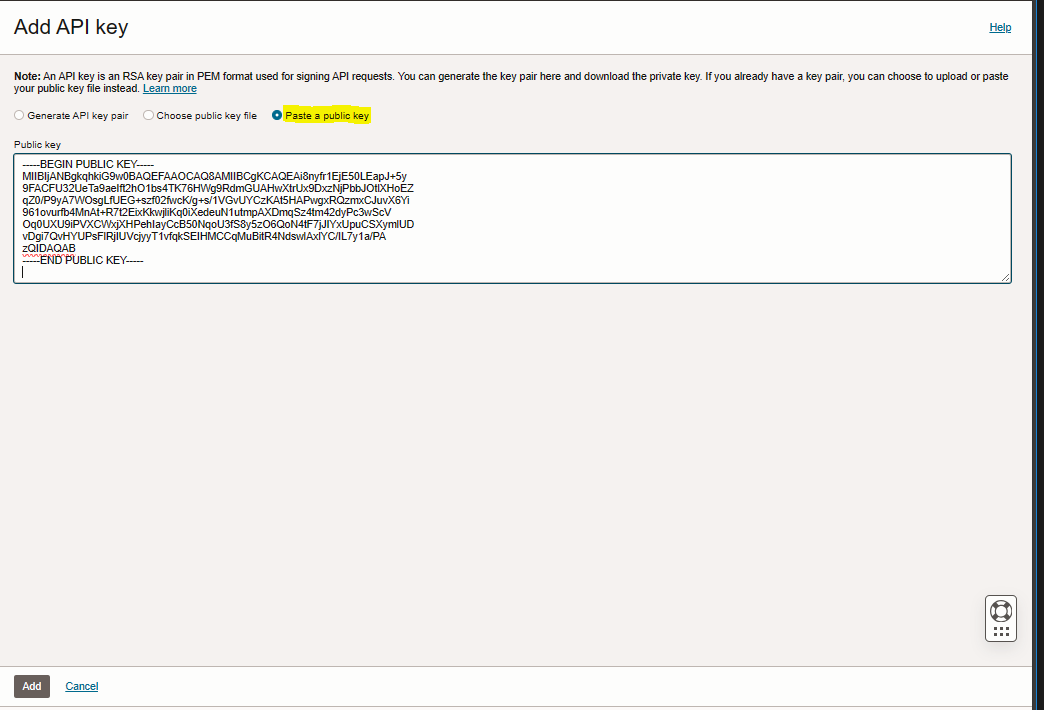
Please capture the Parent Tenancy ID, Home Region ID, and User ID as you will need them for subsequent onboarding steps.
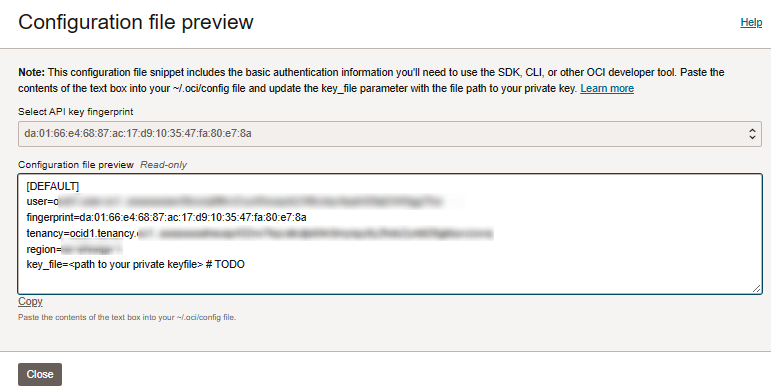
Click on close.
