Step -2 : Select regions
To select All-Regions, Check the All-Region Check box(By default it is selected)
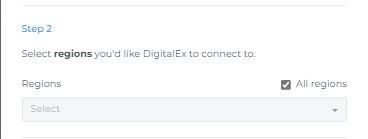
Steps to Select Multi-region/Single Region:
Uncheck the All-Region Check box
Click on the Region dropdown
Select the region(s) you wish to discover the assets
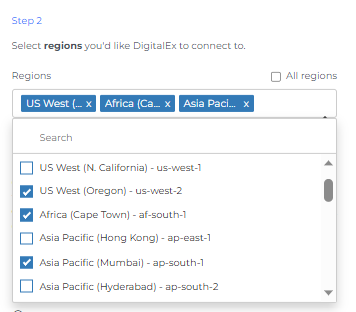
Note:
Non Control Tower Accounts
If you select all, all active regions will be configured
If you select specific regions, then out of those specific regions only active regions will be configured
Control Tower Accounts
If you select all, only control tower governed regions will be configured
If you select specific, then out of those specific regions only control tower governed regions will be configured
