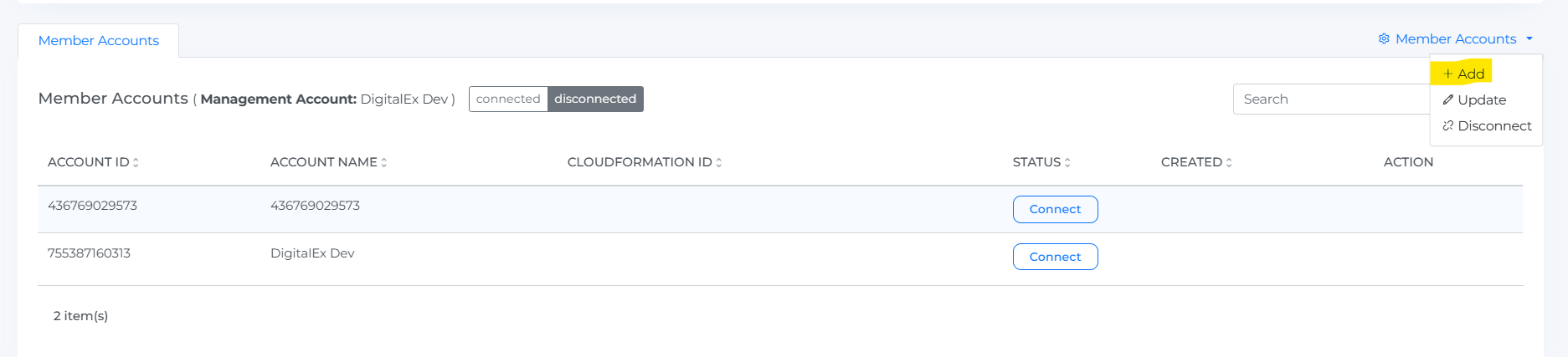Step-2 :Run Template
Below are the steps to Run the Template.
Click Run Template
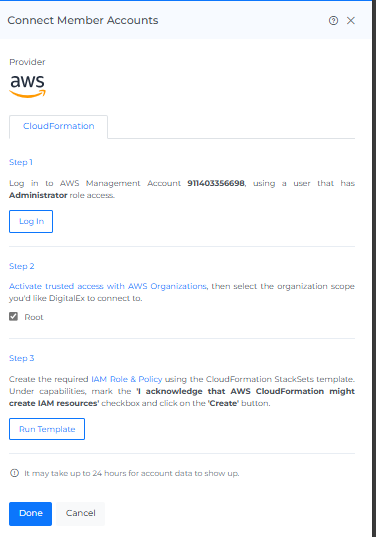
The page is navigated to AWS cloud formation where all the details will be auto generated.
Change the stack name.
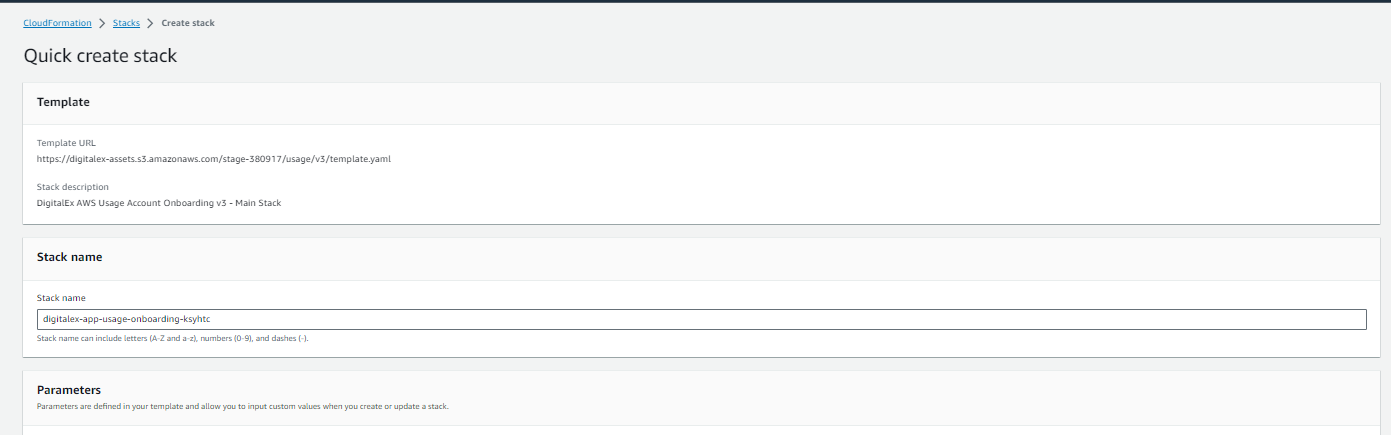
Check I acknowledge that AWS Cloud Formation might create IAM resources.
Click the Create Stack button and wait till the template running is completed and the status in AWS shows as CREATE_COMPLETE.
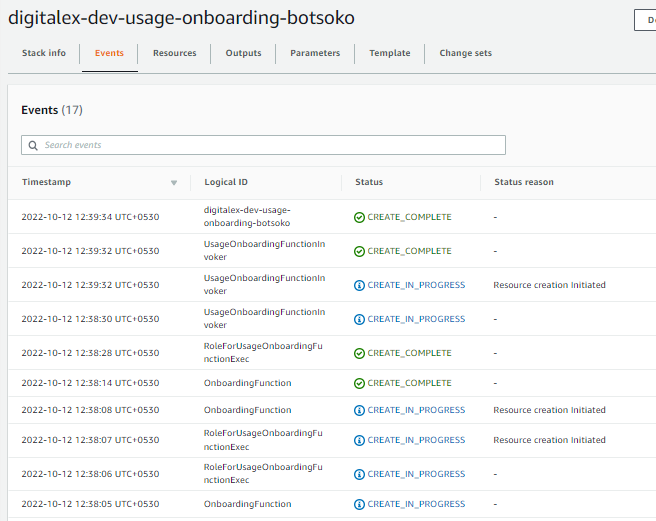
Click on the Done button after the template running is successfully completed.
On-boarded Member Account will be displayed on the list of member account
Click the Resource from a Menu option.
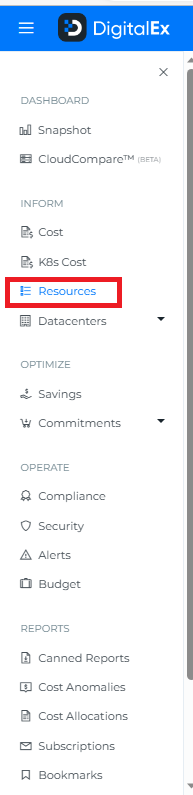
Resources take up to 2 hours to discover in DigitalEx and will be displayed below.
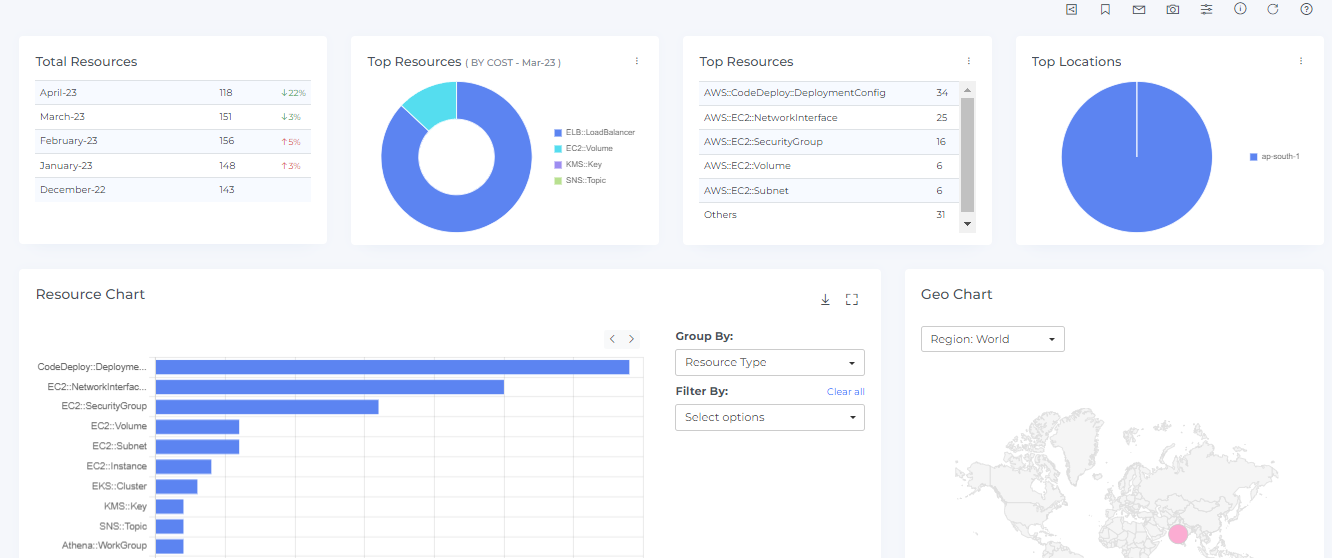
After performing the initial bulk onboarding, if any new member accounts are added in AWS, you can easily onboard these newly discovered accounts by clicking on “Add” under the “Member Accounts” menu.