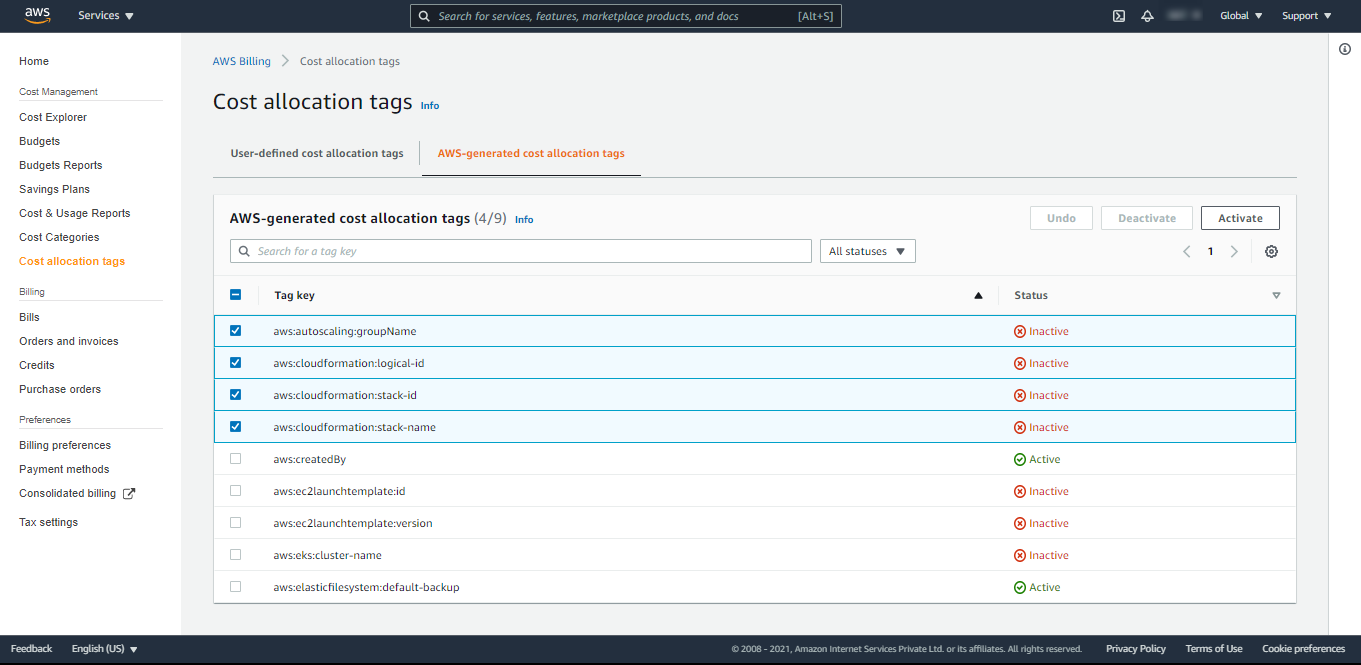Step-2: Enable Cost Allocation Tags
Below are the steps to Enable Cost Allocation Tags:
Navigate to Billing and Cost Management under profile
Click on Cost Allocation Tags
Click on AWS Generated cost Allocation tags.
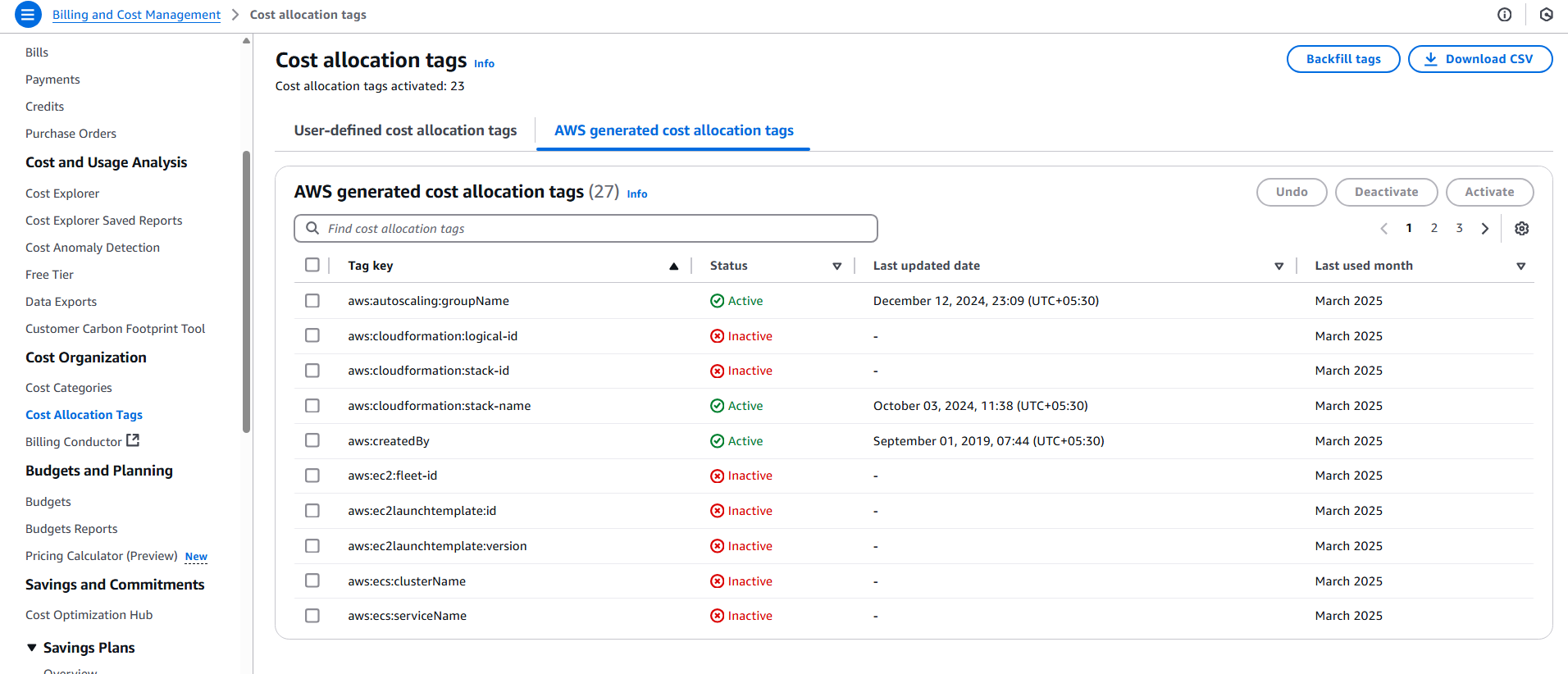
Select the tags you want to use as dimensions for grouping and filtering cost data and click on Activate to activate them.