Delete SNS Subscriptions From AWS
Below are the steps to delete Subscriptions from AWS:
Select a Region to delete the SNS service
Go to SNS from the Services tab
On the SNS Dashboard page, click on the Subscriptions link from the left menu
Select the particular webhook you used to onboard the usage account to delete and click on the Delete Button on the top
Confirm the deletion by Clicking Delete Button in the box
You will see the status message of the SNS you deleted
Note : Similarly you can go to each region and delete the webhook
Below is the description of the steps to delete Webhook from AWS:
Select a Region to delete the SNS service
Go to SNS from the Services tab
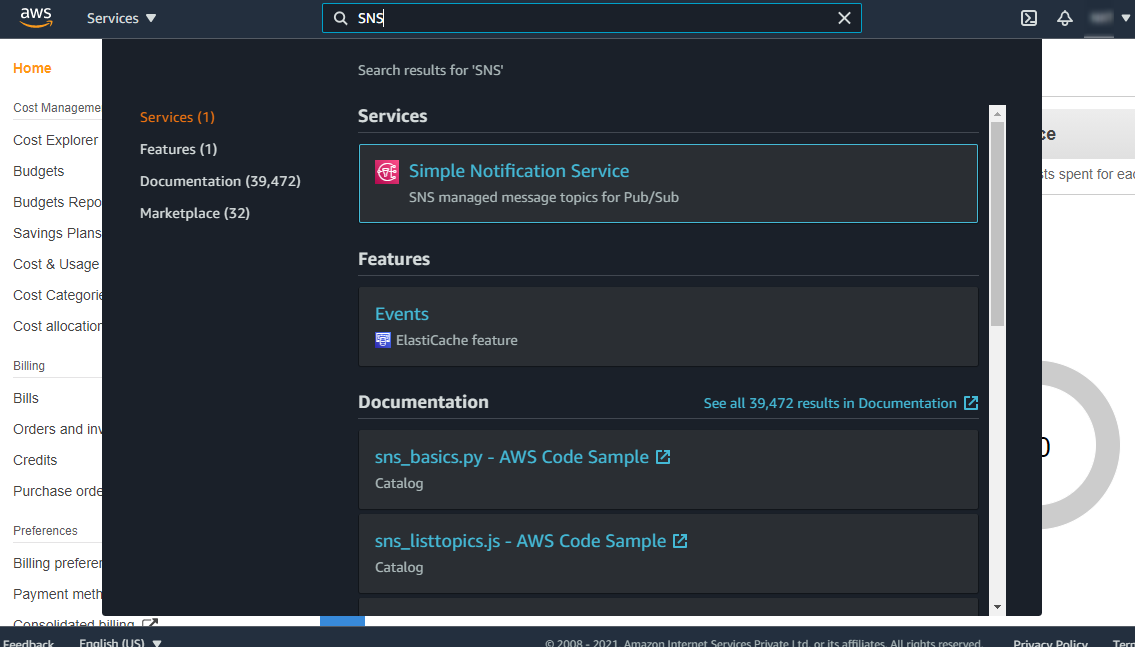
3. On the SNS Dashboard page, click on the Subscriptions link from the left menu
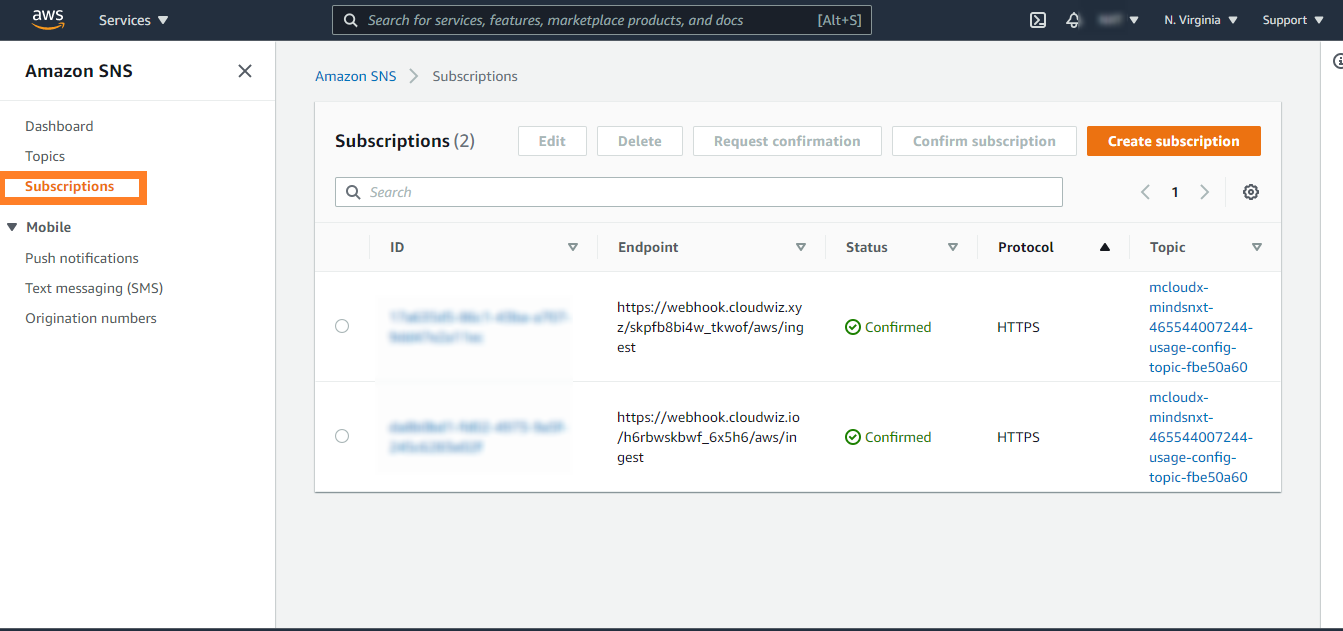
4. Select the particular webhook you used to onboard the usage account to delete and click on the Delete Button on the top
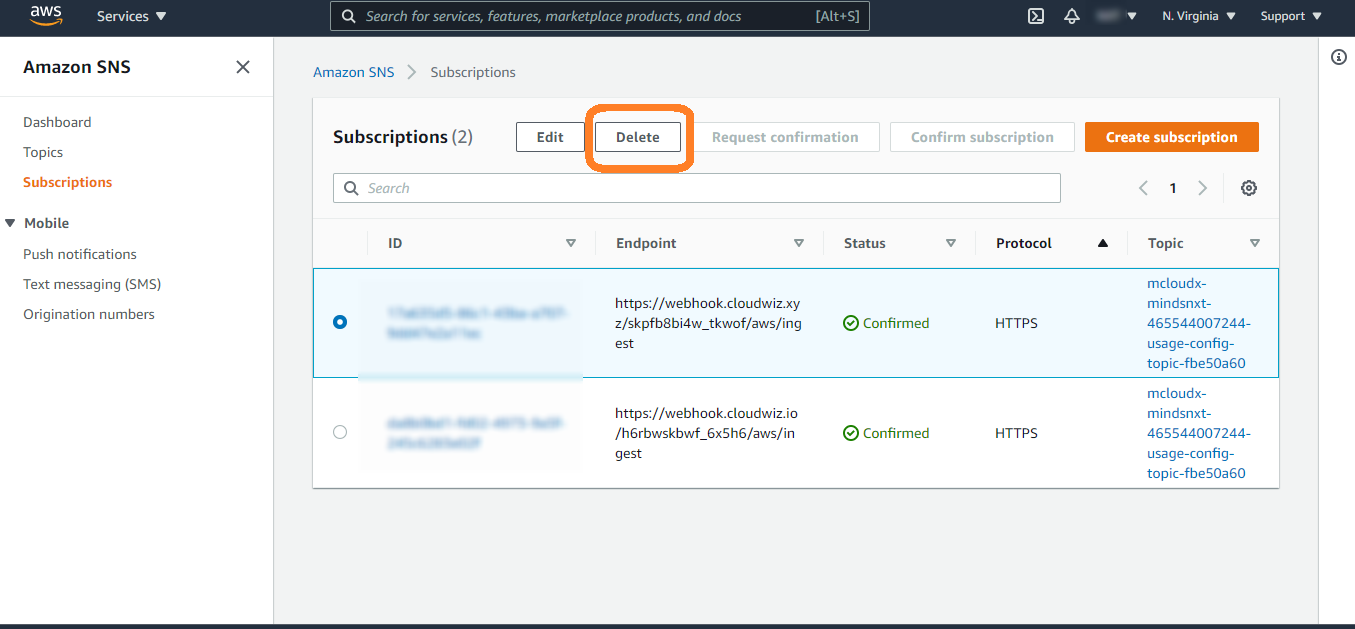
5. Confirm the deletion by Clicking Delete Button in the box
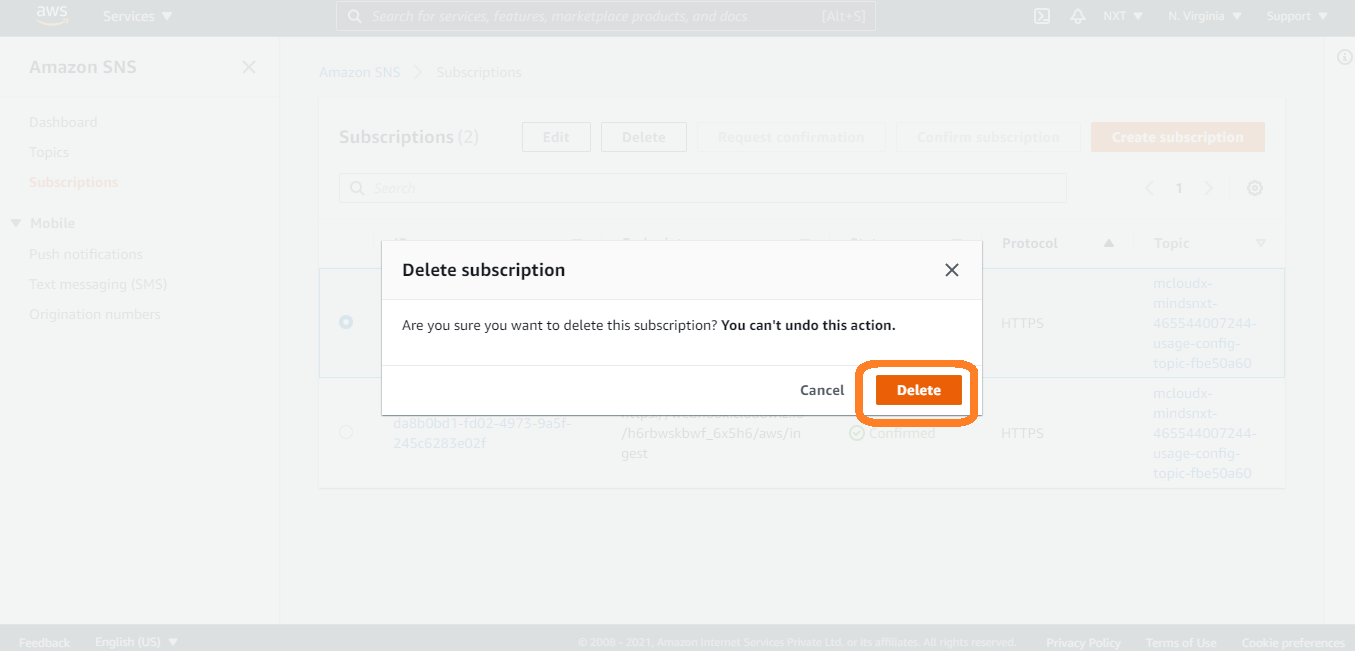
6 . You will see the status message of the SNS you deleted
Note : Similarly you can go to each region and delete the webhook
