Azure Troubleshooting
The following are the steps you should take if you're seeing a warning message on the public clouds page.
Click on Edit of the billing/subscription account which shows warning.
Copy the command
Login to your Azure account where billing/subscription is configured.
Open the cloudshell
Run the command and till its completed.
Click Done from DigitalEx UI & Run the Data ingestion
If you come across any error message on DigitalEx UI while onboarding Billing account or subscription, please adhere to the following table for resolution.
Below are the actions you should take when you encounter the following error message.
If you come across this error message; it signifies that an account with this Account ID has already been onboarded.
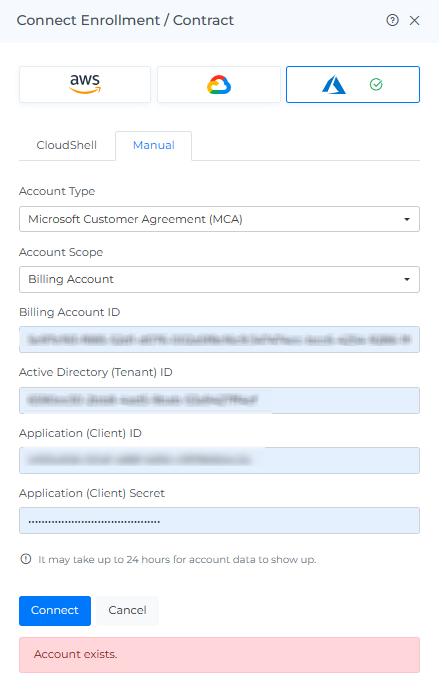
When encountering this error message, you have entered the invalid Account ID.
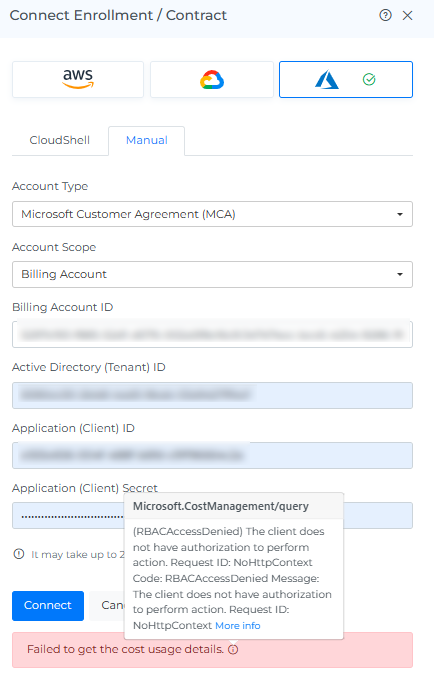
If you encounter this error message, it means that you've partially entered an incorrect Account ID.
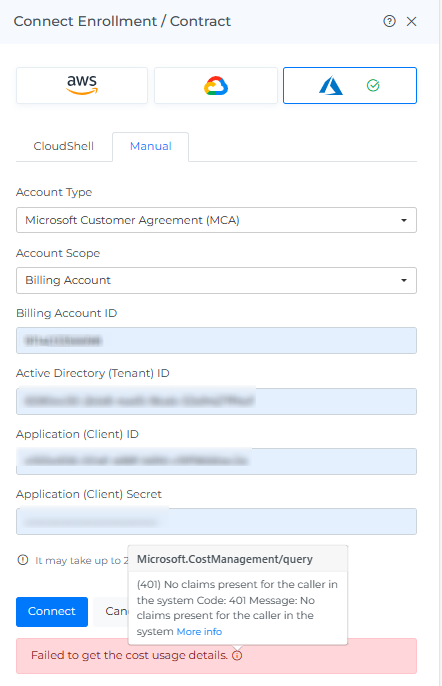
When you come across this error message, it indicates that you've entered the invalid Subscription ID.
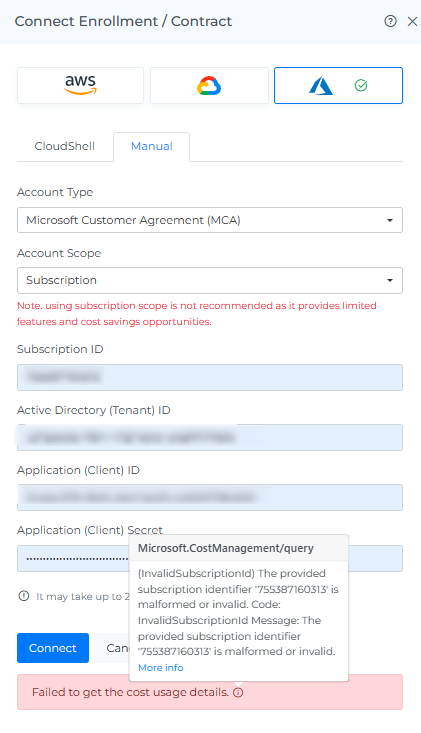
If you encounter this error message, it means that you've partially entered an incorrect Subscription ID.
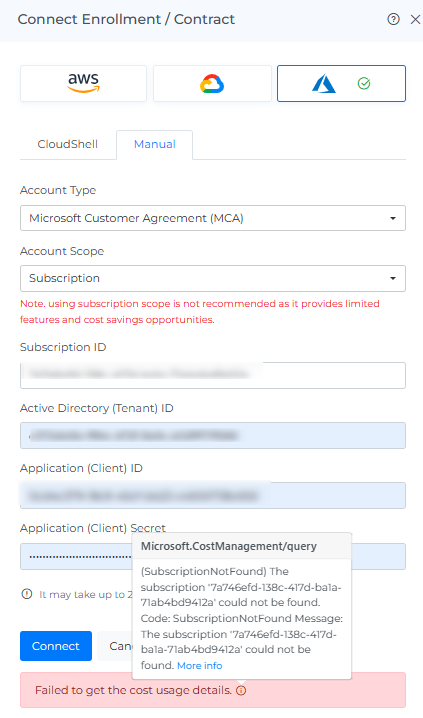
When you come across this error message, it indicates that you've entered the invalid Tenant ID.
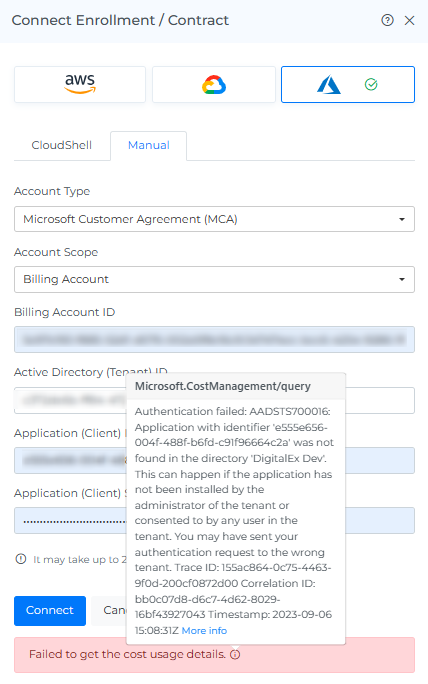
If you encounter this error message, it means that you've partially entered an incorrect Tenant ID.
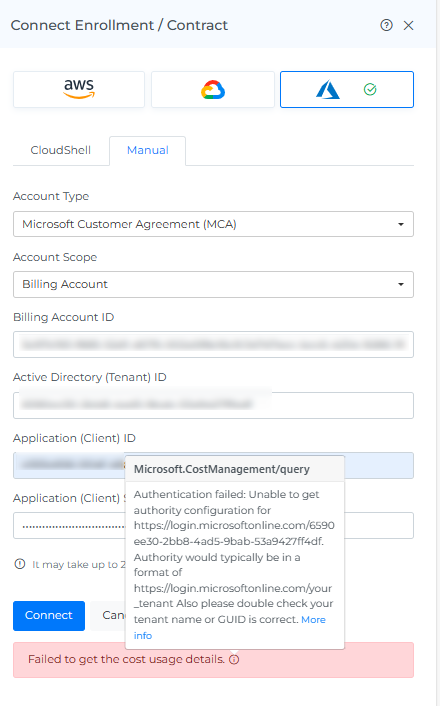
If you encounter this error message, it means that you've partially entered an incorrect or invalid Client ID.
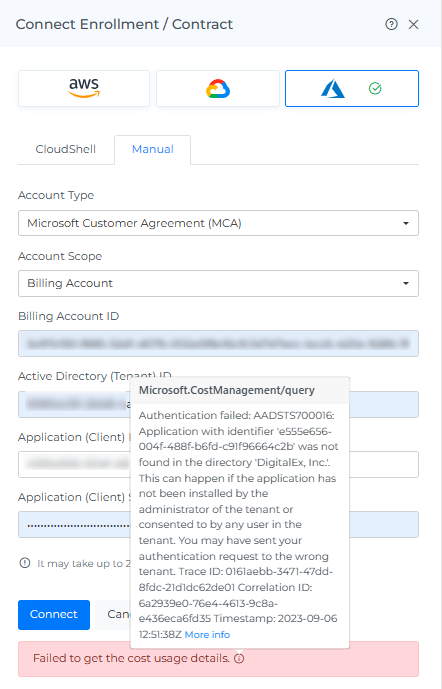
If you encounter this error message, it means that you've partially entered an incorrect or invalid Secret.
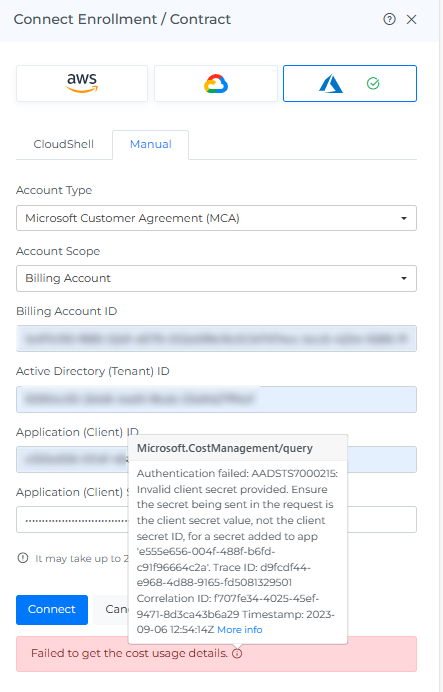
If a WARNING message appear on the DigitalEx public page interface, please adhere to the following table for resolution
Permission | Details | Resolution | Doc References |
|---|---|---|---|
Microsoft.Storage/BlobReader | This permission is necessary to access and read the cost exports from the bucket. | Add "Storage Blob Data Reader" manually from Azure portal | https://help.digitalex.io/content/step-3-assign-required-roles-permissions-to-the-ap |
Microsoft.Billing/billingAccountsOR/subscriptions | This permission is necessary to access and read historical cost-related information at the scope of billing or subscription. | Add “Billing Account Reader” role at billing scope or add “Cost Management Reader” role at subscription scope | https://help.digitalex.io/content/step-3-assign-required-roles-permissions-to-the-ap |
Microsoft.CostManagement/query | To retrieve cost-related data from previous months within the scope of billing or subscription, this particular permission is necessary. | Add “Billing Account Reader” role at billing scope or add “Cost Management Reader” role at subscription scope | https://help.digitalex.io/content/step-3-assign-required-roles-permissions-to-the-ap |
Microsoft.CostManagement/generateCostDetailsReport | This permission is needed to use the API to produce cost exports for historical months within the scope of billing or subscription | Add “Billing Account Reader” role at billing scope or add “Cost Management Reader” role at subscription scope | https://help.digitalex.io/content/step-3-assign-required-roles-permissions-to-the-ap |
Common Troubleshooting
If you come across an issue related to access levels within your Azure portal, here are some potential solutions.
To create exports and assign roles to AAD app we need Owner (recommended) or both Contributor and User Access Administrator role for logged in user (Ref: https://learn.microsoft.com/en-us/azure/role-based-access-control/built-in-roles#user-access-administrator )
To manage an AAD app and create a client secret we need Application Administrator role.
(Ref: https://learn.microsoft.com/en-us/azure/active-directory/roles/permissions-reference#application-administrator) )If the IT team cannot assign the above role, then involve an IT admin user. This user should at least have the Application Administrator or Administrator role and they will create the AAD app on your behalf and get Application (client) ID, Directory (tenant) ID & Client Secret Value from them. (Ref: https://help.digitalex.io/content/step-3-assign-required-roles-permissions-to-the-ap)
