[Automation] AWS Billing Account Onboarding for Target
Steps to perform by Target:
To proceed with the following steps, you'll need a CloudFormation URL. Please consult your partner to obtain the URL.
In order to run the URL you need to have admin role.
Upon receiving the link from the partner company, perform below steps
Login to AWS console where billing account is configured.
Open the URL in the browser. You will be presented with below screen.
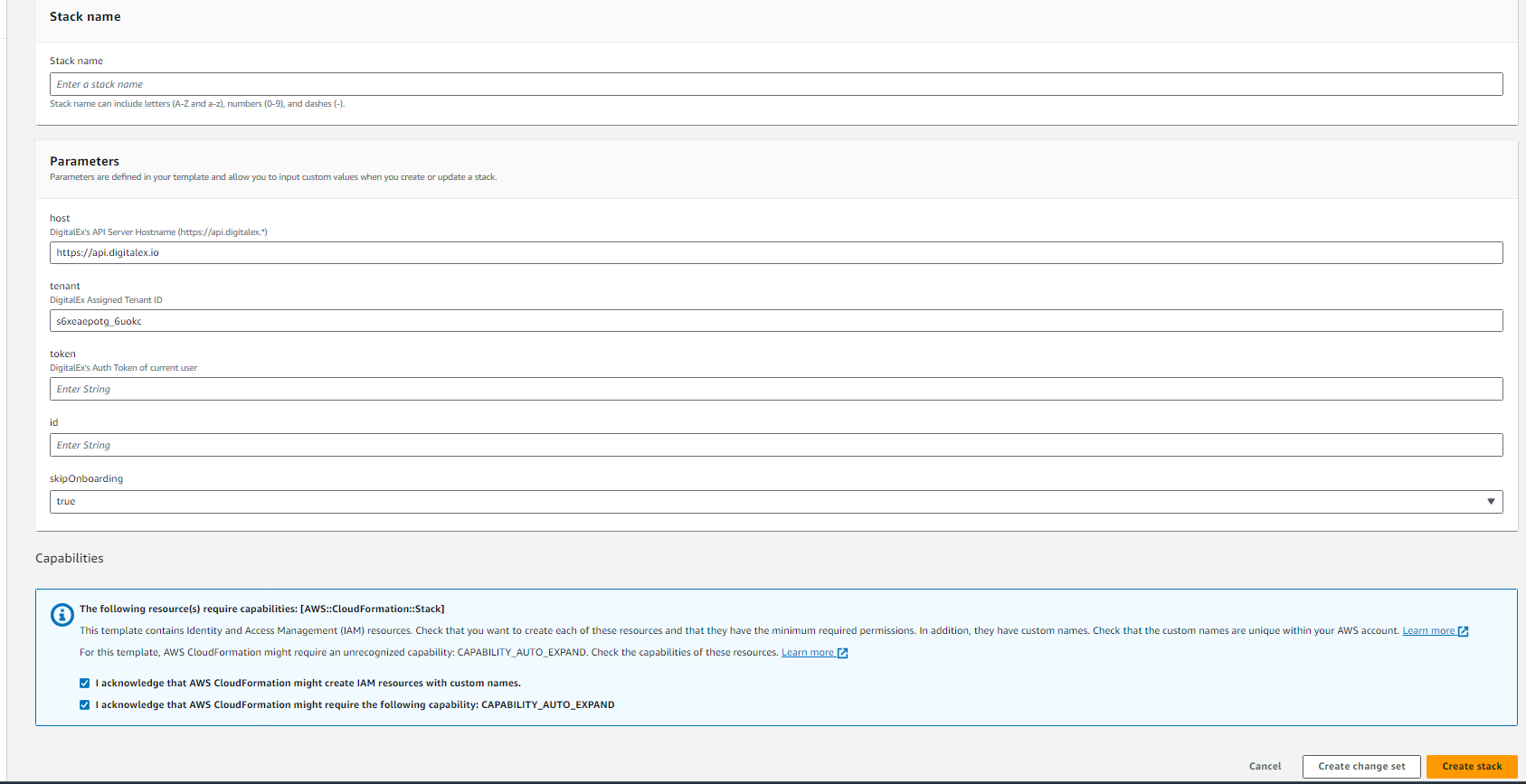
Click Create at the bottom of page and Wait till the stack creation is completed
Click on Outputs tab.
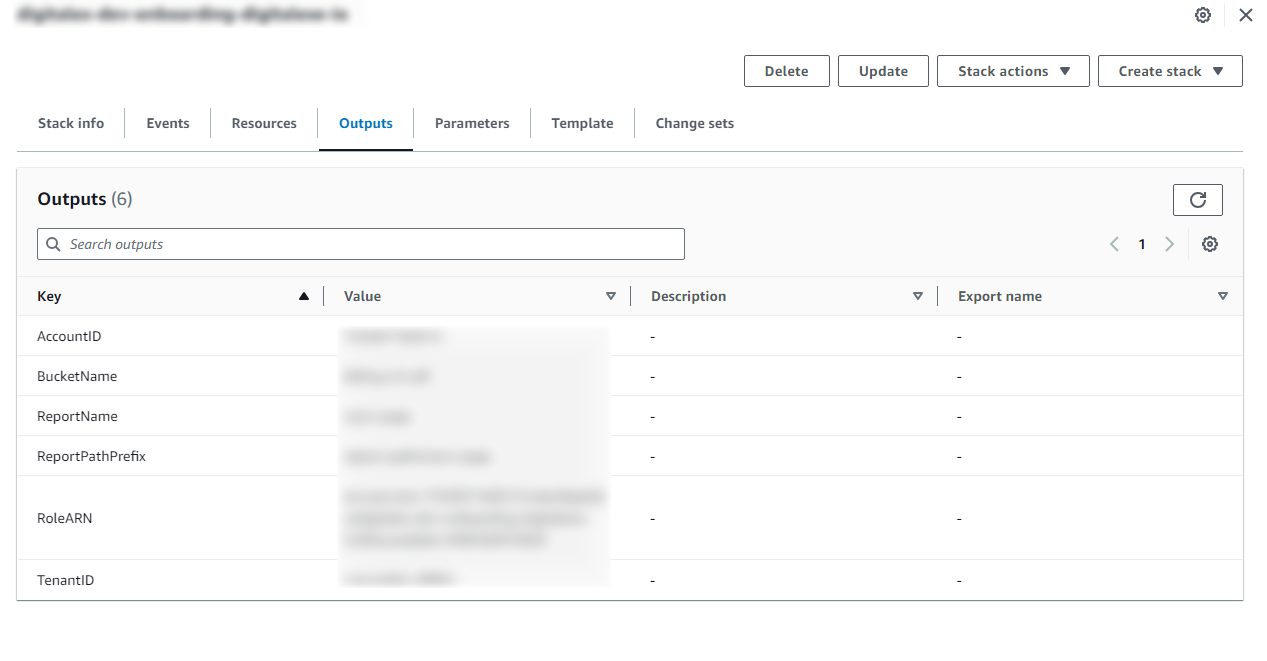
Capture the below details and share them with your partner.
Bucket Name
Role ARN
Account ID
Report Path
--------------------------------------------------------------------------------------------------------- Next>>
