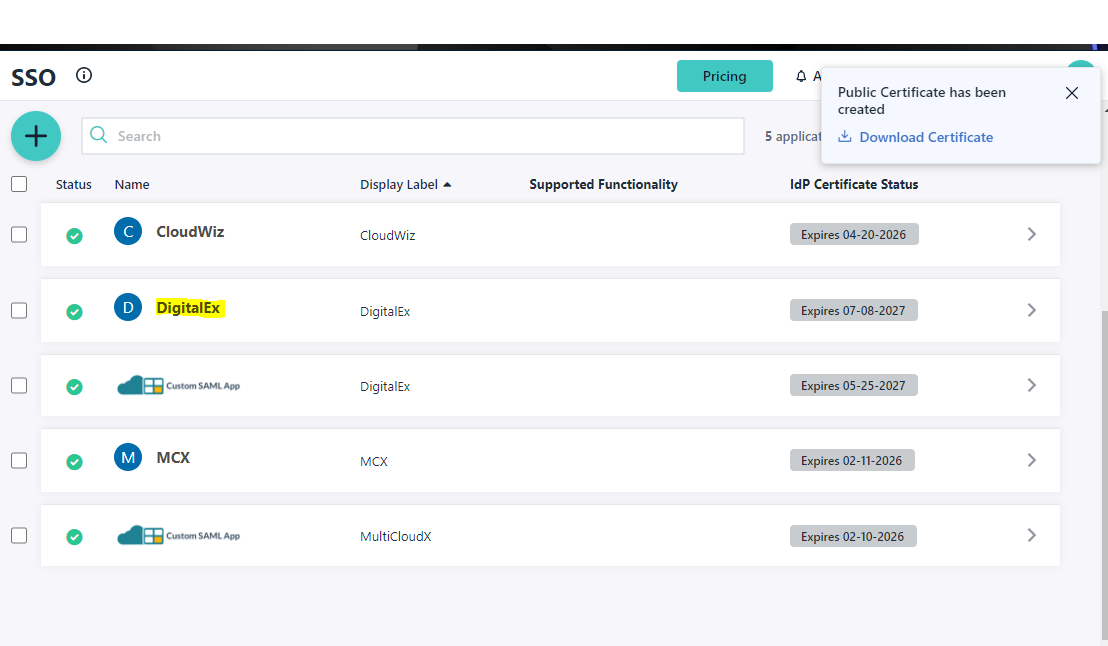Step-3: Assign User Groups to an App.
After Entering IDP URL in above step, Click User Groups
Select User Groups to whom you want to give access to this application
Click Activate
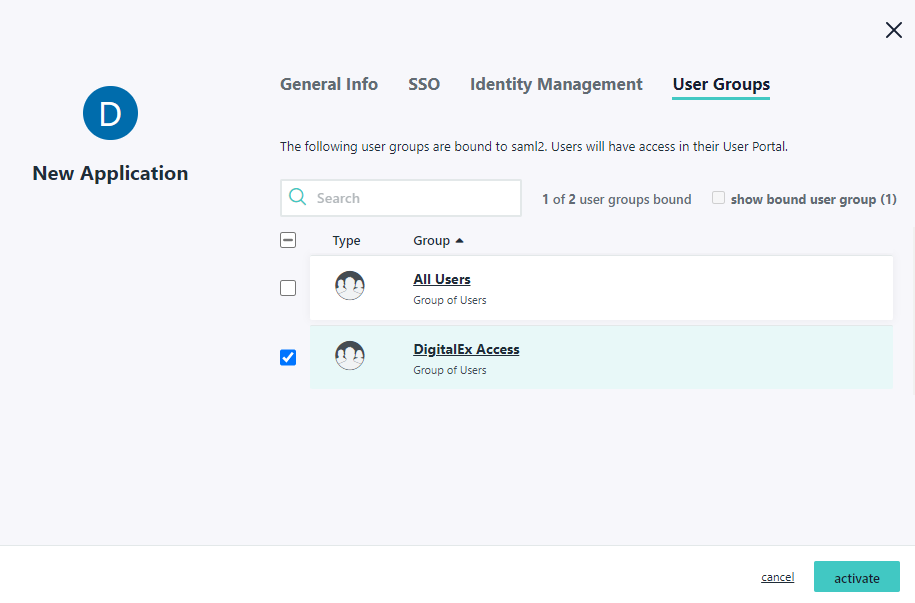
4. Click Continue on pop up
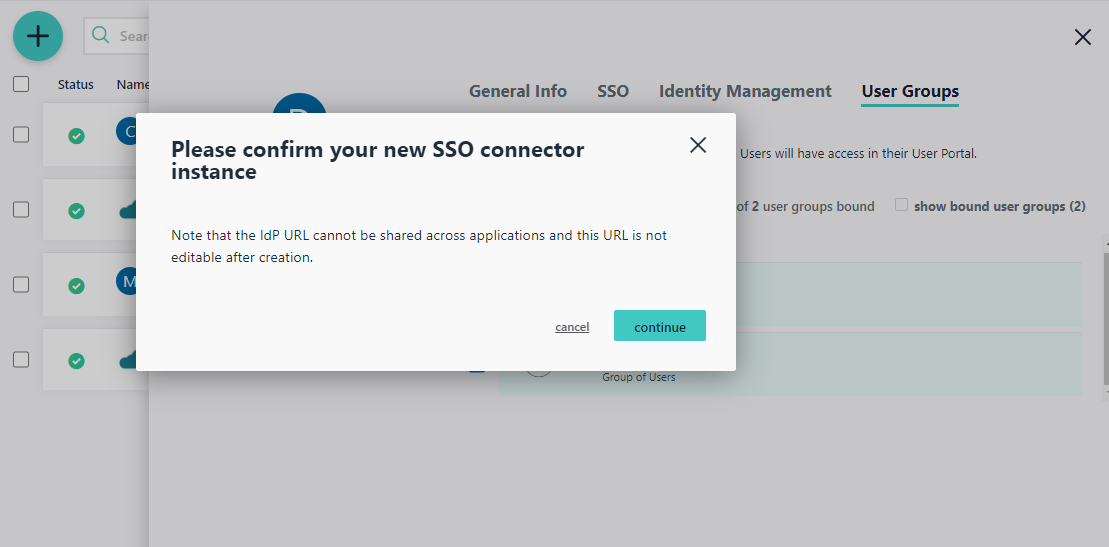
5. Application is successfully created and displayed in the list as shown below