Step-1: Get Service Provider Details
Below is the description of steps to Get Service Provider Details
Login to DigitalEx as owner.
Click on Menu > Admin > SSO
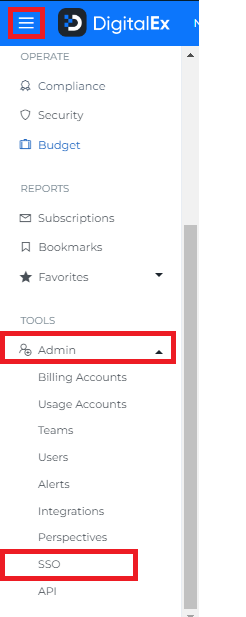
Click on Configure SSO button
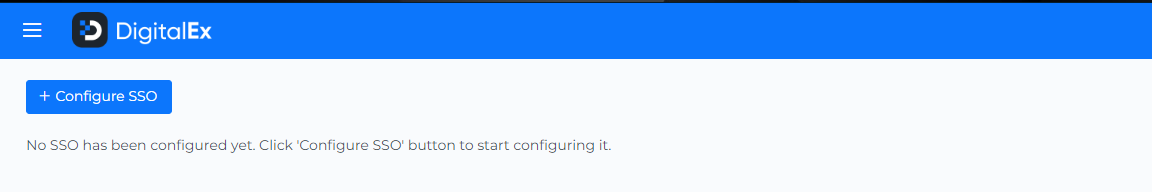
Under service provider copy SP ACS URL and SP Entity Id from your DigitalEx Application and paste it any of the editors which will be used in the next steps.
.png?inst-v=990d0b9e-0422-4733-936b-b869f3bba9cc)
