Step-1 : Get Service Provider Details
Here are the steps to Get Service Provider Details
Login to DigitalEx as owner.
Click on Menu > Admin > SSO
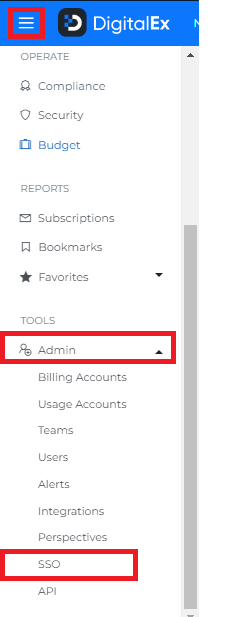
Click on Configure SSO button
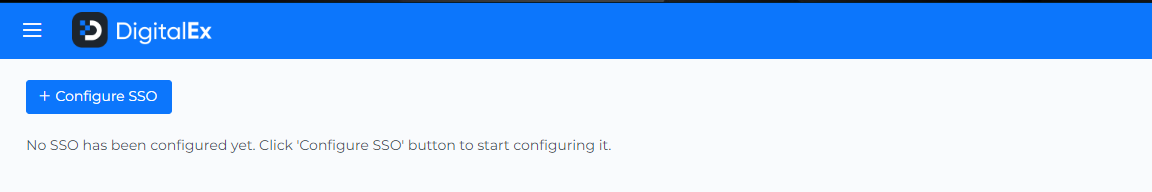
Under service provider copy SP ACS URL and SP Entity Id from your DigitalEx and paste it into any of the editors which are used in the next steps
.png?inst-v=990d0b9e-0422-4733-936b-b869f3bba9cc)
