Signup
Signup
Steps to register with DigitalEx :
Navigate to https://app.digitalex.io/signup
Enter the Company Name.
Enter Username.
Enter the email id.
Click on signup
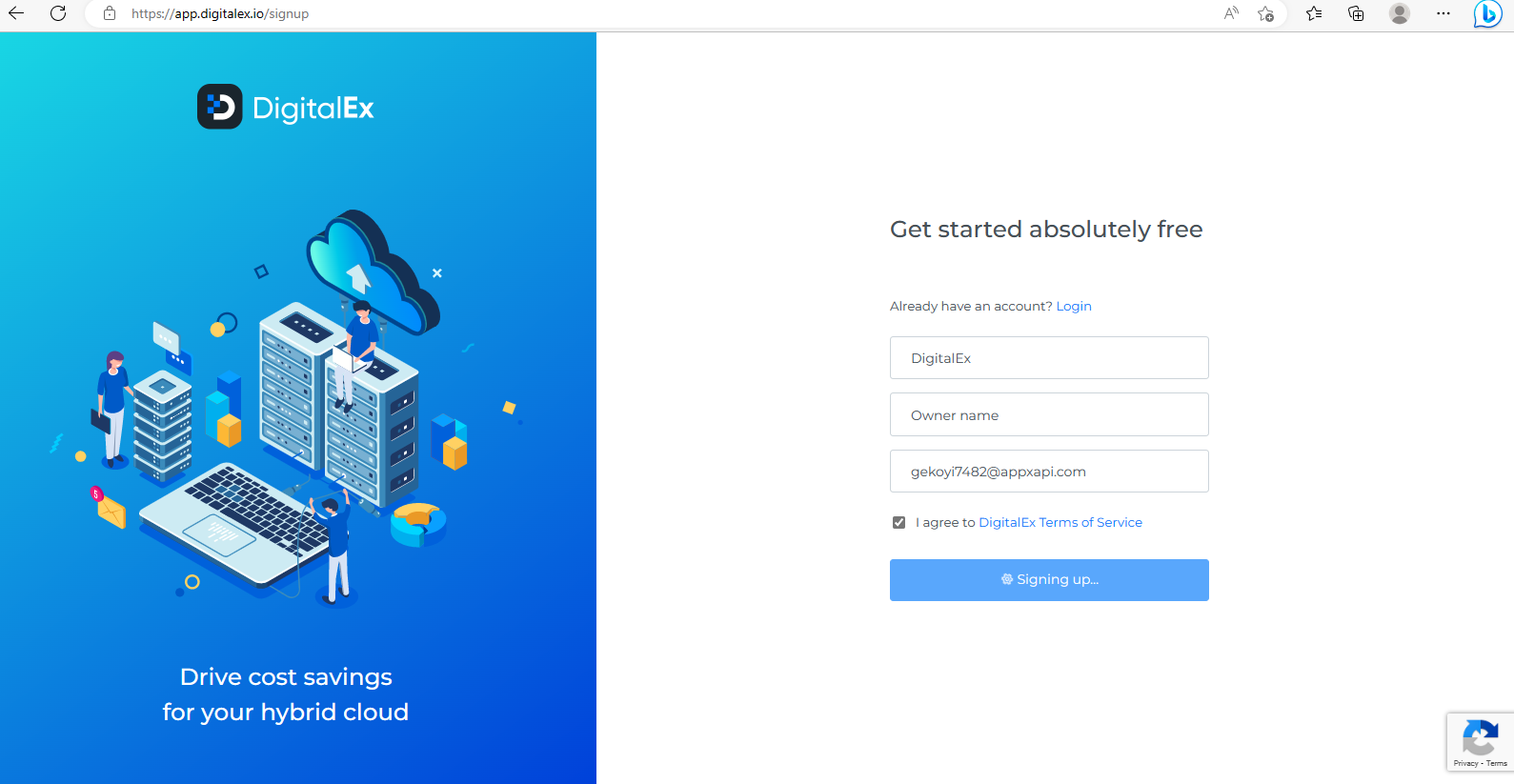
6. Check inbox of given email id
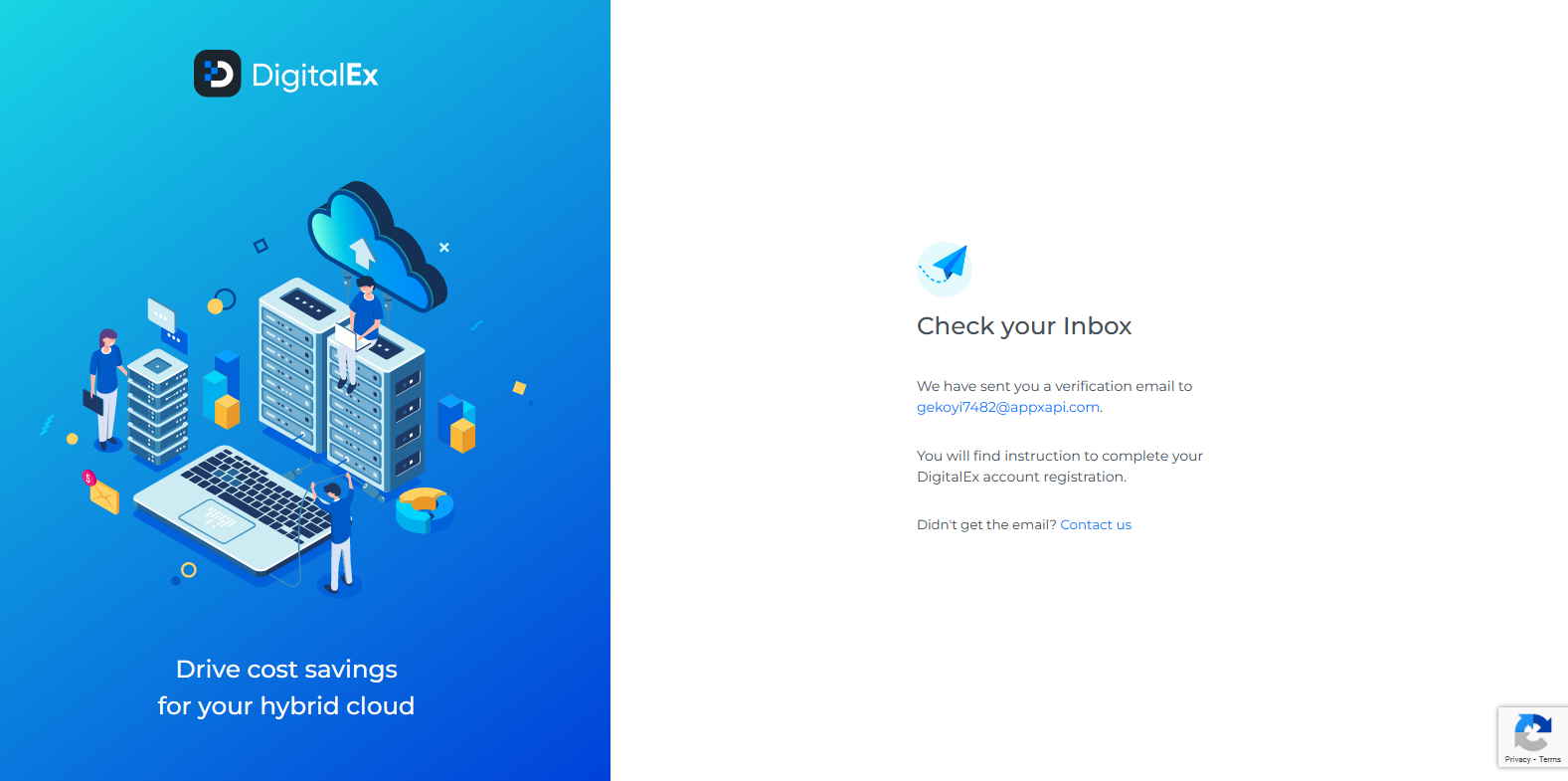
7. Go to the email & click on Confirm Registration.
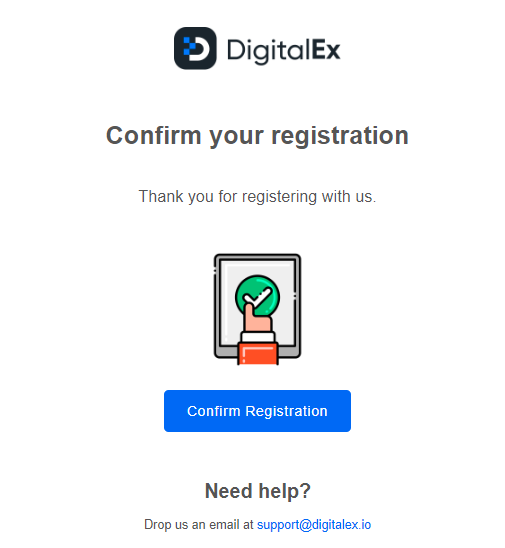
8. The page is navigated as below
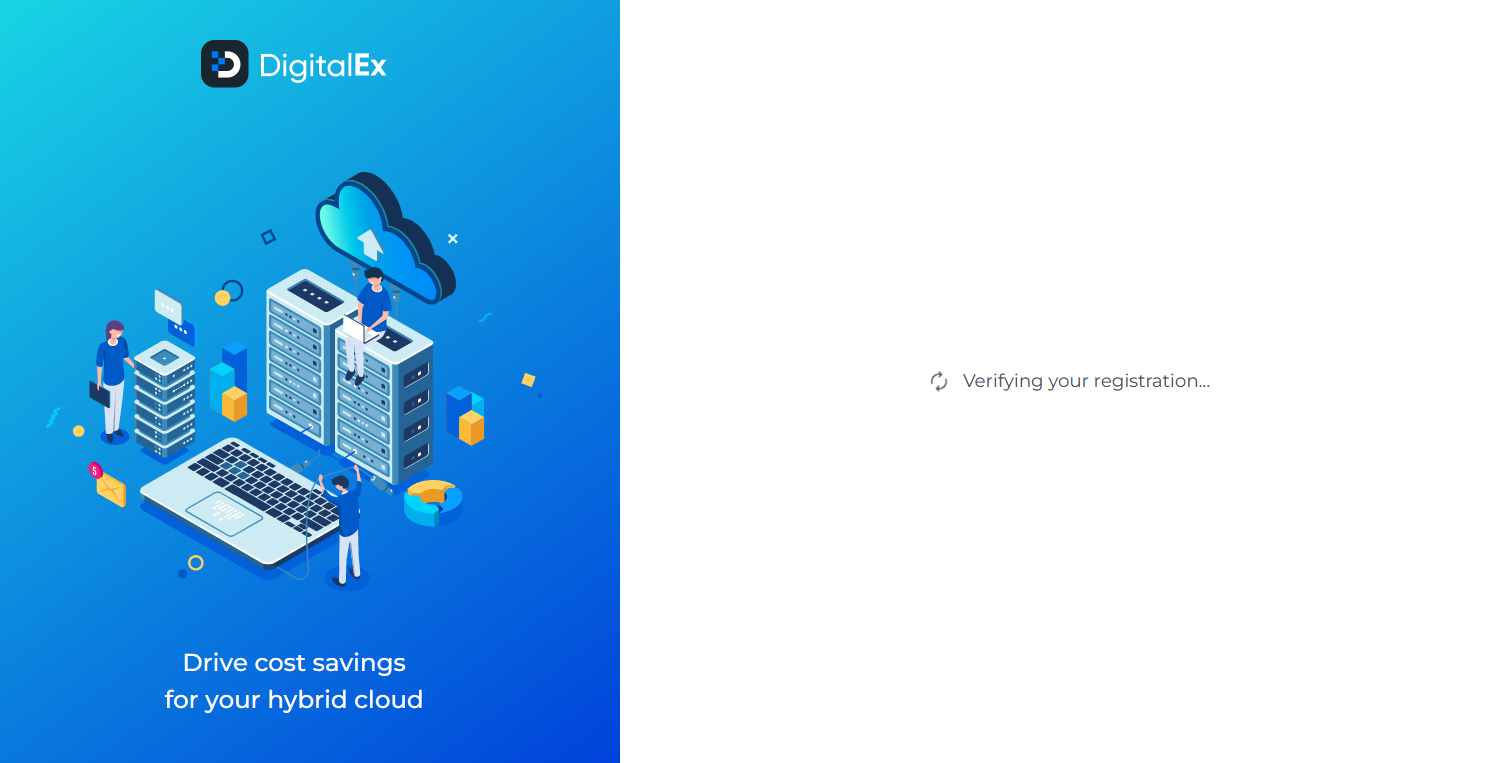
9. After completing the verification, the below page will get displayed to set the password
10. Enter the password
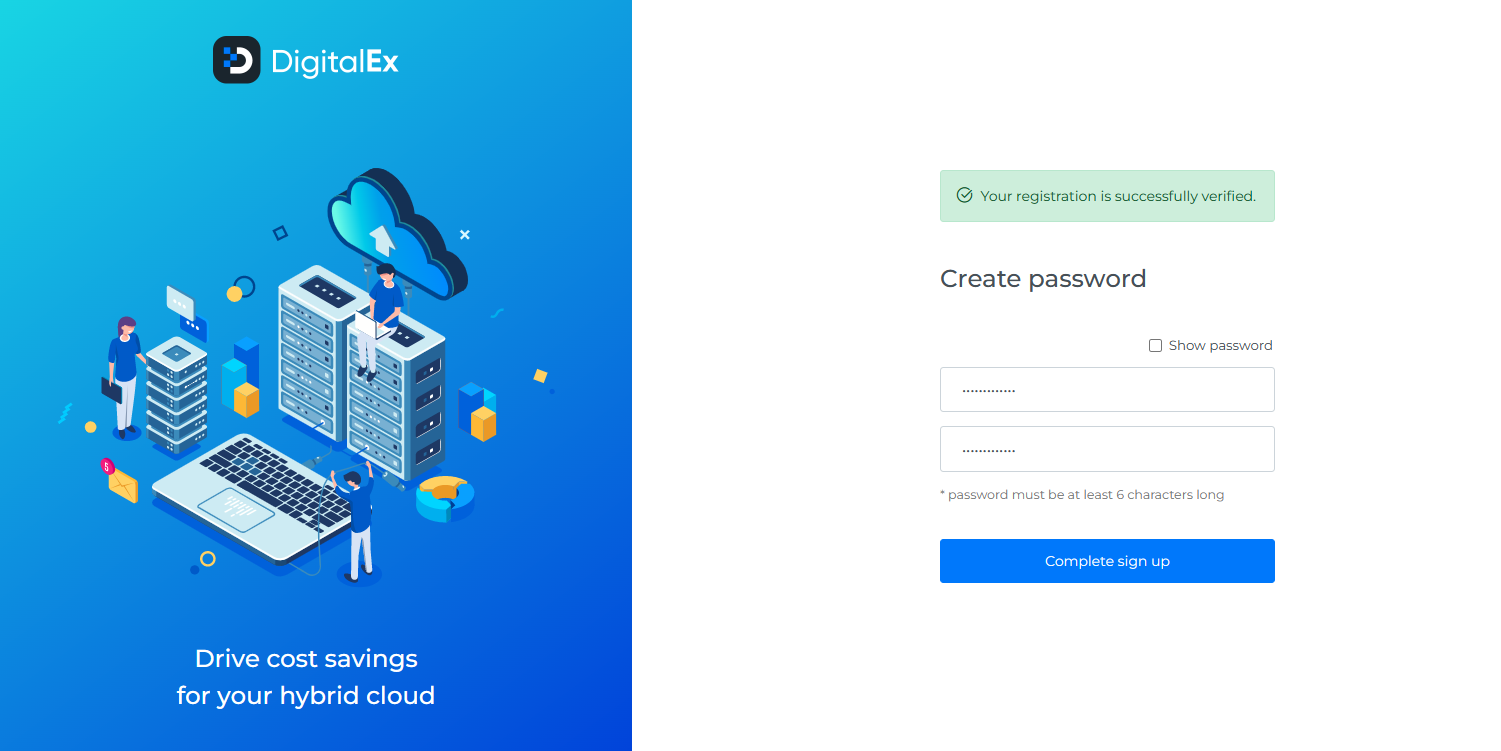
11. Click on Complete sign up
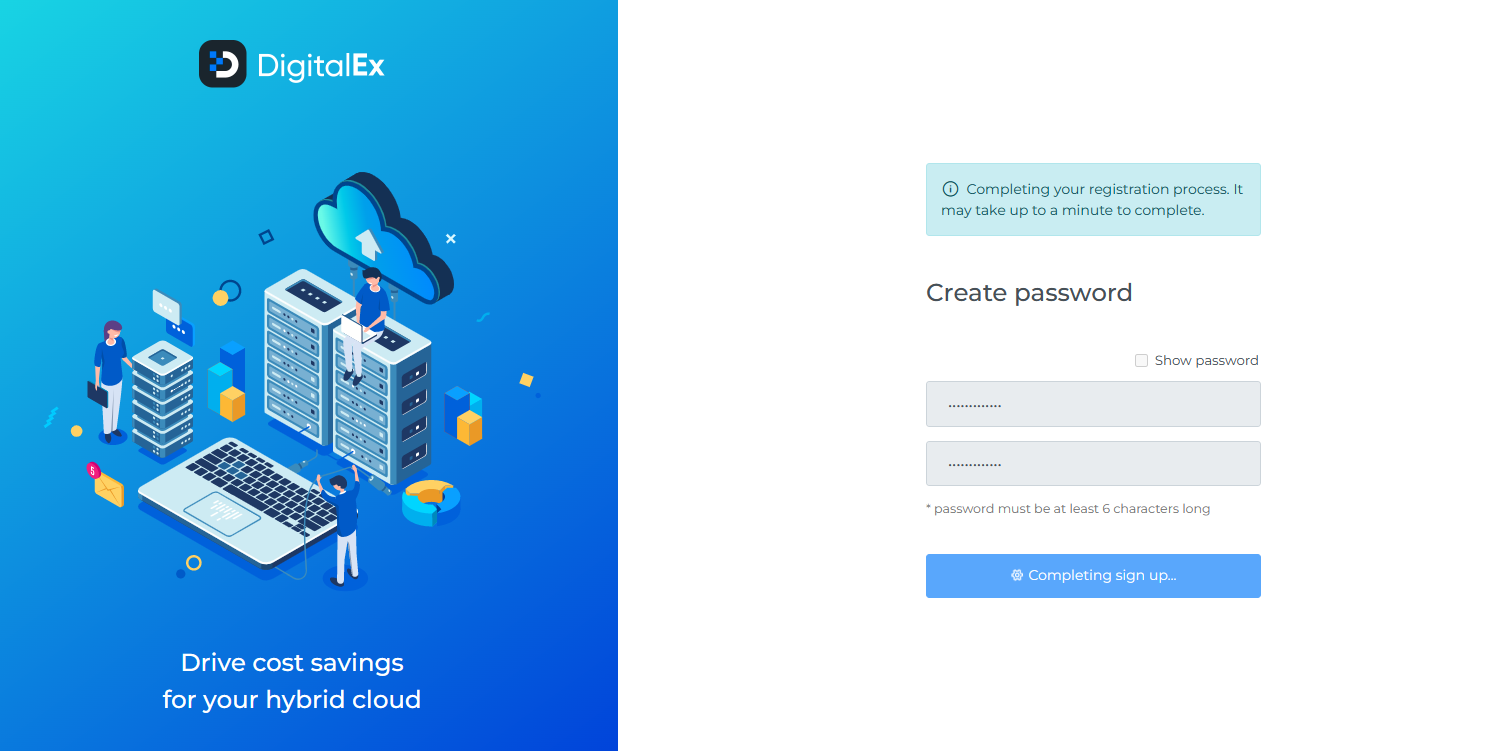
12. After setting up the password below page is shown
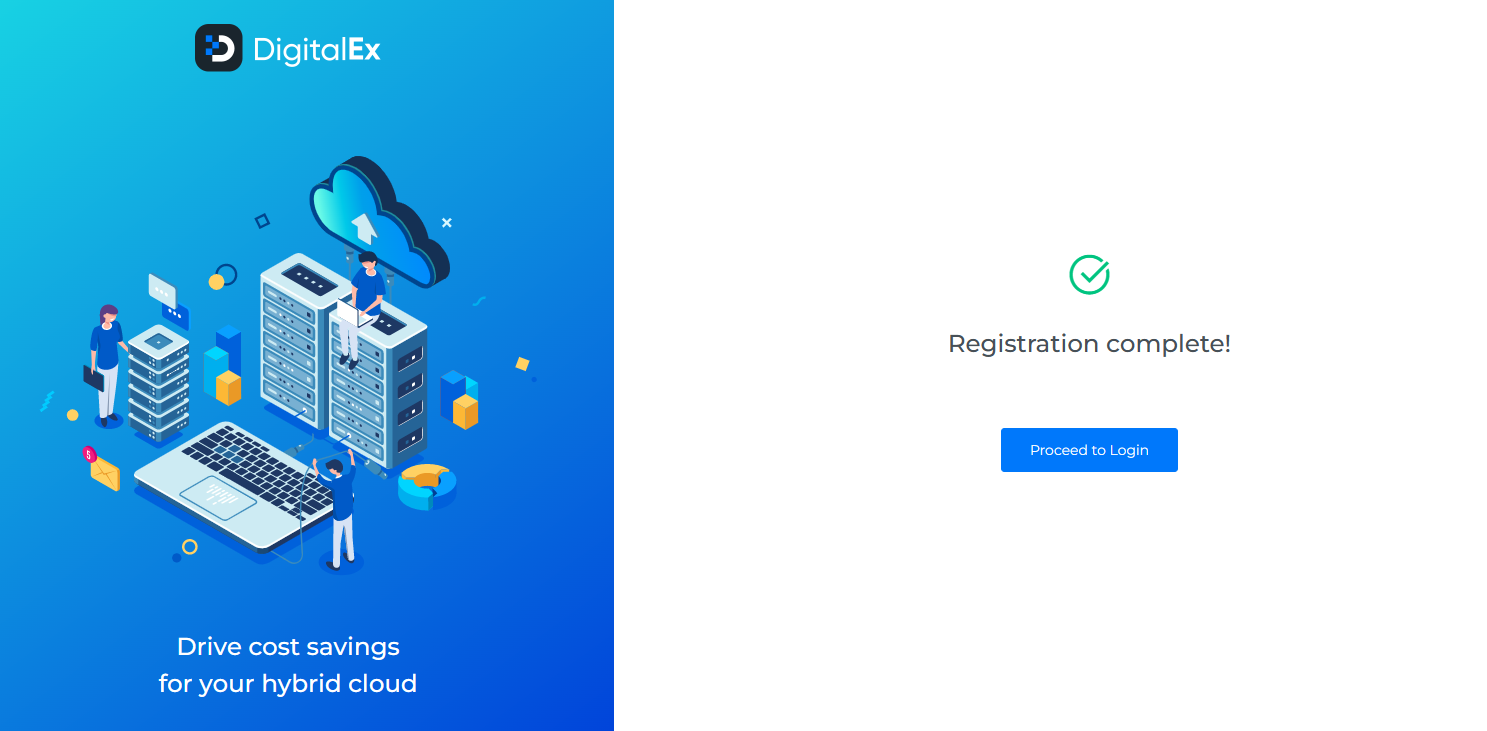
13. Click on Proceed to Login
14. Enter the Email id & Password
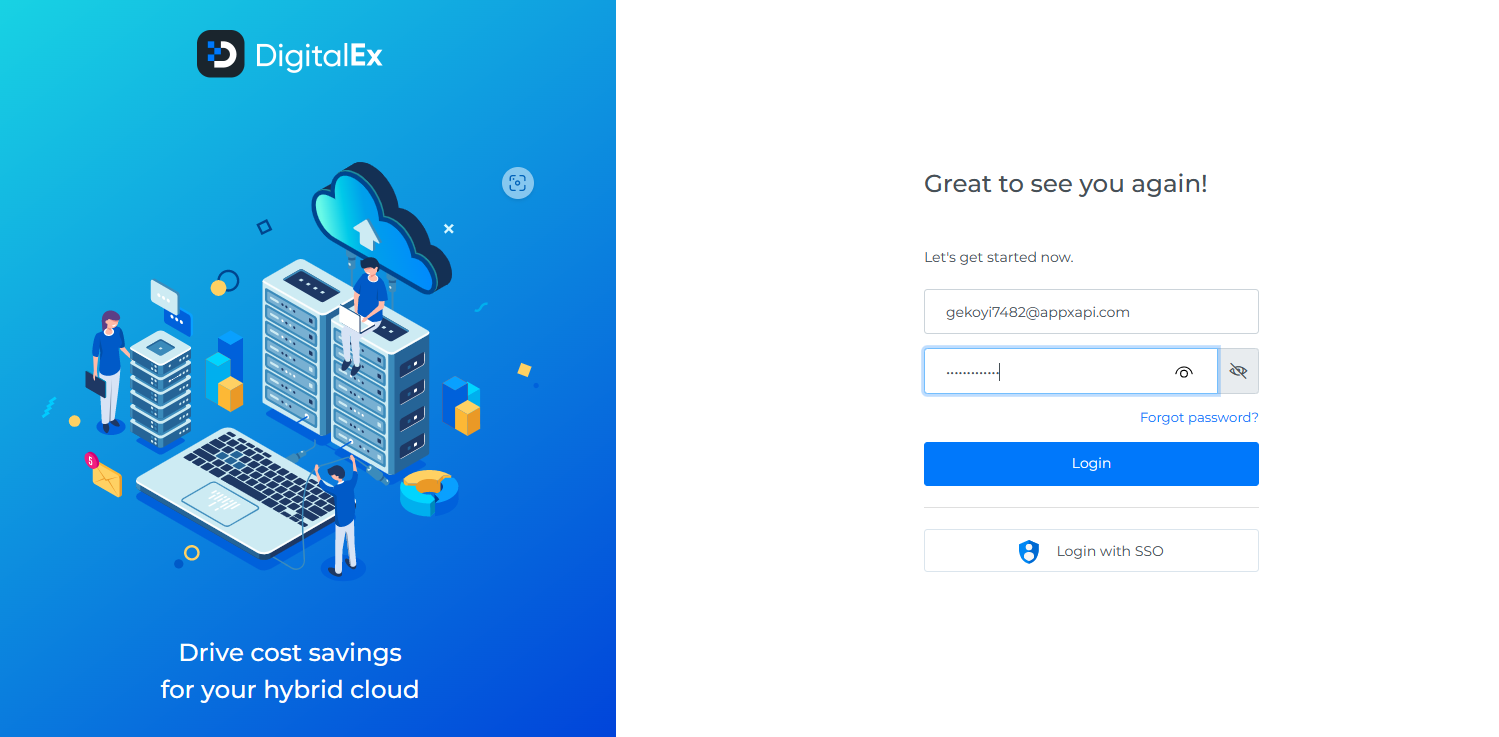
15. Click on Login
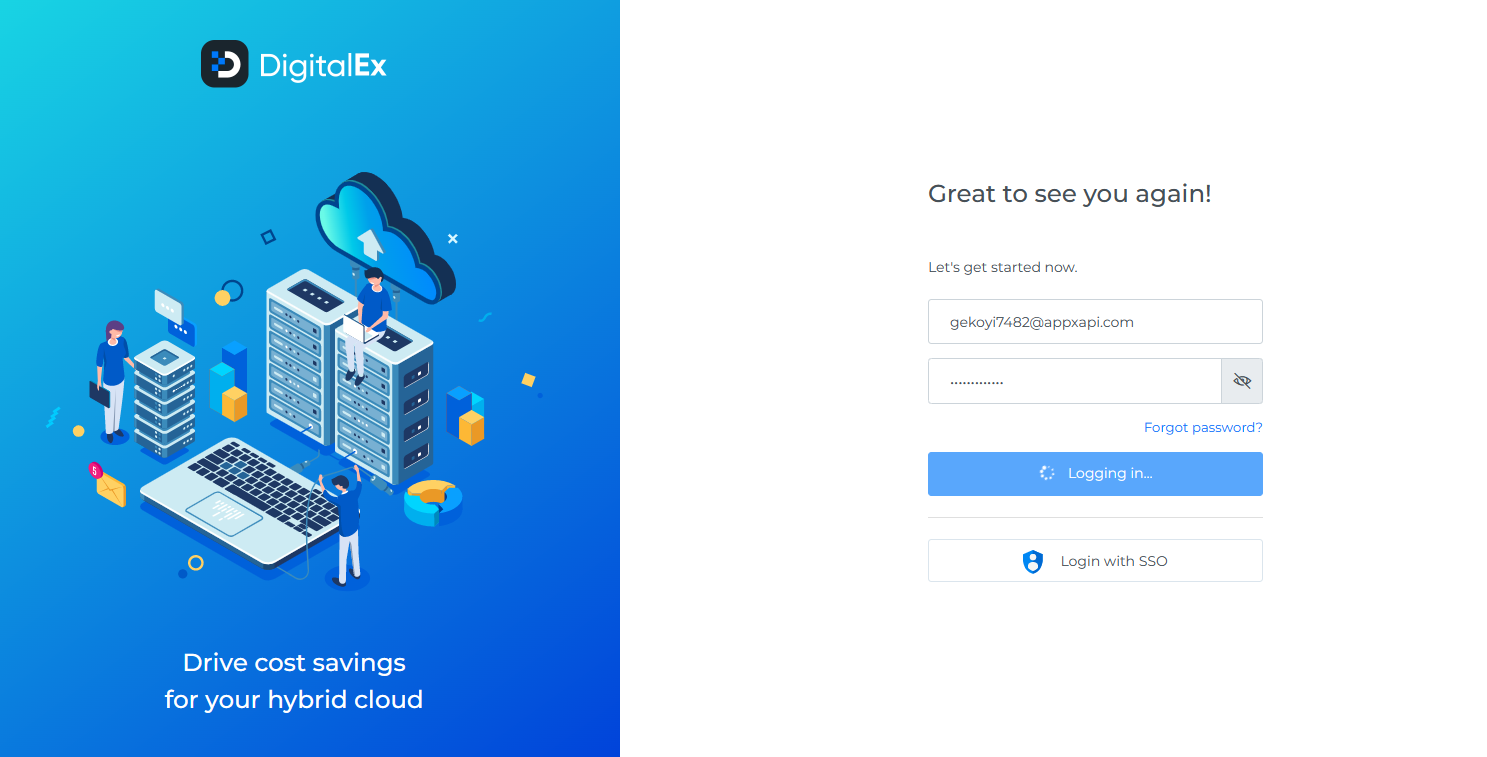
16. Setup page displays to onboard the accounts
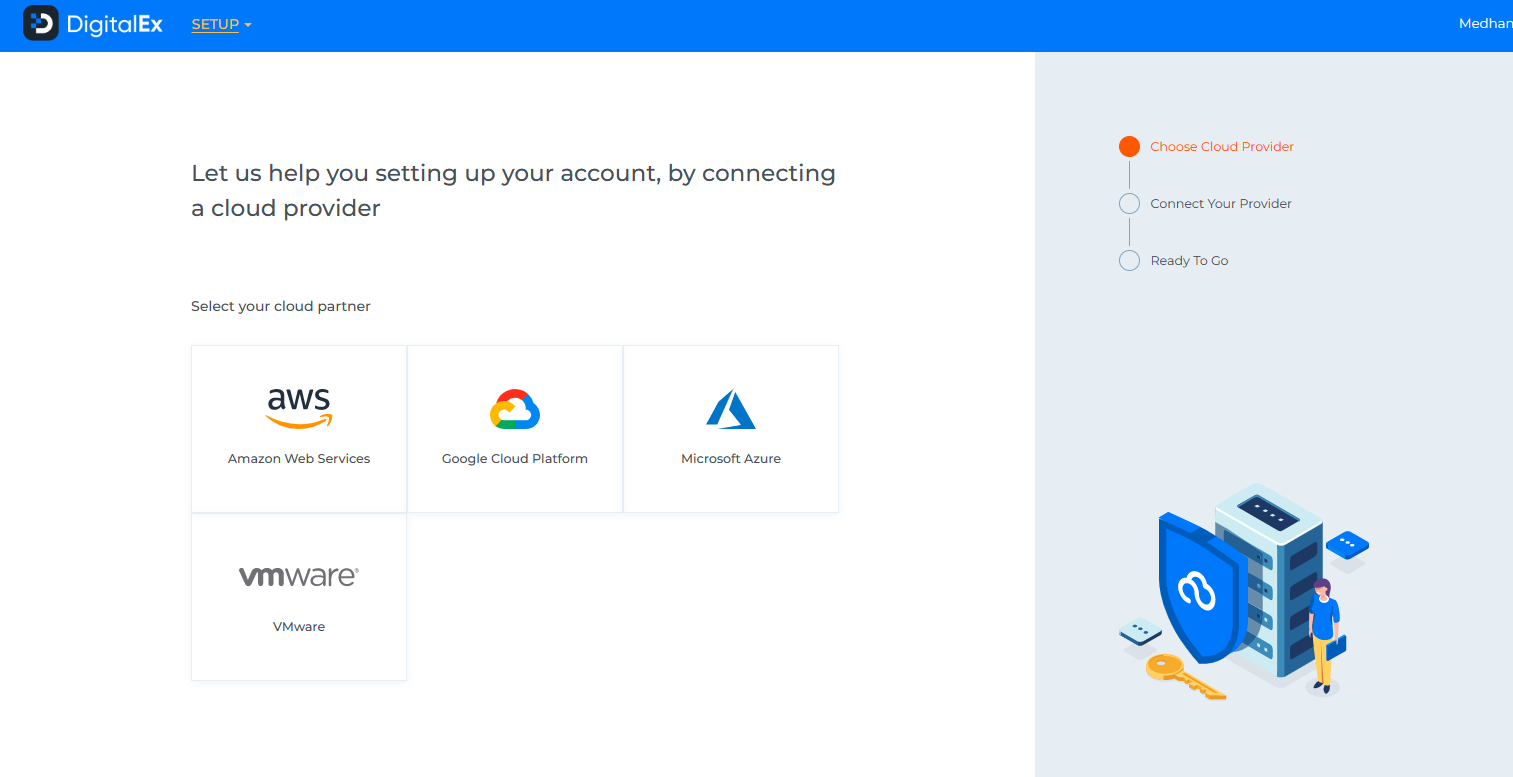
17. Click on the specific provider you want to onboard Setup
Partner-Signup
Steps to register with DigitalEx as Partner :
Enter the Company Name.
Enter Username.
Enter the email id.
Enter the domain name
Click on signup.
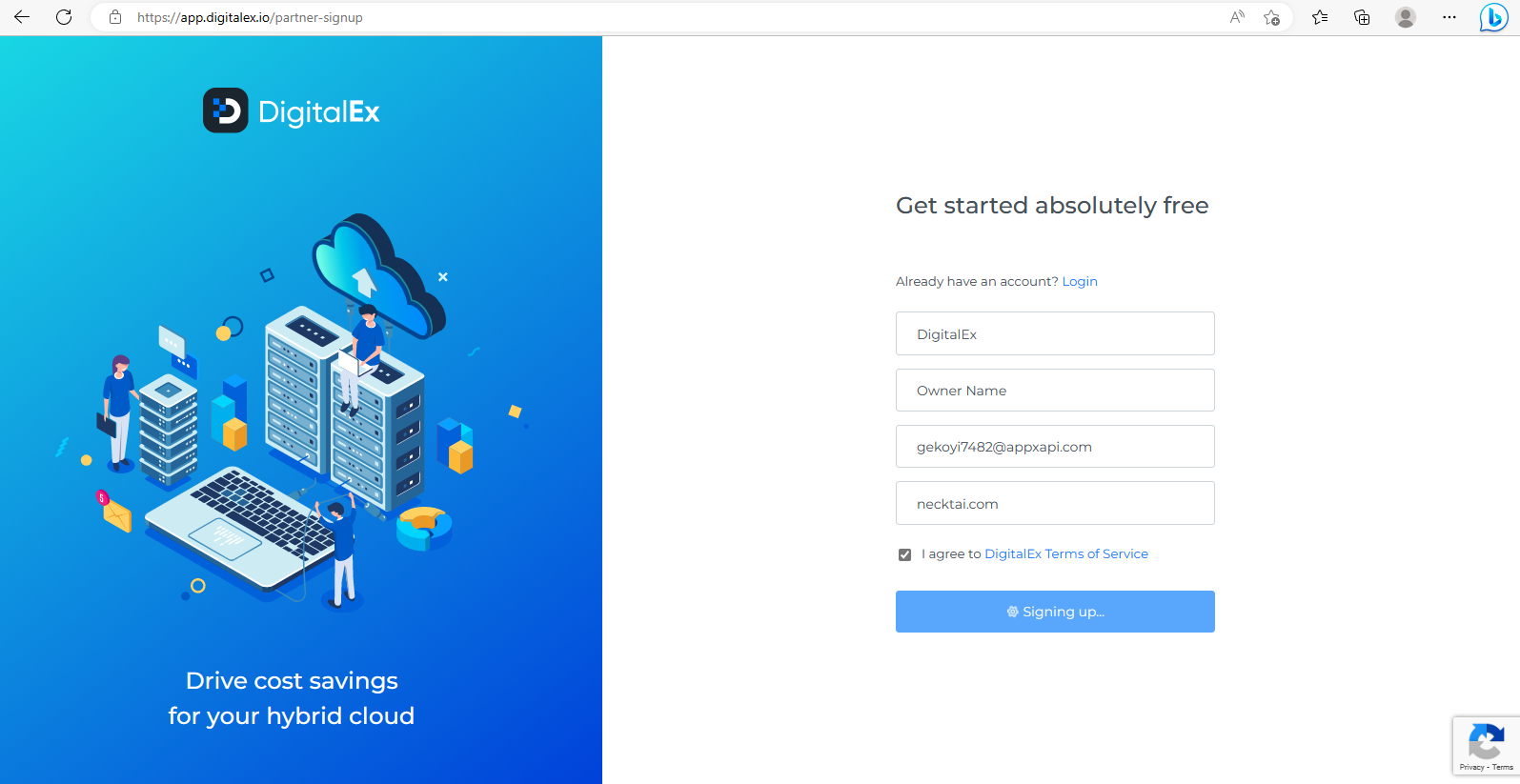
7. Follow the above steps from step 6 of Signup.
Forgot Password
Steps to reset the password:
Go to Login page.
Click on Forget password?
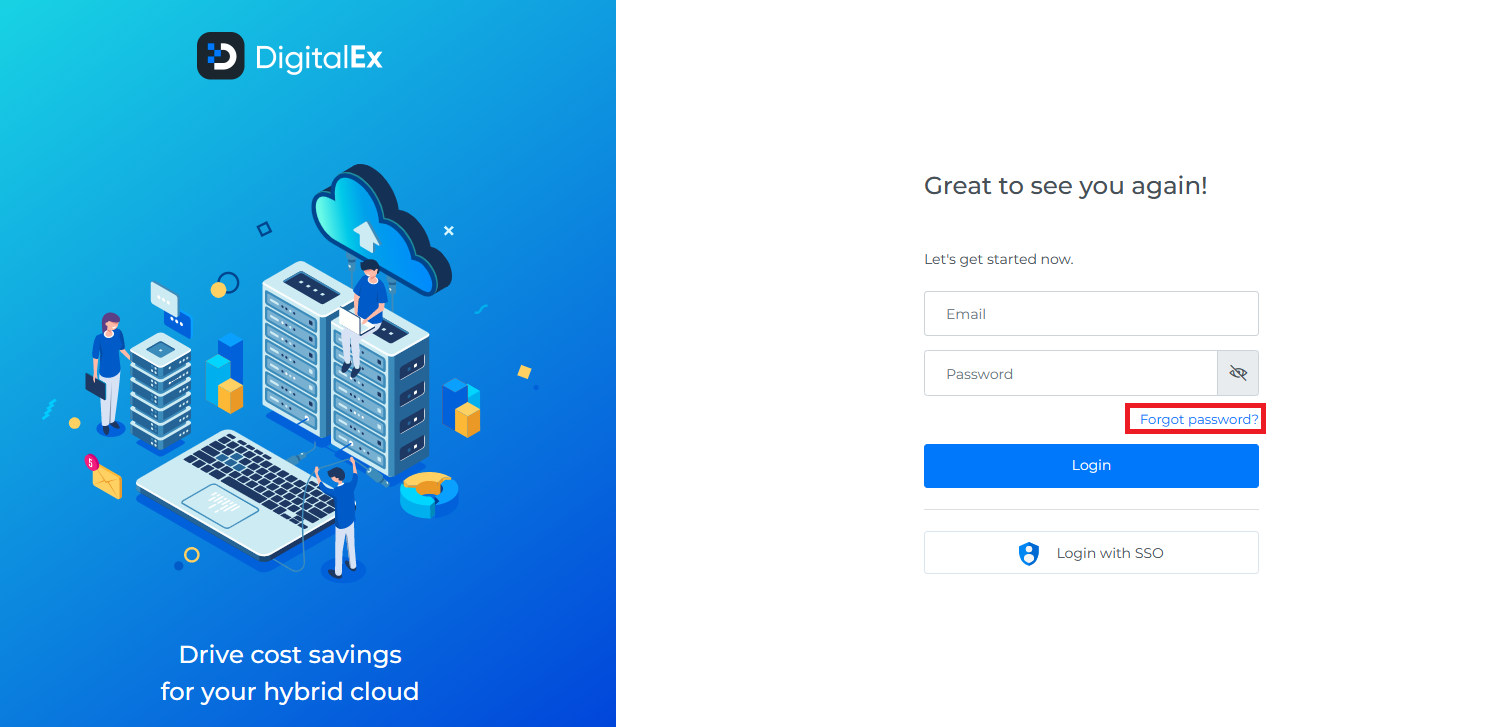
Enter the email id & click on Reset Password button
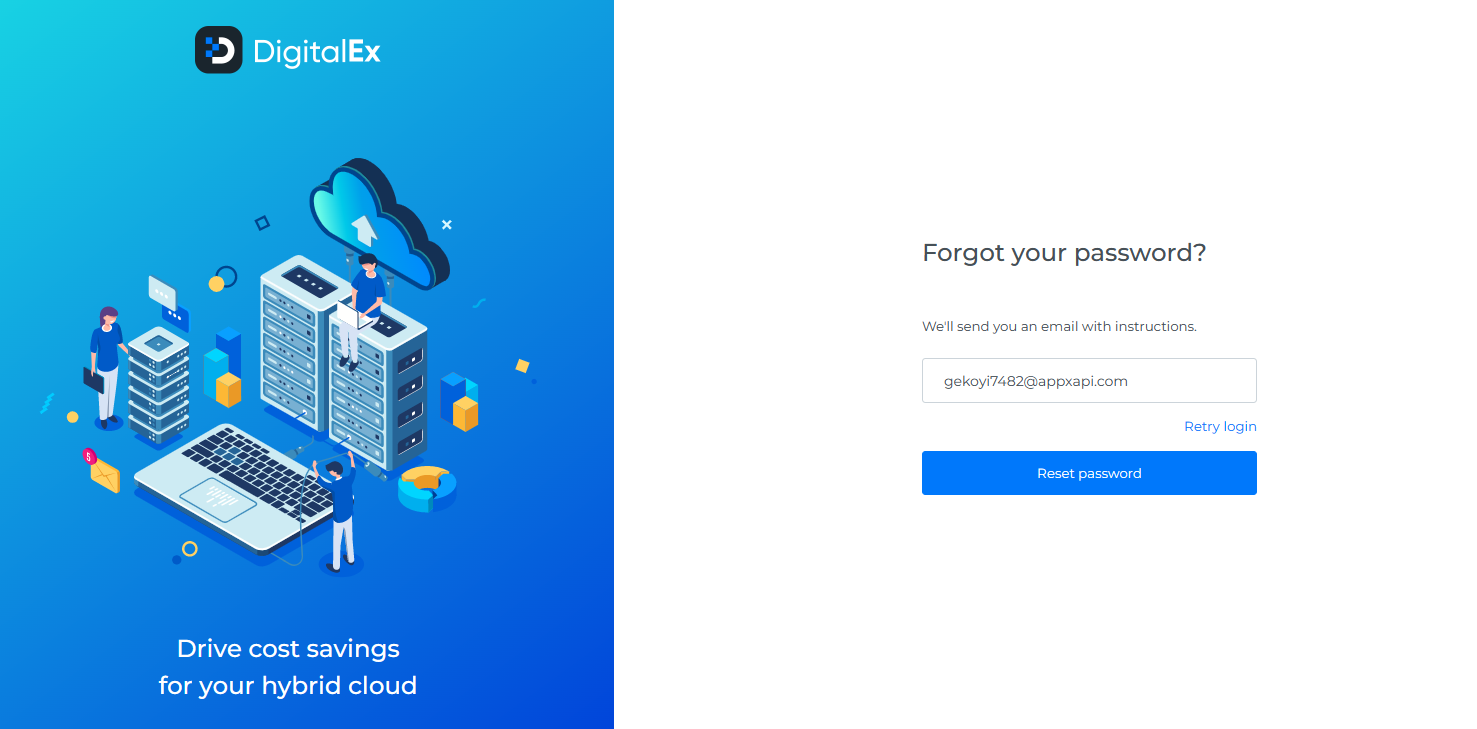
4. Check your email to reset the password
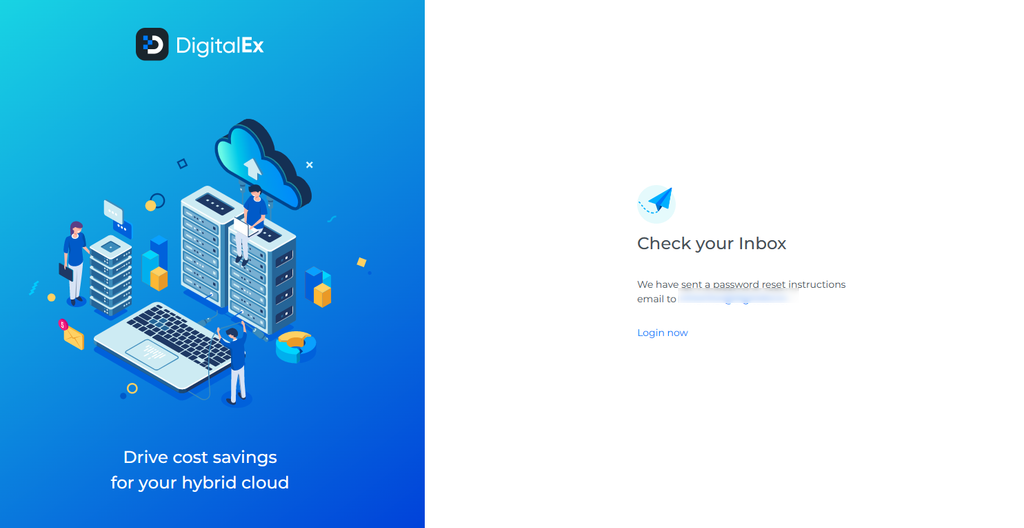
5. Click on Reset Password button
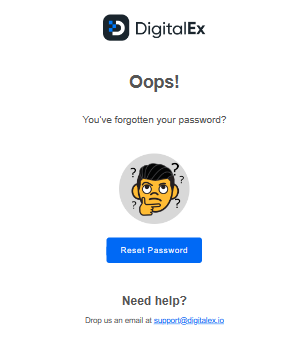
6. The page will get navigated to Dx
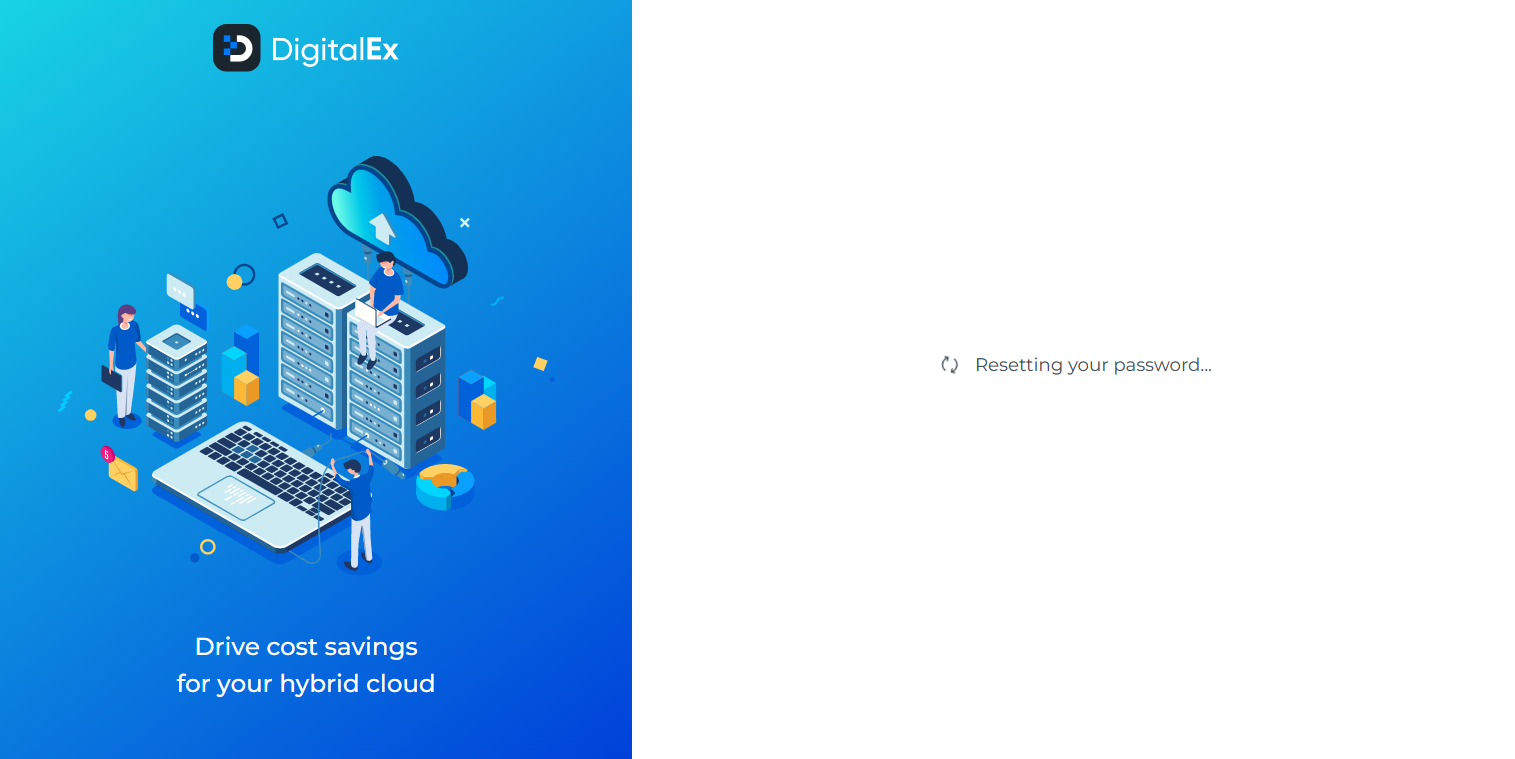
7. Enter the Password & click on set password
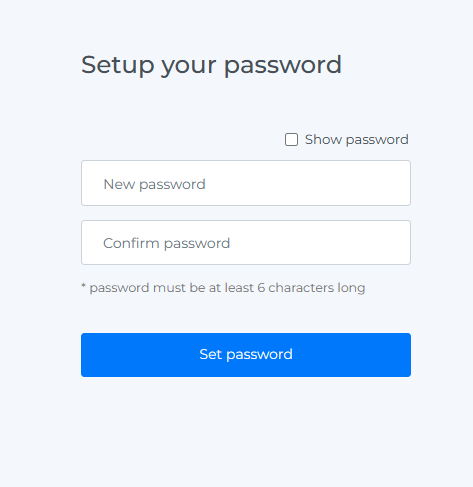
8. You will successfully set the password
