Customer Management for Partners
Definition:
Partner is a DigitalEx’s partner with capability to onboard and manage their own customers.
Customer is a customer created and managed by partner that will onboard the cloud accounts in DigitalEx.
Partner activation:
Check your inbox for account activation email sent from DigitalEx.
Follow the instruction provided in the email to activate account and setup initial password.
Partner Setup
Click on Setup dropdown menu located at the navigation bar located on the top of the page.
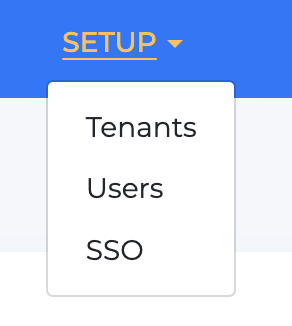
Click on Users menu item to add more partner users.
Click on SSO menu item to setup the SSO with partner’s preferred IDP.
Customize Logo
Follow the steps below to upload the logo:
Click on the Settings icon.
Click on Choose Logo, and pick the logo you want to use.
Click on Configure button.
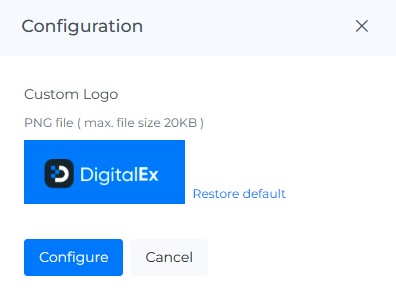
Onboard a New Customer
Follow the steps below to onboard a new customer:
Login to DigitalEx.
Click on + Tenant button and enter your customer details:
Name - Customer’s company name ( e.g. Company, Inc. ).
Email - Customer’s email address ( e.g. admin@company.com ).
Domain - Customer’s domain name ( e.g. company.com ).
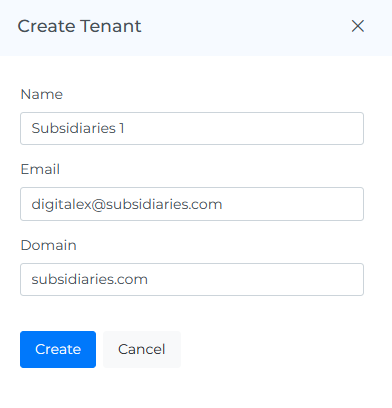
Click on Create button
Activation email will be sent to the customer at the email address provided in the step no. 2 above.
