Kubernetes Secret Ref Usage
If you want to save the Mavrrik K8s API key as a secret and use it as a SecretRef, please follow the steps below:
Pull the helm charts on your local and untar it
helm pull oci://us-central1-docker.pkg.dev/cloudwiz-io/public-charts/dx-k8s-appliance --untarEdit the values.yaml from the values from
Go to Mavvrik k8s Onboarding Landing Page
Mavvrik Console > Admin Tab > Accounts > Kubernetes
If it's a new cluster click +Cluster Icon on left top
Then from step 3 from the side panel copy the values.
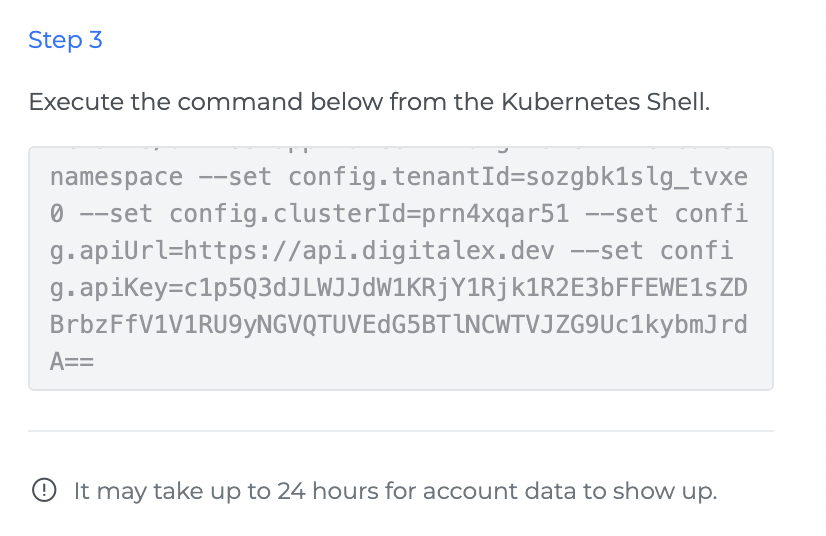
The API key is a base64-encoded string; you’ll need to convert it to get the original value first using https://www.base64decode.org/ or any other utility
Create your k8s secret and pass the ref in apiKeySecretRef
Eg:
CODEkubectl create secret generic my-super-secret \ --from-literal=my-super-secret='mJJ6VBYvU8zHfreiHlKEkerGVRwrNCE0-9_oIfHXzUav-C27Y2MAIJH67yoCrTtw' \ -n digitalex
Similarly, fill in the required values in values.yaml
CODEconfig: tenantId: "sozgbk1slg_tvxe0" apiUrl: "https://api.digitalex.io" apiKeySecretRef: name: "my-super-secret" key: "my-super-secret" apiKey: "" clusterId: "prn4xqar51" prometheusEndpoint: "" Enter your Prometheus URL provider: "k8s" development: falseInstall mavrrick k8s appliance using if you are inside
helm upgrade --install dx-k8s-appliance dx-k8s-appliance/ -f dx-k8s-appliance/values.yaml -n digitalex