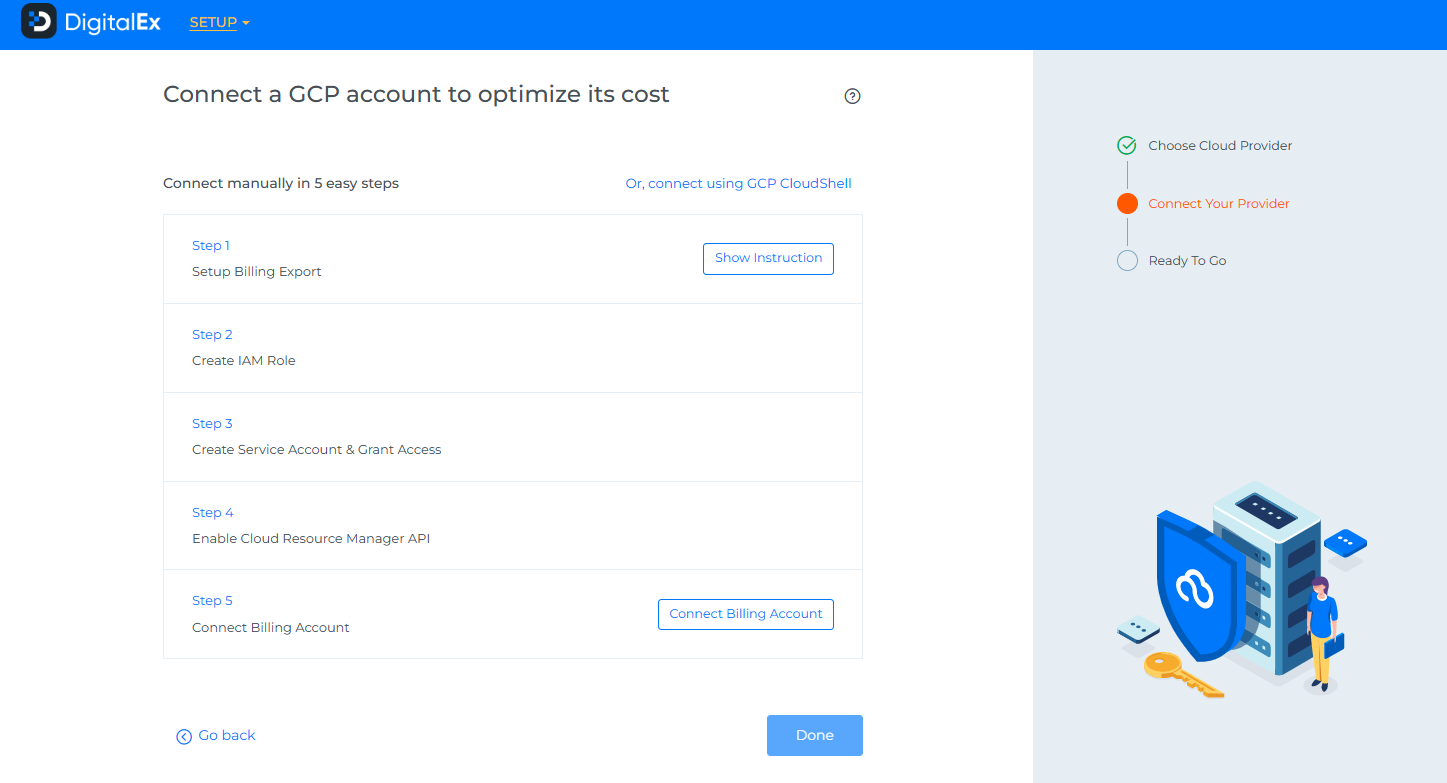GCP(Google Cloud Platform)
Steps to onboard GCP account from setup page:
Click on GCP Provider
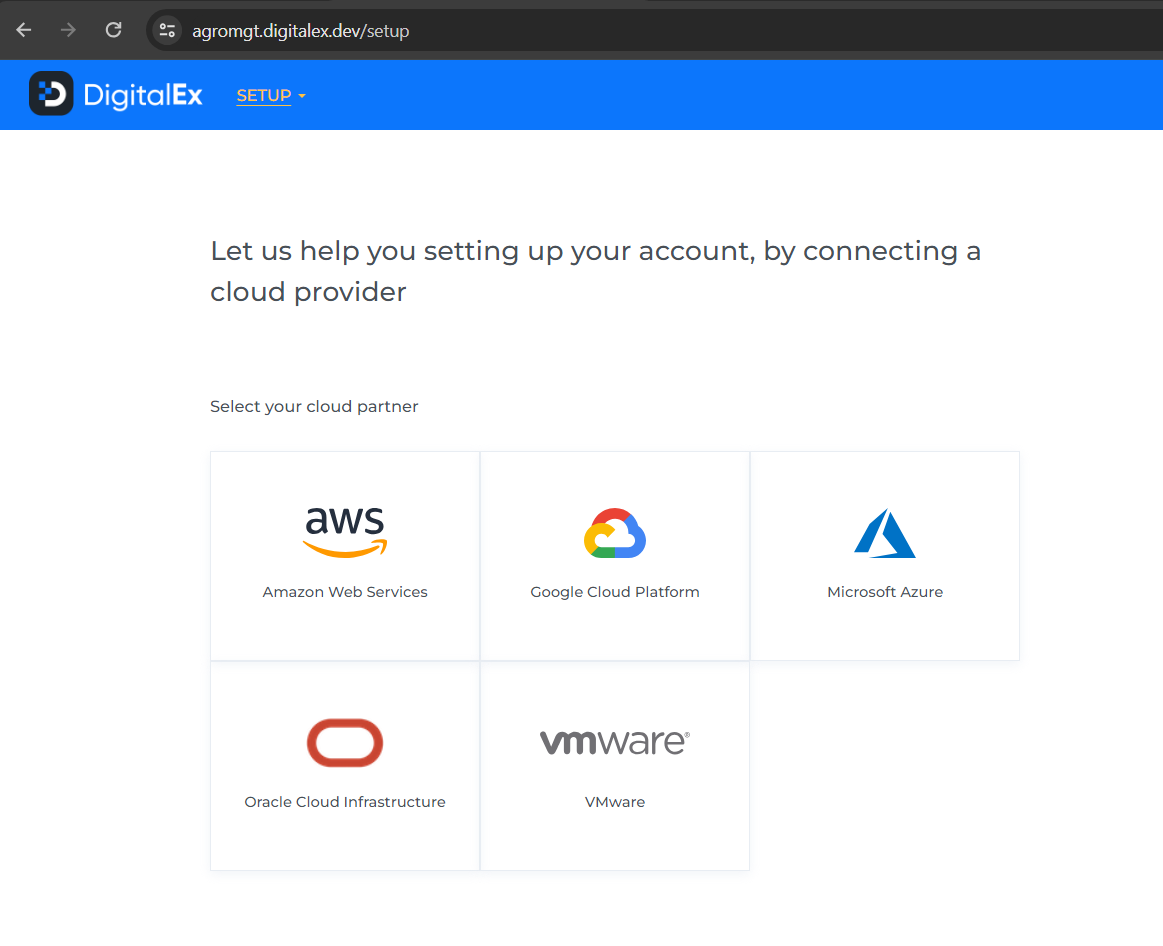
If you want to onboard manually click on 'Or connect manually'
Automated Onboarding
2. Follow the following steps by using ref link.
Ref link: GCP Project Billing Account Cloud Shell
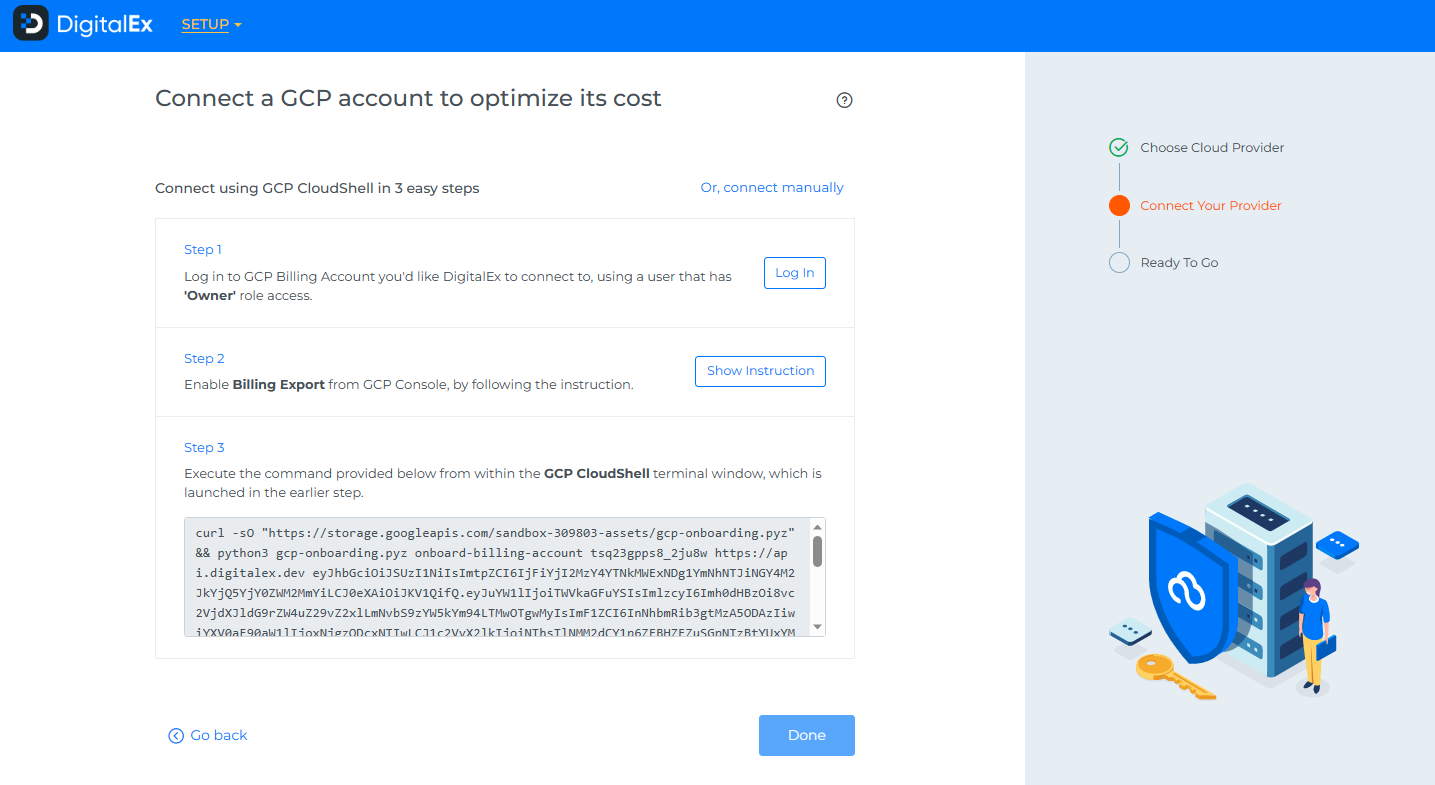
If you want to onboard automatically click on 'Or connect using GCP CloudShell'
Manual Onboarding
2. Follow the following steps by using ref link.
Ref Link: GCP Project Billing Account Manual Onboarding