EKS - Amazon Elastic Kubernetes service onboarding
Follow the below steps to onboard the EKS cluster
Before onboarding your EKS account, you must have the admin rights on the cluster that you want to onboard and follow the steps below
Prerequisite
Steps to enable AWS Cost Allocation Tags:
Access the AWS Portal, then search for and select Billing and Cost Management.
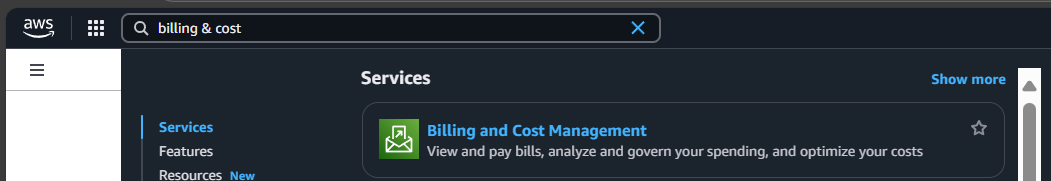
Navigate to Cost Allocation Tags and select AWS-generated cost allocation tags.
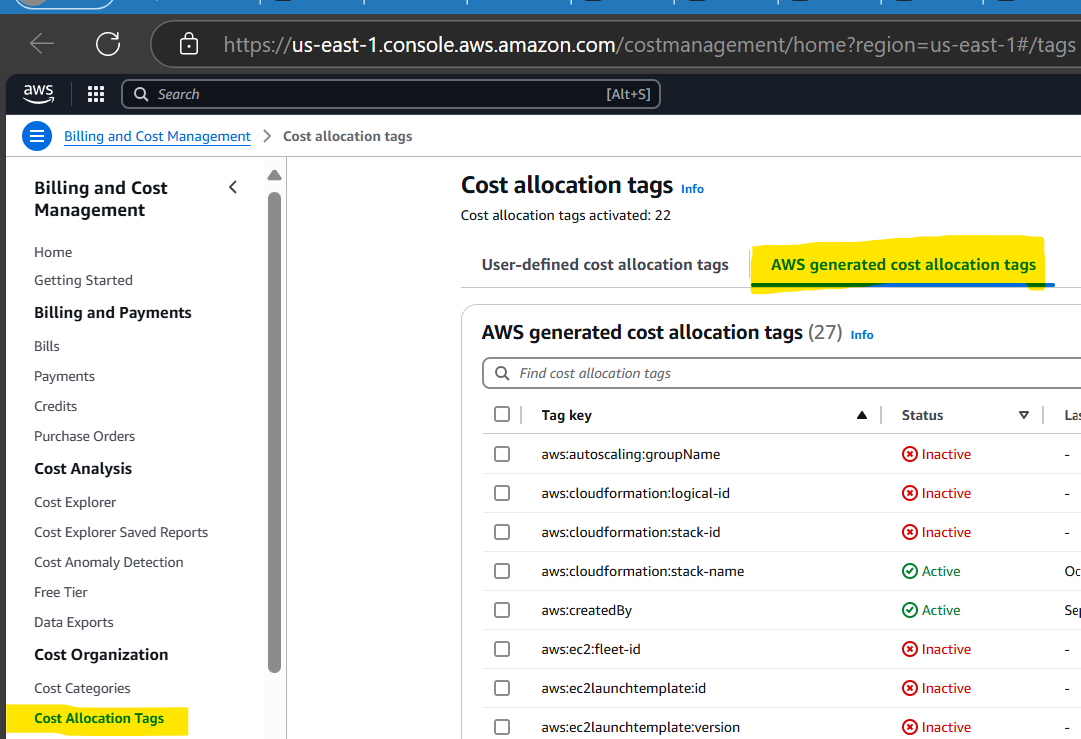
Search aws:eks:cluster-name & aws:autoscaling:groupName and enable the tag.
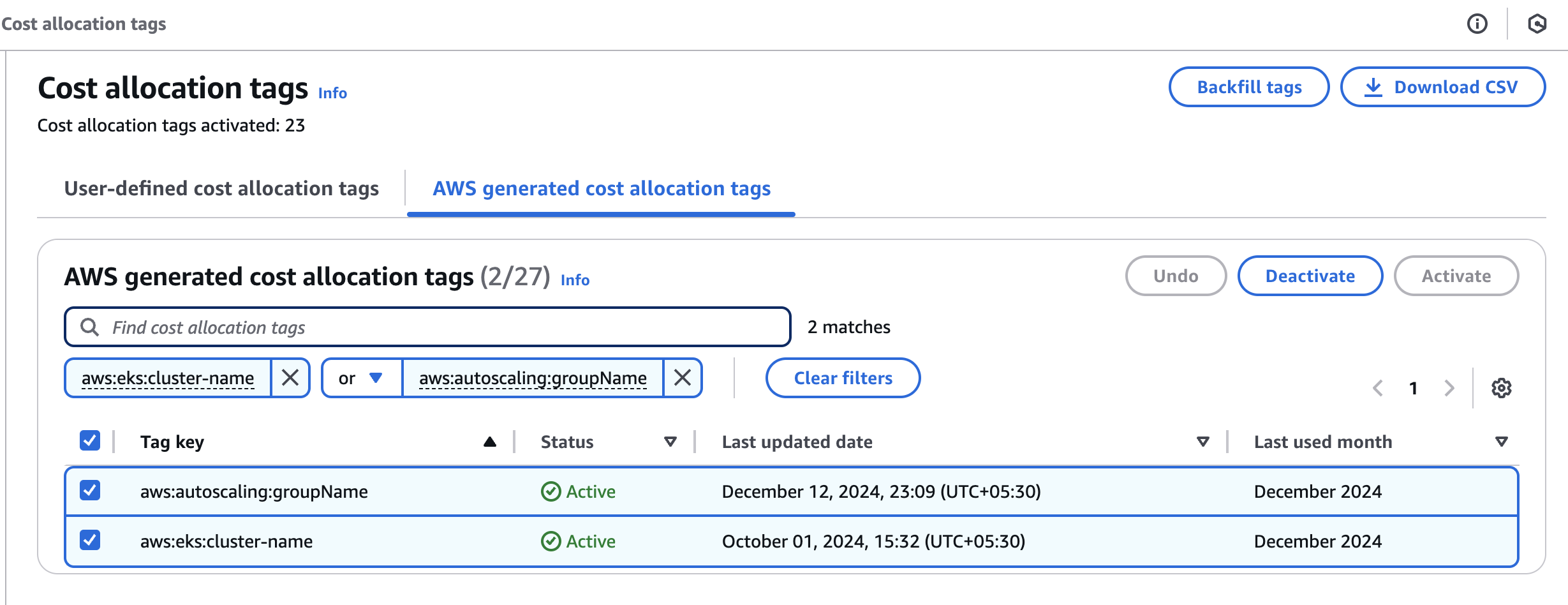
Ref link: https://us-east-1.console.aws.amazon.com/costmanagement/home?region=us-east-1#/tags
Step-1: Steps to perform in DigitalEx
Go to the Menu
Click on Admin → Kubernetes
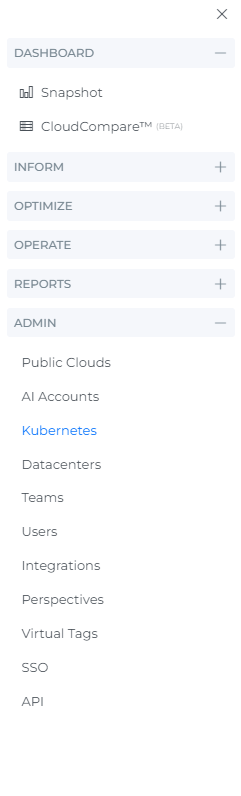
Click on the EKS tab
Click on 'Connect'
Enter your Prometheus URL
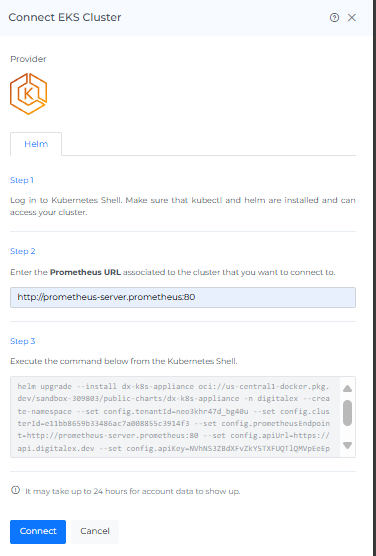
Copy the Step-3 Kubernetes Shell command
Step-2: Log in to the AWS.
Click on ClousShell
If you have multiple clusters, run the command below and replace 'your-cluster-name' with the name of the specific cluster you want to select.
CODEaws eks update-kubeconfig --region us-east-1 --name dx-enteryourclusternamePaste the Kubernetes shell command copied in Step-1 point-6
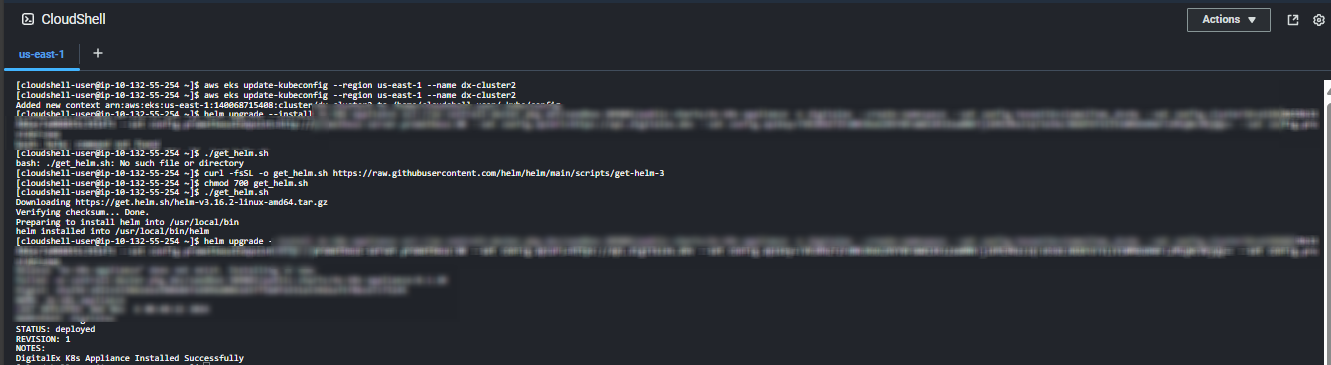
After executing the Kubernetes Shell the Kubernetes appliance will be installed
Click on the Connect button in DigitalEx, after the running script is successfully completed.
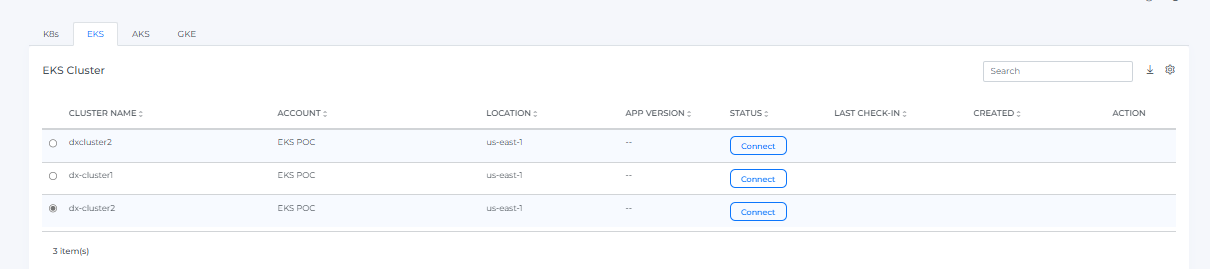
The onboarded EKS Cluster will be displayed with the list of All linked Nodes.
