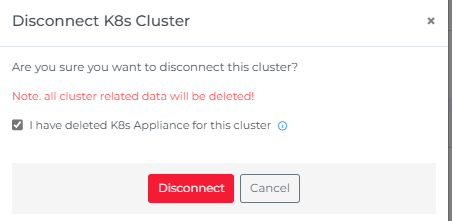Disconnect K8s Cluster
Steps to Disconnect K8s Cluster
Go to K8s Dashboard
From Actions click on disconnect button

Delete K8s Appliance by executing following command
CODE
helm uninstall dx-k8s-appliance -n digitalexClick on disconnect