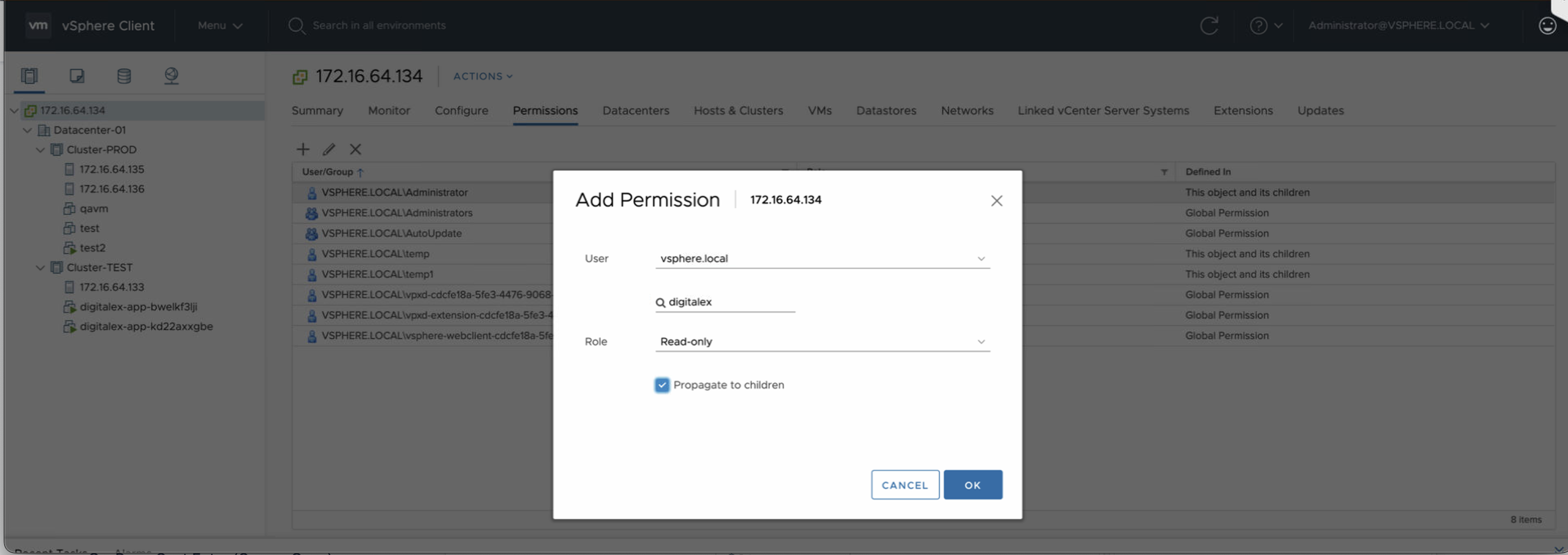Datacenter User creation
Below are the steps for creating the users in the data center
Login to VCenter and navigate to Administration Tab under the Menu section
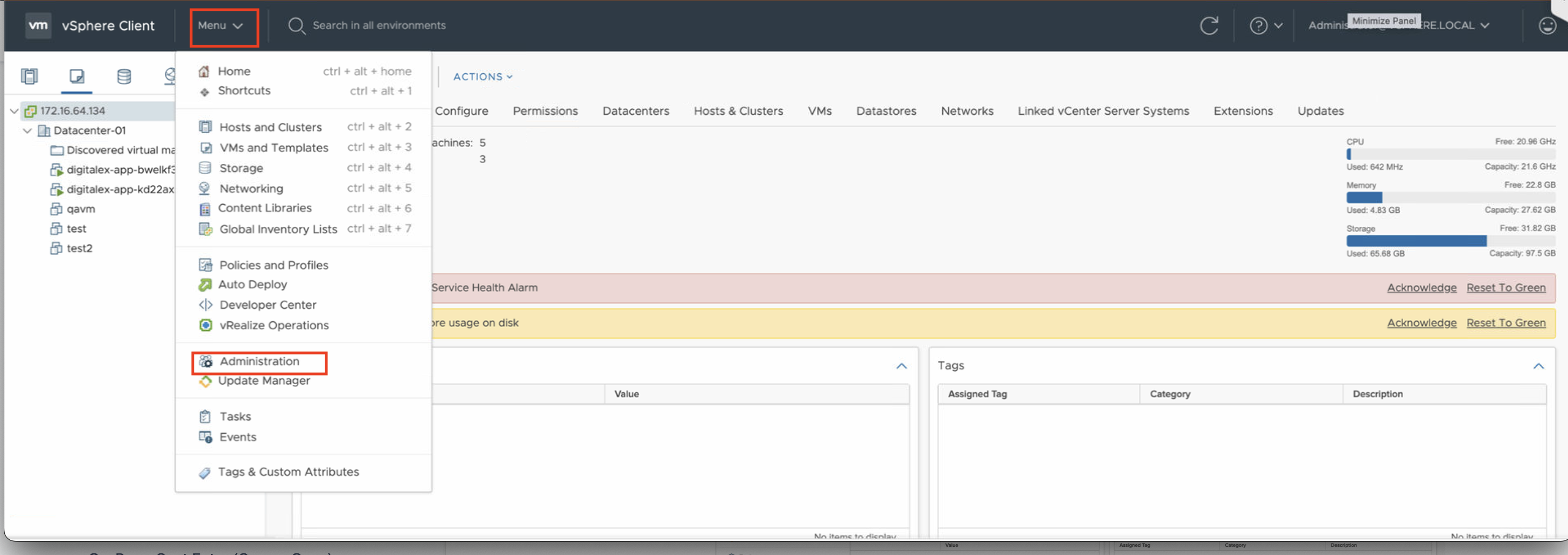
Under Left side nav bar > Single Sign On > Users and Groups
In Users and groups select your domain eg: vsphere.local
Click on Add User> Enter all the required details
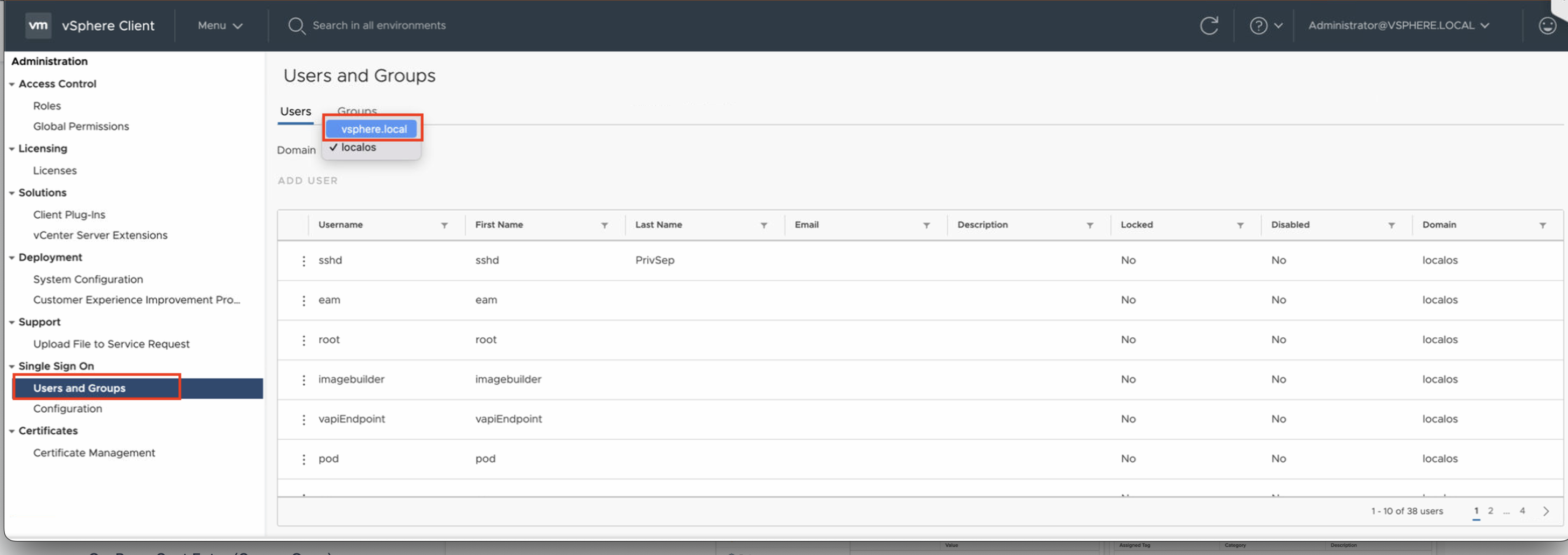
Then Navigate to Host and Clusters under the Menu section
Then Select your Datacenter and select the Permissions tab.
then click on the + symbol,
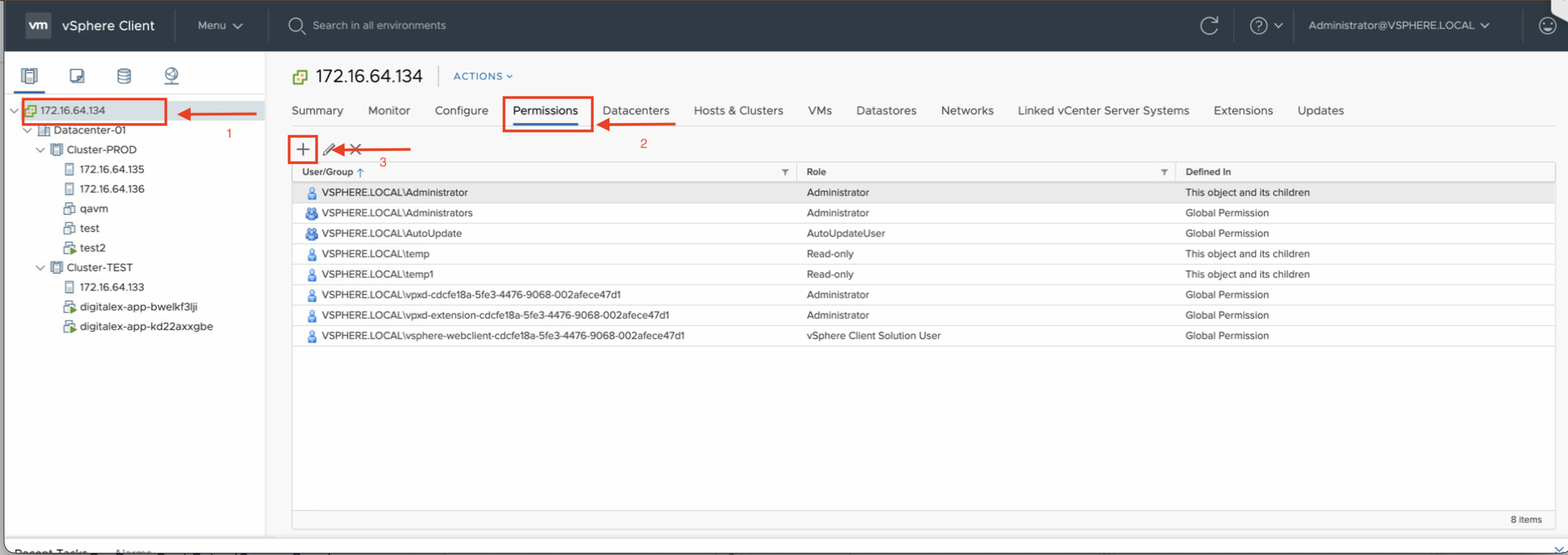
then add permission, select your user and select role as Read-only and check the box for Propagate to children.