Configure Multi-currency.
We facilitate account operations in more than one currency. You can configure Multi currency to manage cost data in diverse currencies to enable international business operations.
If you come across this alert, simply click on the "Configure Rate" link to initiate the multicurrency setup, and then proceed with the instructions starting from Step 4.
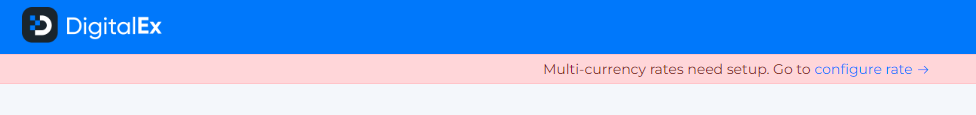
The alert will persist until you configure the currency rates for all months.
Steps to configure multi-currency.
Login to DigitalEx
Click on Menu
Go to Public Clouds under Admin
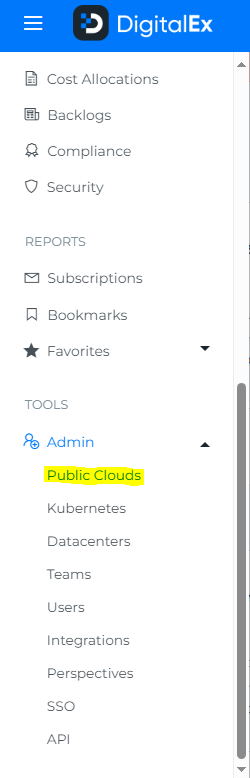
Click on Setting icon!
Pick the currency you want to specify as the display currency.
Select the month you want to set up for multi-currency settings.
Please be aware that the currency for costs will be established exclusively for the chosen month, while data for usage in other months will continue to be gathered.
You can also configure the currency separately for all the months.

To directly apply the currency setting to all months, just check the "All months" checkbox.
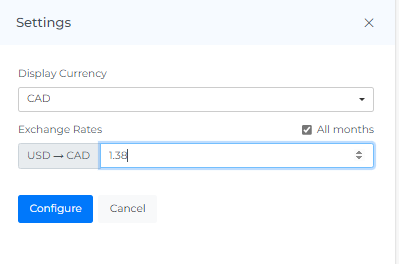
Enter the Exchange Rate
Click on Configure Button
Once you've established the display currency, your account's cost data will be represented in that particular currency.
