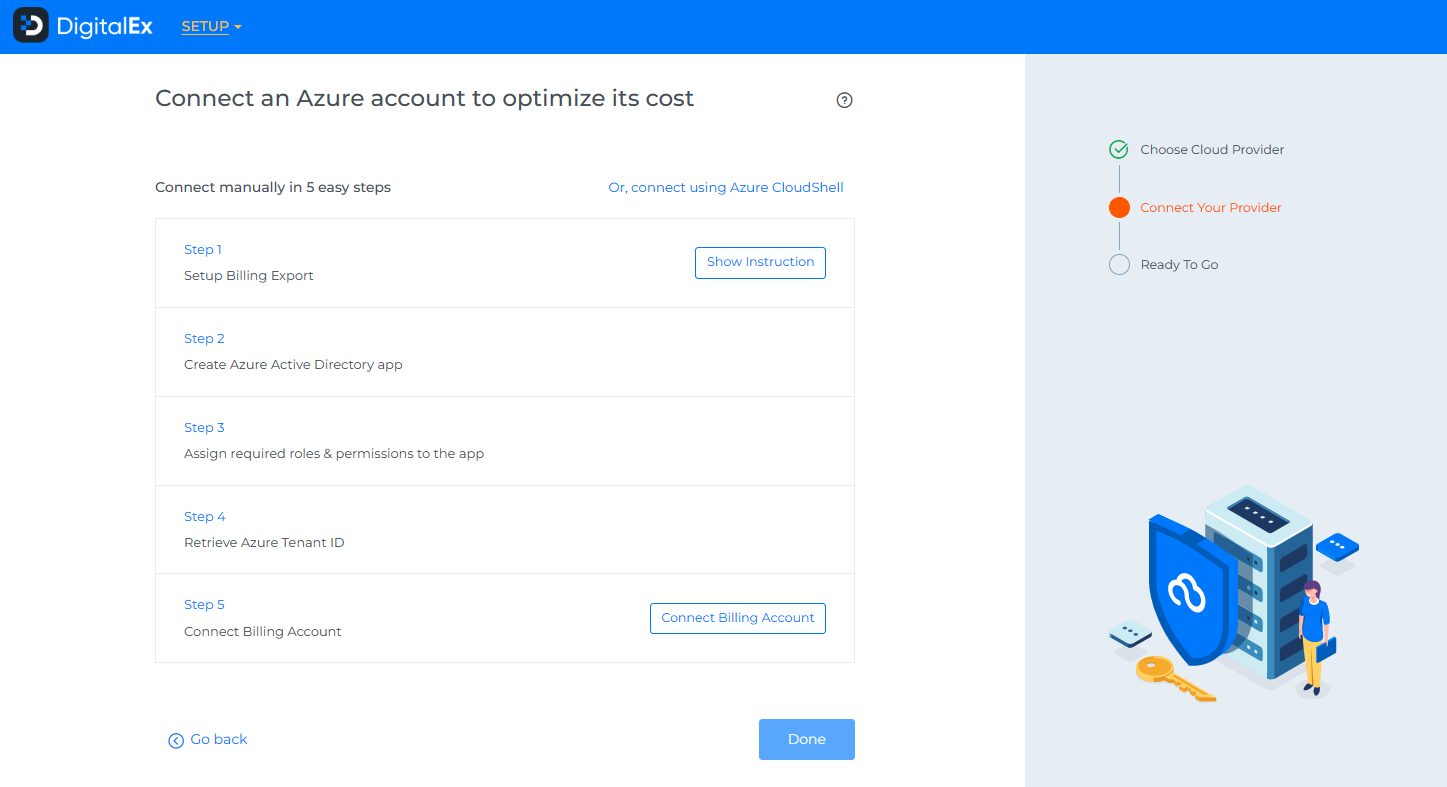Microsoft Azure
Steps to onboard Azure account from setup page:
Click on Azure Provider
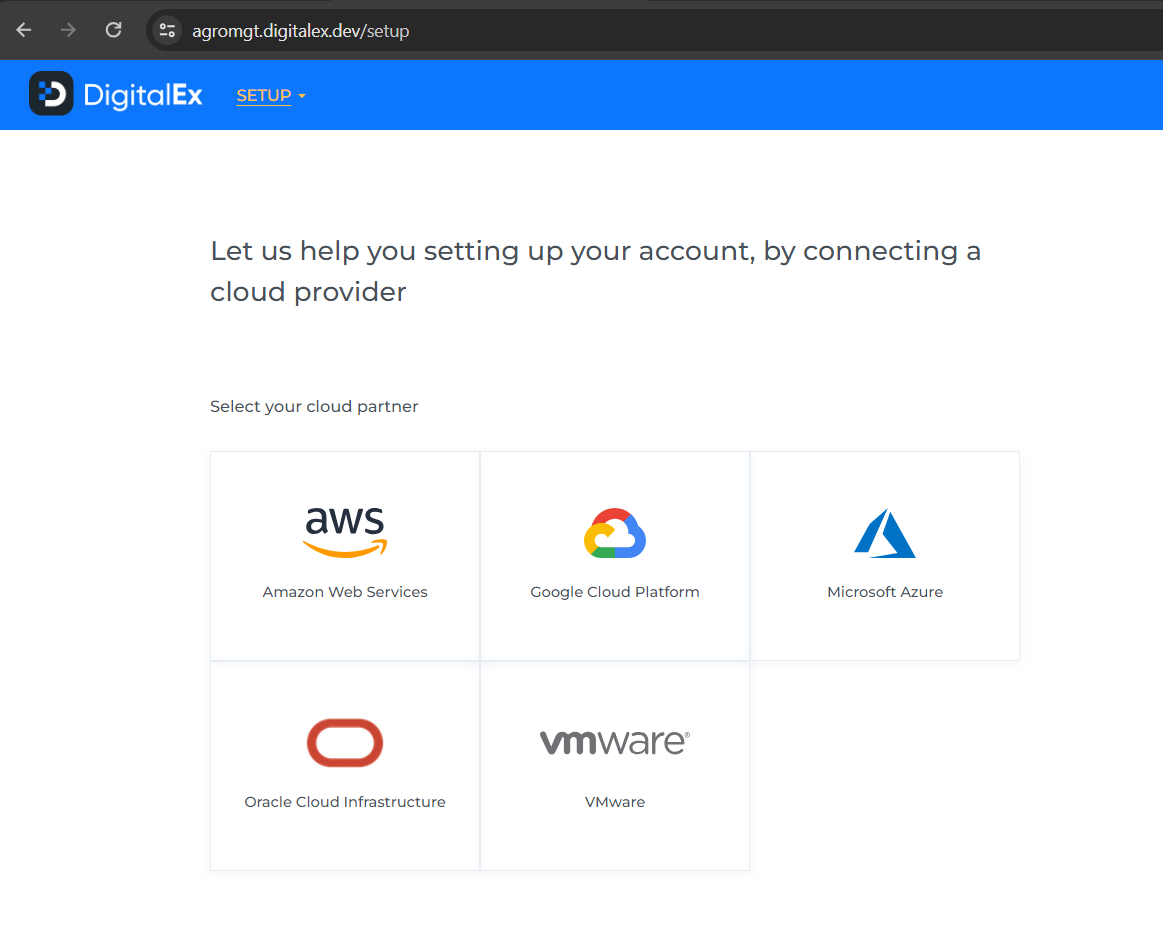
If you want to onboard manually click on 'Or connect manually'
Automated Onboarding
2. Follow the following steps by using ref link.
Ref link: Azure Billing Account Cloud Shell
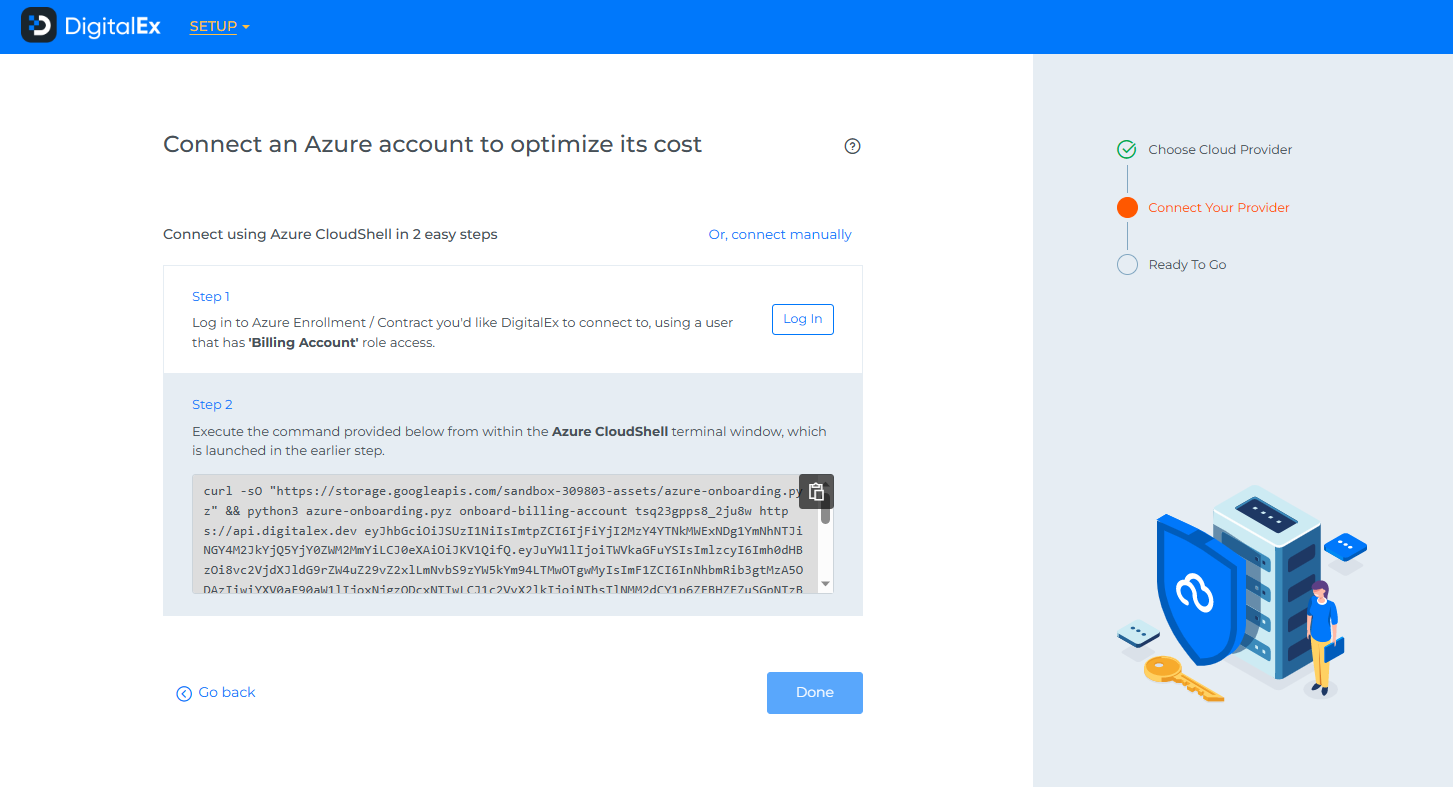
If you want to onboard automatically click on 'Or connect using azure CloudShell'
Manual Onboarding
2. Follow the following steps by using ref link.
Ref Link: Azure Billing Account Manual UI Onboarding